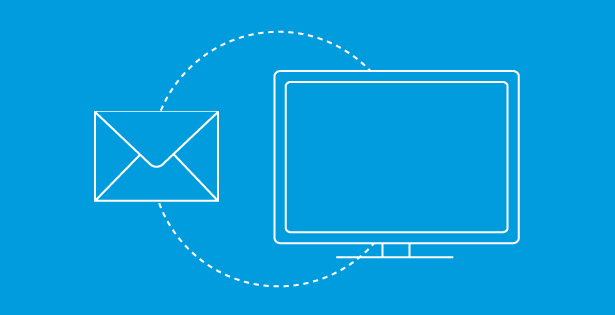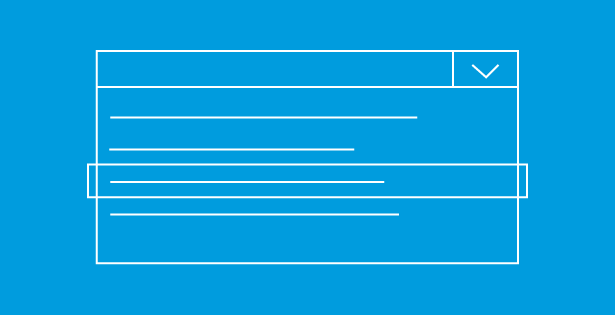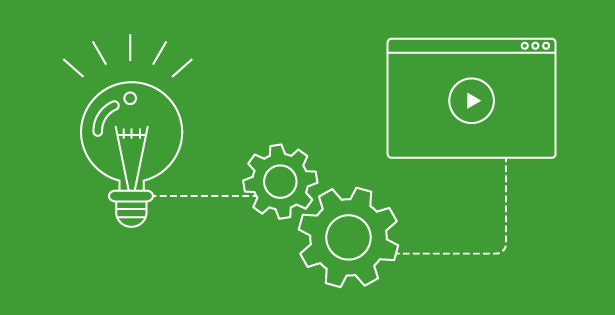Information Rights Management (IRM) is a form of IT security technology used to protect documents containing sensitive information from unauthorized access. On November 5th, 2013 Microsoft announced the general availability of a hosted version (SaaS) of Rights Management, called Windows Azure AD Rights Management (AADRM). AADRM protects files from unauthorized copying, viewing, printing, forwarding, deleting, and editing. Azure Rights Management Service is now included in Office 365 E3, E4, A3, A4, plans, or can be purchased as a standalone subscription. Azure Information Protection is a cloud-based solution that helps an organization to classify, label, and protect its documents and emails. This can be done automatically by administrators who define rules and conditions, manually by users, or a combination where users are given recommendations.
SharePoint Online provides a rich set of controls when using Rights Management that can be applied to individual documents, entire lists or libraries. These controls include a set of granular permissions to specify what a user can do when opening or after downloading a document. Typical restrictions include making a file read-only, disabling the copying of text, preventing people from saving a local copy, and preventing people from printing the file. In addition, Rights Management can also be enabled on OneDrive, to ensure users’ data is always protected regardless of the storage location. Policies and encryption allow files to be safely shared in email or OneDrive and safeguard confidential information.
Overall, IRM for SharePoint is a great way to protect sensitive documents and list item attachments in SharePoint from leaking out of the organization or from being shared inappropriately within the organization. This feature, however, may still be a bit too limiting for some because only the main Microsoft Office files types are supported (Word, Excel and PowerPoint). PDF files are now supported, but organizations need to ensure they have a supported PDF reader to open and read encrypted PDF files.
To find out more about this or other ways that RSM can assist you with your Microsoft solution needs, contact RSM’s technology consulting professionals at 800.274.3978 or email us.

 RSMUS.com
RSMUS.com