Overview
If NetSuite Invoice Grouping is being used, and each Invoice being grouped has different customers, all of which are sub customers of the same parent, the Invoices cannot be grouped – even if that parent is paying on their behalf. All Invoices in the proposed group must have the same customer populated in the native Customer Name field on each Invoice. In this case, the parent customer will need to be populated in the native Customer Name field on each Invoice so that all invoices in the group have the same customer, this customer will be the customer paying for the Invoices. The following fields must match on all Invoices in the group: Customer, Terms, Currency, Billing Address, Subsidiary, Account, and PO # (optional).
If the sub customer needs to be referenced on each Invoice, a custom field can be added to the Invoice form to store the sub customer name. This field can be filtered so that when a parent is chosen in the native customer field, the sub customer field list options will filter down to show only the sub customers of the selected parent as options for the user to choose from. A script and or workflow may be used to default other fields on the invoice from the sub customer field rather than the native field where the parent will be stored.
Create a Sub-Customer Transaction Body Field:
In order to reference the sub-customer of the parent on each Invoice, while also maintaining the parent customer in the native customer field for Invoice Grouping purposes, a separate field must be created to store the sub-customer. This field can use Sourcing & Filtering so that the options displayed in the sub-customer dropdown filter to only the sub-customers of the customer chosen in the native customer field on the Invoice.
- Create a Transaction Body Field:
-
- Enter a Label, ID, and Description
- Type = List/Record
- List/Record = Customer
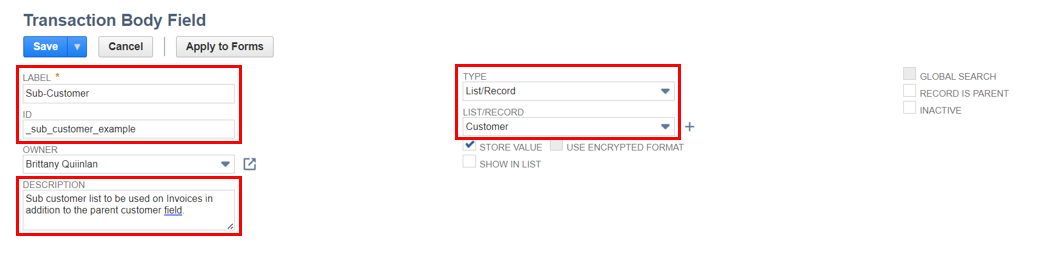
- On the Sourcing & Filtering tab, fill out the following to filter the field options based on the parent customer chosen in the native customer field on the invoice:
-
- Source List = Customer
- Source Filter By = Parent
- Filter Using = Parent, Compare Type = equal, Compare to Field = Customer
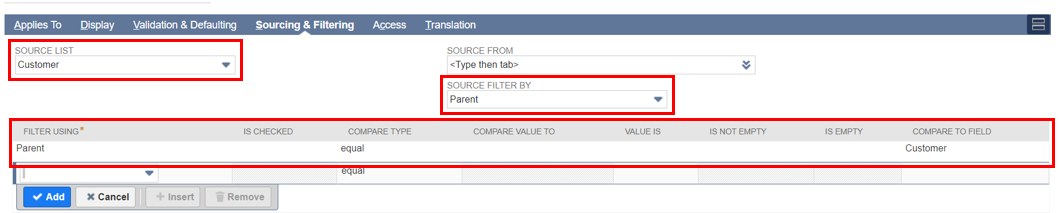
Conclusion:
Invoice Grouping requires the same customer on each child Invoice in the group. This workaround can allow reference to sub-customers on each Invoice in the group. Additional customization is required for the sub-customer to display on each Invoice line on the Invoice Group PDF.
To learn more about NetSuite Invoice Grouping, please contact our team.

 RSMUS.com
RSMUS.com