Are you a business that offers subscription-based products or services? If so, you likely understand how challenging the renewal process can be. Complex pricing models, various billing cycles, and customer expectations can make for a difficult balancing act, but NetSuite’s SuiteBilling is here to simplify this process and help boost your business’ revenue.
With the 2023.1 release, NetSuite has continued to increase the robustness of SuiteBilling through a new feature that allows for automated price change at subscription renewal! Instead of the arduous process of manually updating pricing; users are now able to set predefined percentage values on how much subscription pricing should increase at renewal. Here’s a look at how to set up and utilize this new feature:
To turn the feature on, let’s navigate to Setup > Accounting > Invoicing Preferences, and under the ‘Subscription Management’ subtab, check ‘Define Percentage Uplift for Subscription Lines’ (Note: Uplift cannot be turned off after being enabled).
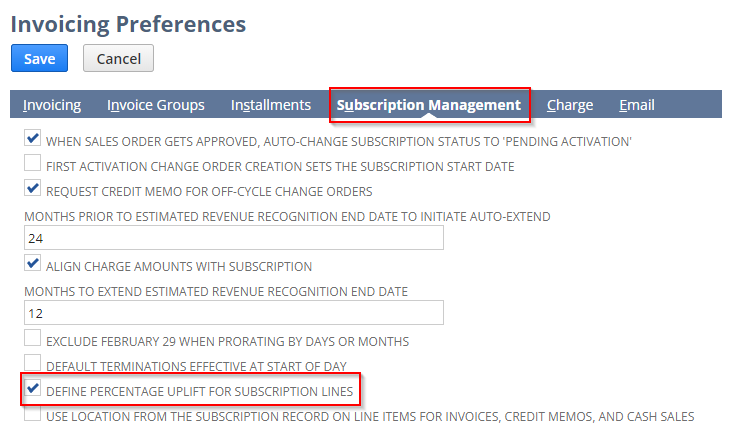
With the feature enabled, you will notice a new ‘Uplift’ section in the Renewal subtab of both the Subscription Plan & Subscription record. Setting up the Renewal Uplift for both records is similar but the uplift percentage on the Subscription Plan will apply to all subscriptions under the plan whilst doing so in the Subscription record will apply to just that specific subscription. The setup is as follows on both records:
Navigate to the Subscription Plan or Subscription you would like to uplift.
Navigate to the ‘Renewal’ subtab. Here, ensure that the relevant renewal information such as the ‘Default Renewal Term’ and ‘Default Renewal Method’ are selected. Under the ‘Uplift’ sublist, enter the ‘% Renewal Uplift’ for each Item.
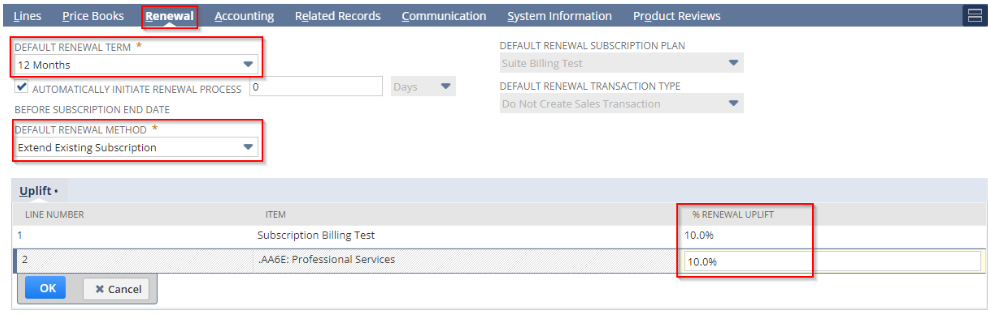
With that set, you are good to go! Once the Subscription renews, a change order is generated which can be viewed under the ‘Renew History’ sublist of the ‘Renewal’ subtab.
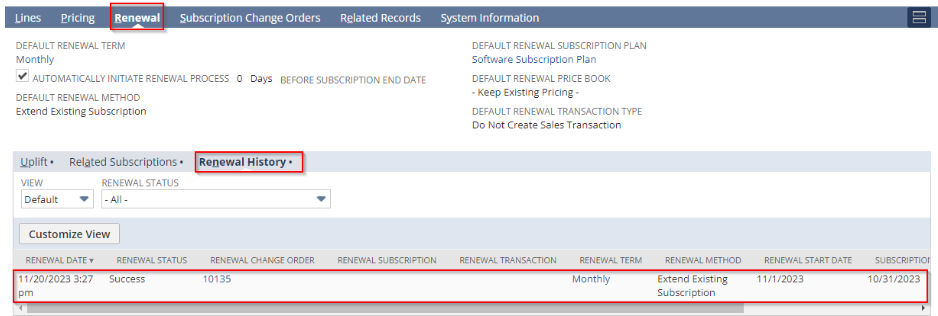
In the Subscription Change Order record, you can view the ‘% Renewal Uplift’ for the line item and by clicking on ‘Revisions’ you can view additional details on the change.
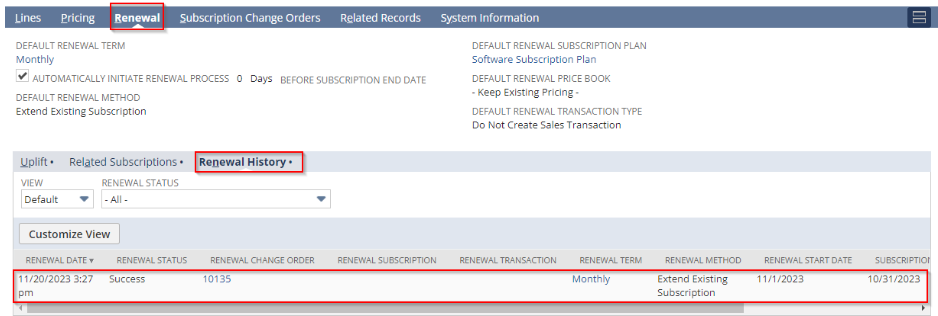
You will also see a new line item under the ‘Pricing’ subtab of the Subscription record, which represents the updated pricing.
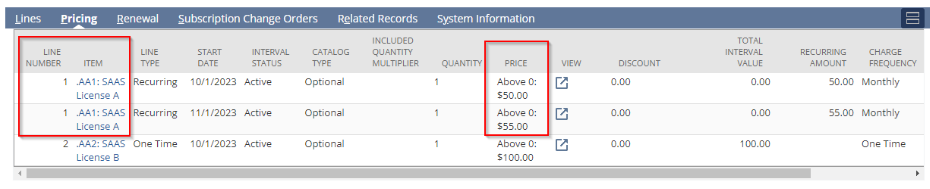
NetSuite’s renewal uplift percentage functionality is a powerful tool that can help you optimize your subscription renewal process and boost your revenue based on market value, inflation, or any other requirements. For all your NetSuite SuiteBilling needs, contact our team!

 RSMUS.com
RSMUS.com