If you have erroneous records in NetSuite, don’t waste your time deleting each one-by-one. In NetSuite, it is possible to delete several records at once using Inline Editing. Deleting records using inline editing is often used during implementations to get rid of test records and transactions prior to go-live. Another case where in-line editing should be used is when records are incorrectly imported. Some records, like items, have several settings that cannot be changed after they are entered into NetSuite therefore, they often require deleting.
Users will also need to have “Full” access to a Record in order to delete it.
To mass delete records:
- You must ensure inline editing is enabled in your account, go to: (Setup > Company > Enable Features > Company tab > Data Management section).
2. Create a saved search of the records you want to delete. On the criteria page add the criteria “Main Line = True”
3. After you have ran the search, enable Inline editing on the top left of the page
![]()
4. Click into fields with the Pencil Icon, indicating it is an editable field. If there are no editable fields, add the Memo field to the saved search.
![]()
5. Hold the Shift or CNRL keys to select the lines you wish to delete. Then hover over the New field and select Delete.
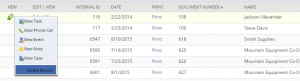
If you have any NetSuite customization or consulting needs, including consultation around the deletion of records as shown above, the NetSuite professionals at RSM can help. We are a NetSuite Solution Provider and a NetSuite Systems Integrator partner, and have more than 30 years experience implementing ERP solutions. We’ll provide you with industry insight, project management and the technical resources you need to make your project a success. Contact RSM at erp@rsmus.com or by phone at 855.437.7202 .
By: Rob Ericson – Colorado NetSuite Solution Provider

 RSMUS.com
RSMUS.com