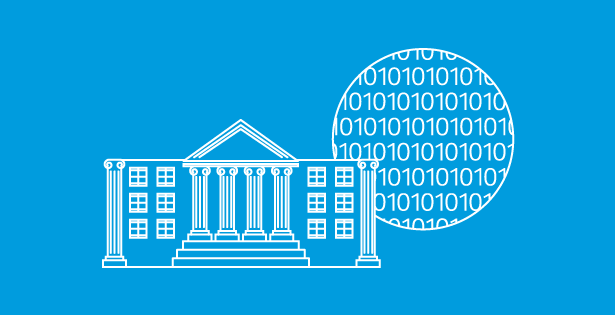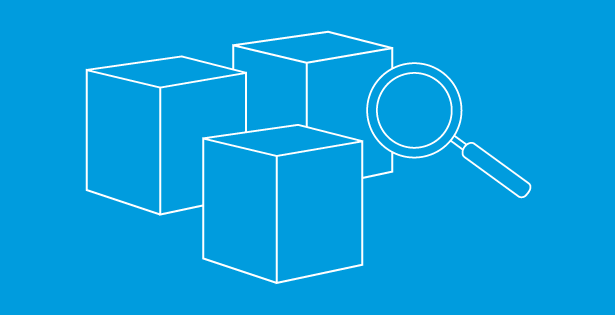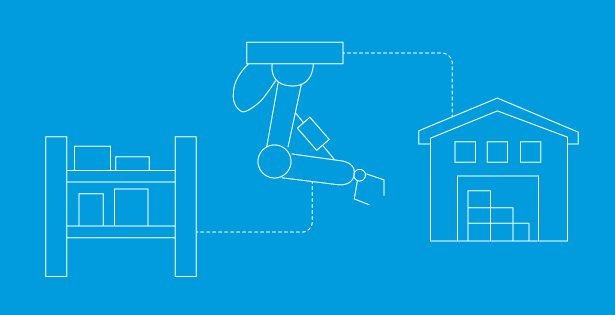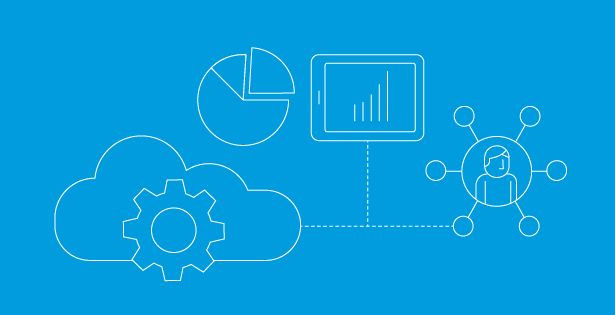Automate Revenue Management from External Billing Systems in Sage Intacct
Sage Intacct has a substantial list of features and functions, and with every free quarterly update, that list grows longer. Across all those capabilities, some common themes emerge that make it clear what Sage Intacct aims to accomplish:
- Automating common and cumbersome workflows.
- Integrating accounting tools and financial data.
- Making spreadsheets unnecessary and unwanted.
The latest update has many notable updates and improvements, but one in particular that checks all these boxes while giving accounting professionals a major time-saving tool. Revenue management will never be the same.
Automatically Import Revenue Data Into Sage Intacct
Artificial intelligence (AI) helps Sage Intacct automatically collect, organize, and analyze data within the system. Now, it helps bring data into Sage Intacct, too, creating a rich ecosystem of integrated technology with linkages that allow data to automatically flow wherever users might want it.
Many Sage Intacct users also rely on a third-party billing system. In the past, moving data from that external system into the accounting system of record involved a manual process of copying, pasting, and keying information. It took time to move the data and distracted accountants from other obligations. It also raised the risks of errors and omissions leading to financial mistakes.
Recognizing that this workflow was a common pain point for users, Sage Intacct set about devising a solution, which was released with the 2025 Q1 update. Users can now automatically import data from any third-party billing system into Sage Intacct with one click, then edit, prepare, and post the transactions in bulk.
This upgrade streamlines what used to be a labor-intensive process, eliminates a common headache for accountants, and creates a stronger and more accessible audit trail—but that’s just the beginning. By automating revenue recognition from third-party systems, Sage Intacct makes financial management more integrated, automated, and effective so that companies can grow to their full potential without errors and inefficiencies imposing unnecessary obstacles.
How to Automate Revenue Recognition in Sage Intacct
Revenue recognition has evolved from a process that used to take endless hours of work into one that involves a few clicks within Sage Intacct no matter how many transactions are involved.
Users start by making a simple change to the way transaction definitions are set up, giving Sage Intacct the capability for external revenue recognition. Afterwards, users can import transactions from a third-party billing system, regardless of vendor or setup, provided that the minimum fields for a draft transaction have been provided. Editing and posting the revenue transactions and schedules in bulk completes the process.
In order to take advantage of this new feature, users simply need a subscription to Standard revenue recognition for Order Entry, and a few permissions and configurations must be set correctly. It takes minimal time and no special training to set up or use, making this feature ready to integrate into revenue recognition as soon as possible. And while it could potentially benefit almost any company, it will be particularly useful for businesses that offer subscription models, have usage-based billing, or manage multiple revenue streams.
Making Sage Intacct Even Better
With every new quarterly update to Sage Intacct, the RSM team takes a deep dive to understand how the changes update the system, affect the user, and unlock new capabilities. In some cases, we even find use cases and applications that the developers didn’t anticipate. And in all cases, we learn exactly what it takes for users to get the greatest benefit from each update with the least amount of work.
If you currently use Sage Intacct and want to take full advantage of revenue recognition automation and everything else in the latest update (and future updates), RSM is here to help. And if you don’t yet have Sage Intacct but feel compelled to automate and integrate financial management while saying goodbye to spreadsheets, RSM can be your implementation and optimization partner.
Contact us to make everything great about Sage Intacct even better.

 RSMUS.com
RSMUS.com