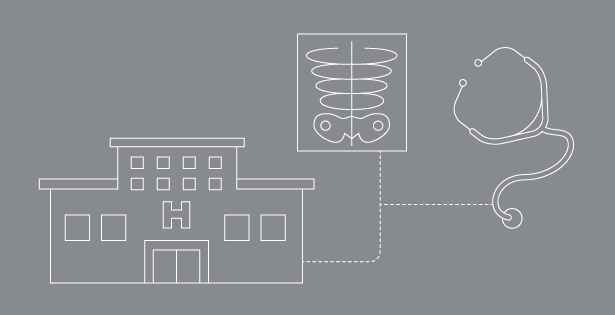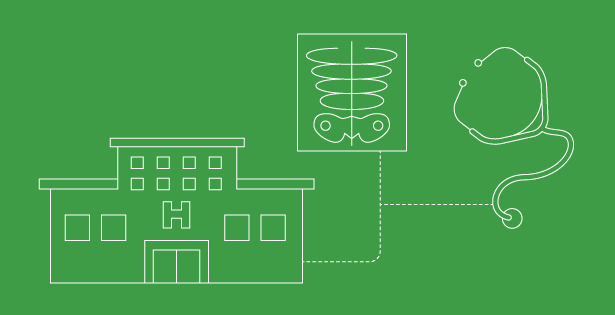NetSuite’s new ‘Compliance 360’ SuiteApp is aimed at increasing visibility into NetSuite user activities, internal activity audits, as well as providing research activity if a suspected data breach occurs in relation to ePHI. This SuiteApp allows customers to add functionality to their NetSuite environment, with the addition of a signed Business Associate Agreement (BBA), to support them in meeting HIPAA requirements. The SuiteApp can be leveraged in any SuiteSuccess edition and supports customers internal monitoring of ePHI and helping investigate potential breaches.
Installing the NetSuite Compliance 360 SuiteApp:
Please note that the SuiteApp must be shared to your NetSuite account prior to installation, contact your account manager for more information.
Prerequisites:
- Request Personal Information Access Log feature from your account manager
- Ensure the Personal Information Access log dataset is present in your account
- Using an administrator role, navigate to Analytics > Datasets and search for the Personal Information Access Log dataset
To install:
1. Navigate to the SuiteApps tab
2. Search ‘Compliance 360’ in the Search Apps field
3. Click the tile and click install
After installing the SuiteApp, the PI Access Log hidden feature must be enabled in the account.
Roles and Permissions:
Users who seek to utilize the Compliance 360 SuiteApp must have the SuiteApp-provided role ‘HC Compliance Manager’ assigned to them from an administrator.
The permissions are as follows:
| Subtab | Permission | Minimum Access Level |
| Setup | Publish Dashboards | Full |
| View Login Audit Trail | Full | |
| Lists | Account | View |
| Address List in Search | Full | |
| Calendar | Full | |
| Customers | Create | |
| Customer Profile | View | |
| Events | Full | |
| Perform Search | Full | |
| Phone Calls | Full | |
| Tasks | Full | |
| Employees | View |
Compliance 360 Dashboard
The compliance 360 dashboard allows users to view an overview of all actions taken place in the account on customers records.
The dashboard provides real time visibility into the following portlets with the ability to filter by month, week, or day:
-
- Key performance indicators such as total patient records printed, deleted, exported, edited, or searched.
Total user activity
- Total customer activity
- Total Customer Records Activity
- Total NetSuite Logins
- Overall Total Activities
- Quick Search
- Quick Links
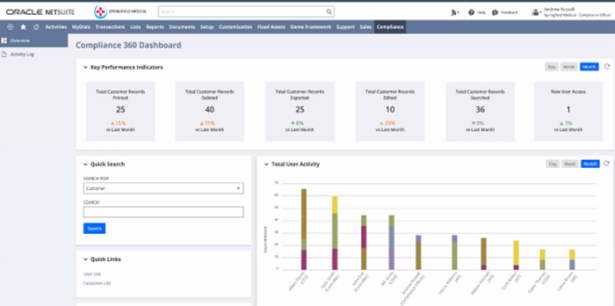
Compliance 360 Activity Log
To dig into the data behind the dashboard, Compliance 360 offers a robust audit log where users can see who has accessed personal information and which actions were taken. The log is exportable and filterable to customize the log for the information users need.
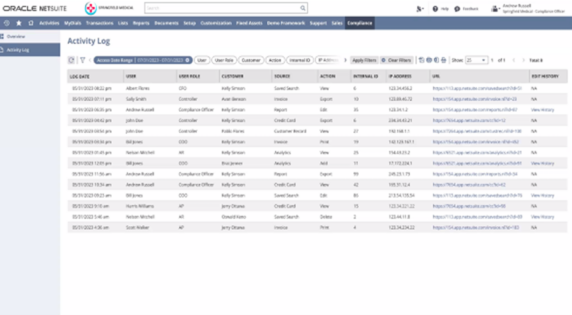
Compliance 360 limitations:
Compliance 360 does not log activity interacting with the following:
- Emails sent via the NetSuite Service
- NetSuite Service File Cabinet
- NetSuite Mobile Application
- SuiteScript automation
- Integrations with outside sources
- Third party applications and third party SuiteApps
- Data after it has been exported from the NetSuite Cloud Service
Please note that customers will need to export and back up data if data is needed longer than a year.

 RSMUS.com
RSMUS.com