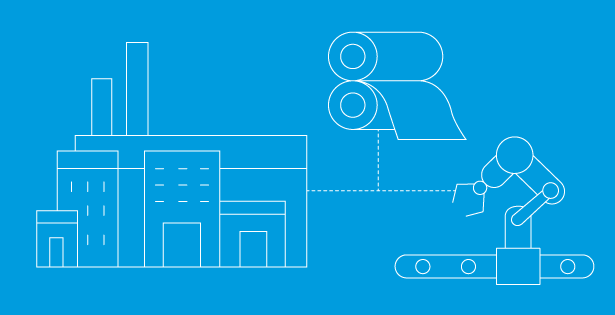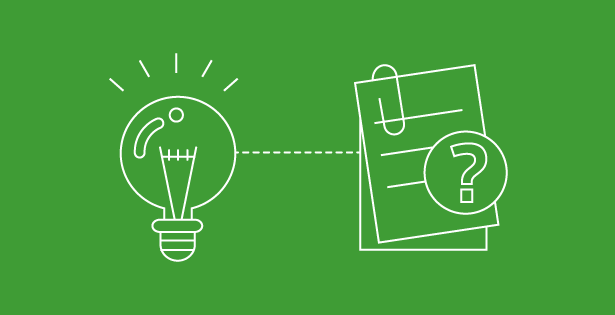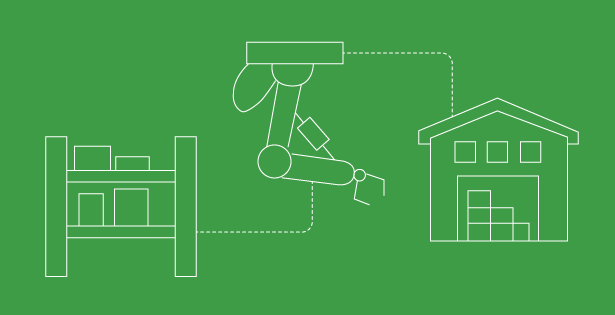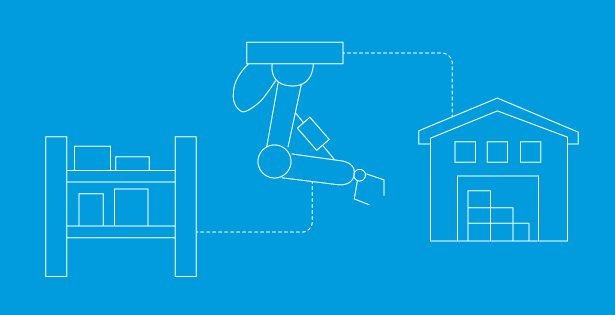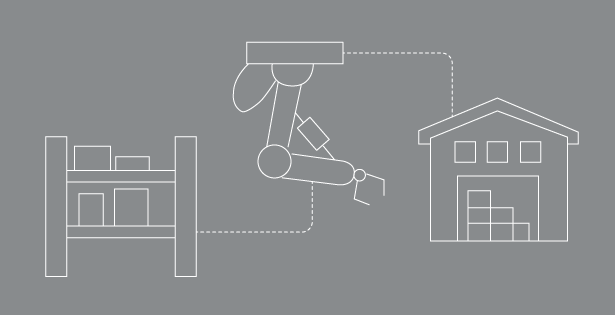Introduction:
In the complex business management and financial tracking world, implementing effective costing methods is crucial for organizations to maintain accurate records and make informed decisions. One such method that plays a pivotal role in this process is Standard Costing. In this blog post, we delve into the intricacies of Standard Costing within the NetSuite platform, exploring its benefits, implementation, and impact on financial statements.
Standard Costing Overview:
Standard Costing in NetSuite provides a systematic approach to tracking standard costs for items, allowing organizations to monitor variances between expected and actual costs. This method is particularly valuable for manufacturers and wholesale distributors, offering insights into inventory costing issues and enabling corrective actions.
Key Features of Standard Costing:
When employing the Standard Costing method, the system disregards factors such as purchase price, last purchase price, average cost, and landed cost. Instead, it focuses solely on the default cost specified in the item record. Variances are categorized into purchase price variances for procurement and quantity variances for assembly-build transactions.
Identifying Variances:
Standard Costing not only reveals variances but also aids in understanding the reasons behind cost discrepancies. Variances can stem from changes in material costs or alterations in the quantity of materials used. Purchase price variances occur during procurement, while production quantity and cost variances arise during production. Unbuilt variances, on the other hand, occur during the disassembly process.
Practical Example 1: Purchasing of Raw Materials with Standard Cost:
The blog illustrates a practical example of purchasing raw materials using standard costs, demonstrating how the General Ledger is impacted during item receipt and the subsequent adjustments after one hour.
| Purchasing of Raw materials with standard cost. | |||||
| Type | Qty | Purchase price | Standard Cost on Item | Amount | |
| Raw Material 1 | 1 | 5 | 10 | 10 | |
| Raw Material 2 | 1 | 5 | 15 | 15 | |
| Raw Material 3 | 1 | 5 | 20 | 20 | |
| Inventory Value | 45 | ||||
GL Impact of item receipt:
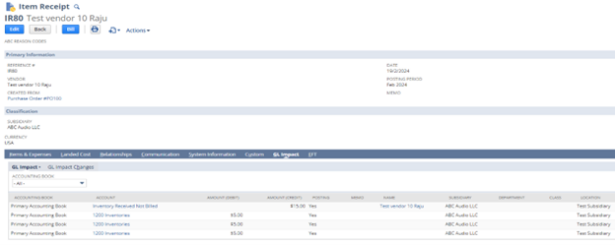
GL Impact of item receipt after 1 hr:
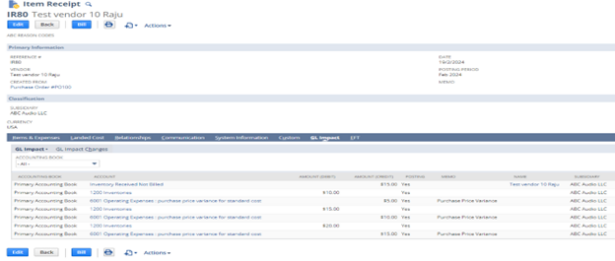
Rolling Up Assembly Item Costs:
The post explains the process of rolling up assembly item costs based on the standard cost of raw materials. It emphasizes that standard costs for assembly items are derived from the costs of their raw materials rather than being entered directly.
| Component Name | Standard cost | Purchase Price | Qty | Average Cost |
| Raw Material 1 | 10 | 5 | 1 | 5 |
| Raw Material 2 | 15 | 5 | 1 | 5 |
| Raw Material 3 | 20 | 5 | 1 | 5 |
| Standard cost Assembly item | 45 |
Case 1: Assembly Build and Quantity Variance:
A detailed examination of assembly builds is provided, highlighting the impact on the General Ledger and the occurrence of quantity variances when using more raw materials than specified in the Bill of Materials (BOM).
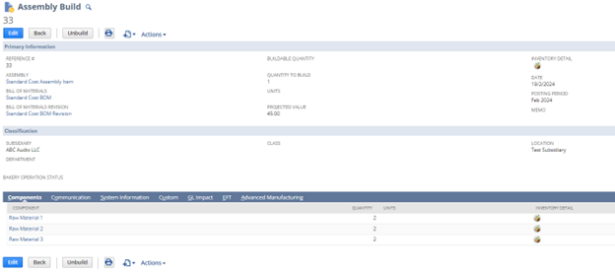
Assembly build created with additional raw materials to show build quantity variance.
GL Impact of Assembly Build:
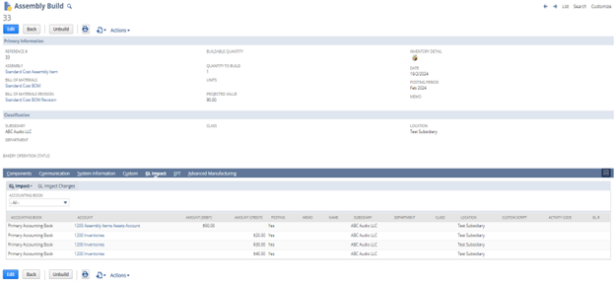
GL Impact of Assembly Build after 1 hour:
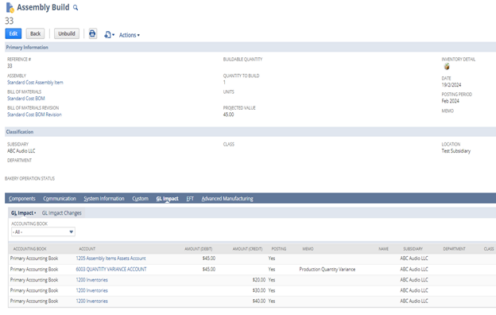
We used more quantity of variables than mentioned on the BOM, hence quantity variance of 45 went to the “Quantity Variance Account”.
Case 2: Purchase Price variance for assembly:
The difference will be recorded in the Purchase Price Variance account if you buy this assembly item for any amount other than $45.
GL Impact of Item receipt of Assembly item:
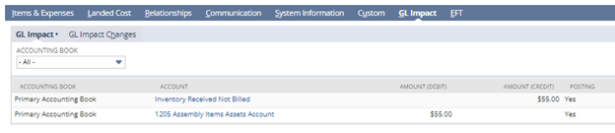
GL Impact of item receipt of Assembly item after 1 hour.
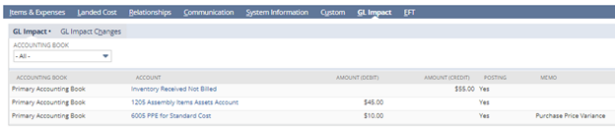
You can also see the value of assembly on the assembly master record, it will always remain at $45 only per quantity as shown below.
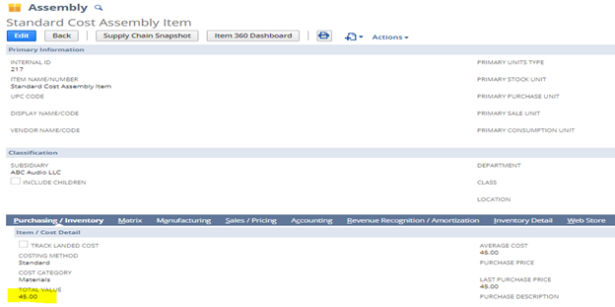
Impact on Balance Sheet:
Let’s review the impact on the balance sheet after assembly builds and stress the importance of standard cost setup.
Balance sheet after assembly Build:
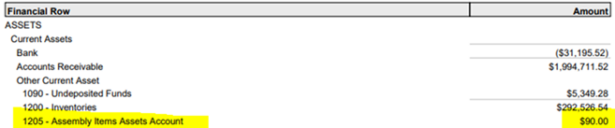
Balance sheet after 1 hour:
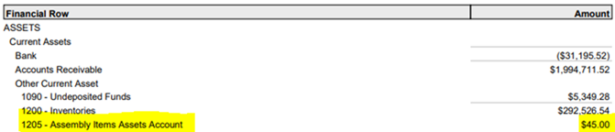
Implementation Steps:
A comprehensive guide is provided on standard costing, including configuring item records, accounting preferences, creating standard cost versions, planning standard cost roll-ups, and revaluating standard cost inventory.
Configure Item Record – Lists- Accounting – Items, on Purchasing and Inventory Tab
-
- Costing Method – Choose Standard, Associate with the proper cost category, Locations subtab – Enter the standard cost per location.
Go to Setup > Accounting > Inventory Costing Preferences
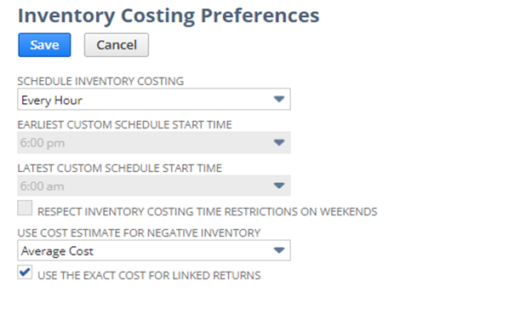
Go to > Lists – Accounting – Standard Cost Versions
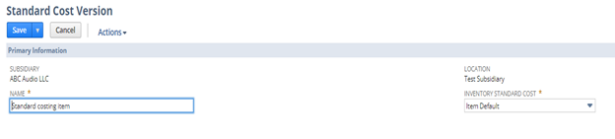
Go to > Lists – Accounting – Planned Standard Cost Rollup
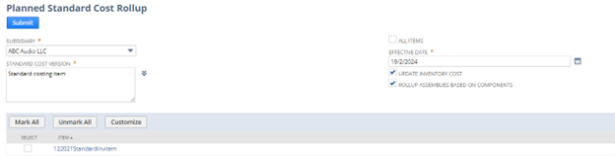
Go to > Lists – Accounting – Revalue Standard Cost Inventory
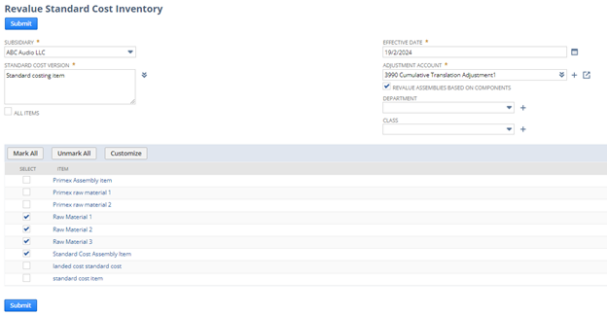
Conclusion:
In NetSuite and financial management, Standard Costing emerges as a powerful tool for organizations seeking precision in cost tracking. This blog post is a valuable resource for businesses looking to implement and understand Standard Costing within the NetSuite platform.

 RSMUS.com
RSMUS.com