Overview
Many Nonprofit organizations leverage NetSuite’s Advanced Revenue Management (ARM) and Projects modules to automate monthly revenue recognition for Grant Management. Various types of grant billing can be configured based on grant terms, including recognizing Revenue as Ratable (over time), based on Billing events (Invoices generated), or Revenue identified based on Expenses charged that are reimbursed monthly. NFP organizations can leverage native Revenue Recognition Rules assigned to Items to make the Grant Billing process easy to follow and report on.
This article will discuss how we can accomplish a simple yet scalable setup for each scenario.
Things to Consider
This functionality requires enabling both Projects and Custom Segments as features in NetSuite. These are found under the Company and SuiteCloud tabs within Enable Features, respectively. See the screenshots below for reference. Grants should be configured as a Custom Segment for GL/Reporting purposes.
Any Grant with cost reimbursement terms will have a related grant project record. The benefit of this configuration is that Grant Projects can accumulate expenses (payroll, expense reports, vendor invoices) throughout the Grant lifecycle. The project record will be configured to maintain a “Percent Complete” value. This calculation represents the portion of the grant revenue that will be recognized based on the expenses accumulated toward the grant project. For example, a cost reimbursable Grant award of $100,000 with grant project expenses of $15,000 will recognize 15% of the total Grant award as Revenue on the monthly revenue recognition journal entry (i.e., $15,000).
Billing Schedules can also be configured to streamline any Pledges or Grants on a predetermined schedule, or when an initial payment upfront from a Funding Source is needed to be tracked.
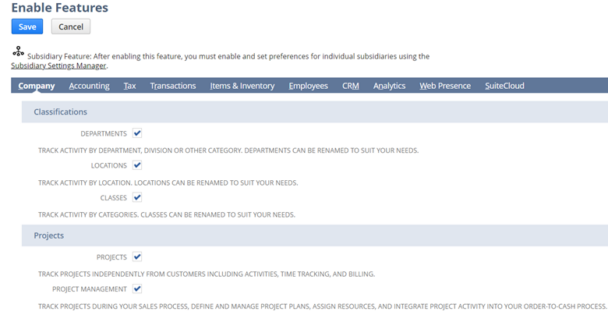
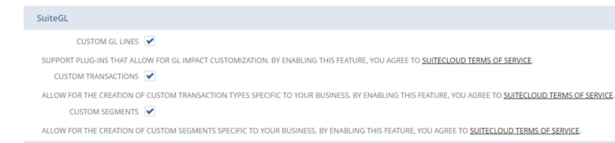
Billing and Revenue Scenarios
- Cost Reimbursement (% Complete via Projects) – The user will enter the full grant revenue transaction as an invoice, coded to a grant and related grant project at the line level. The Invoice will have a percent complete revenue recognition rule associated, so this will initially post to deferred Revenue. The project percent complete will be updated per month based on the amount of expenses associated with the related grant project. This will trigger a revenue recognition journal entry to post and recognize the percentage of Revenue indicated by the percent complete for that month.
![]()
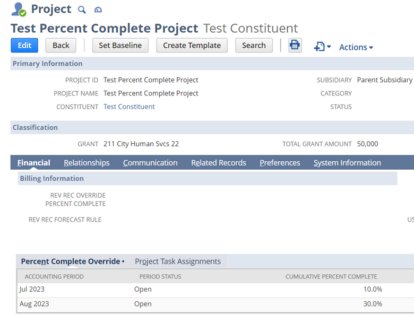
- Per Diem (On Billing) – Grants billed per diem will be managed via billing schedules. Users will enter the full grant revenue transaction as a sales order (non-posting). A billing schedule will be created to invoice the sales order for a fixed amount each month. Revenue will be deferred using the trigger/recognition rule for On Billing, where the ARM module will initiate generating the Revenue Arrangement and Revenue Plan. Revenue will be recognized per month based on the Invoices generated.
- Custom Drawdowns (On Billing) – Grants billed on a custom frequency will be managed without billing schedules. The user will enter the full grant revenue transaction as a sales order (non-posting). The quantity and rate will be flipped to facilitate the drawdown process on downstream invoicing. For example, a total amount of $100,000 with a quantity of 1 will be switched, so the Quantity that NetSuite references is 100,000. The rate will be $1 so the total amount equals $100,000 for the transaction. The Sales Order will be Invoiced as needed, with the quantity easily reduced by a User using the Dollar Amount logic. For example, the 1st Invoice of $10,000 will have a quantity of 10,000. The subsequent Invoices generated from the Sales Order will then go off the pending total quantity equaling 90,000. Revenue will be deferred, and the trigger/revenue recognition rule for On Billing will generate the Revenue Arrangement and Revenue Plan based on the monthly Invoices generated.
- Pro-rated (Ratable) – For Grants that need Billing and Revenue not aligned to a templated schedule that is streamlined using Billing Schedules or based on Project Progress/% Complete, we can use Sales Orders and associate a Start Date and End Date at the line level for Revenue Items. These can then be Invoiced as normal, if necessary. However, revenue recognition will be based on the dates defined. Each month, the ARM engine will run and create the Journal Entries using the generated Revenue Arrangement/Plan, with the amounts being calculated in straight lines by even periods. Accounting Periods must be open for any periods requiring posting Journal Entries.
- Advance Payment (On Billing) – For anything requiring a deposit or payment ahead of time, we can leverage a custom billing schedule with an initial amount of 50%. This will allow the Sales Order to create the first Invoice using 50% of the total Revenue/Grant amount, and then the subsequent Invoices can follow the system’s pre-determined math. If the amount needs to be different on any subsequent invoice, that can be overridden as described above in scenario 3 for Custom Drawdowns.
In Conclusion
NetSuite’s Advanced Revenue Management, Projects, and Custom Segments modules can help Nonprofit clients achieve scalable Grant Billing processes, track grant project expenses throughout the Grant lifecycle, and streamline monthly revenue recognition. Users will save time and can have their availability allocated towards more value-specific tasks to achieve greater efficiency across the organization.

 RSMUS.com
RSMUS.com