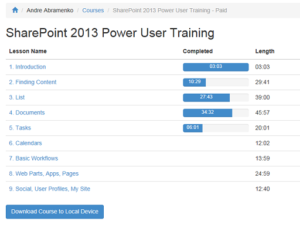 Effective user training can help to mitigate some of the challenges that organizations face when rolling out SharePoint to their users. While you’ll typically hear that proper planning is critical in order to have a successful implementation, sometimes organizations tend to overlook the importance of a user training program or they just may not have the resources to implement user training.
Effective user training can help to mitigate some of the challenges that organizations face when rolling out SharePoint to their users. While you’ll typically hear that proper planning is critical in order to have a successful implementation, sometimes organizations tend to overlook the importance of a user training program or they just may not have the resources to implement user training.
One of the biggest reasons to make sure that users are adequately trained is the frustration factor. If users don’t know how to use SharePoint then they’ll become frustrated, which can lead to resistance and potentially even turning others against using it as a result of listening to the unhappy users’ complaints.
Following are a few best practices to consider when implementing a SharePoint training program:
- Training needs to be planned for early in the rollout, not as an afterthought. Someone will need to prepare the training materials and can do this while the rest of the implementation is taking place.
- Training should happen shortly after rollout to the masses, but it should also be ongoing. This will make sure that new employees, and even employees who may just want a refresher, receive the training that they need.
- Utilize multiple types of training – at least two options. Training should be hands-on when possible, as most adult learners still learn best by doing. But you can also complement the hands-on training with video training or a workbook, for example, that users can refer back to later.
- Tailor training to your audience so that you’re addressing the different skill levels and responsibilities of your users. You should offer both end user training and power user training.
- Train users in the environment that they’ll be using, rather than in a “generic” SharePoint environment. You’ll especially want to do this if your environment has been customized, so users will be familiar with the interface when they go to use it for their daily duties.
- Make training mandatory if possible. This ensures that all users will receive the training that they need.
- Keep your training sessions relatively short, but long enough to convey the key information. If you implemented multiple types of training as listed above, then users can refer back to the supplemental information for things they’ve forgotten.
At RSM, we always recommend providing training to your users both when rolling out SharePoint for the first time, as well as after adding significant new functionality into existing SharePoint implementations.
To find out more about this or other ways that RSM can assist you with your SharePoint needs, contact RSM’s technology consulting professionals at 800.274.3978 or email us.

 RSMUS.com
RSMUS.com