Do you ever get frustrated that Smart List only allows four filters when retrieving data? An alternative might be to use Solver’s BI360 Composer. Composer is a self-service ad hoc reporting directly from your ERP system’s database.
In less than an hour, any novice user without technical background can use BI360 Composer to create report queries by extracting, grouping and filtering data.
Users can include fields by drag and drop or by double-clicking fields in the modules to the left and group or filter them to create the report.
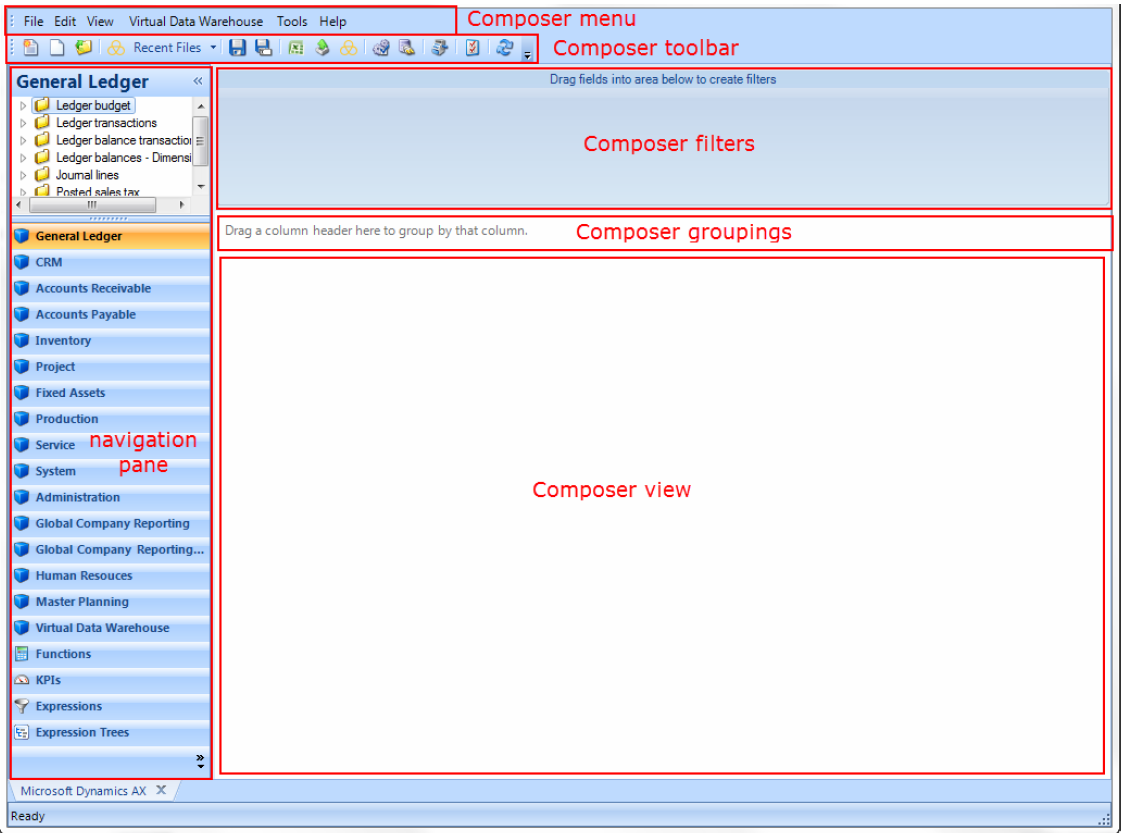
User can easily drag dimensions/attributes/measures from the navigation pane to the composer view to get instant results.
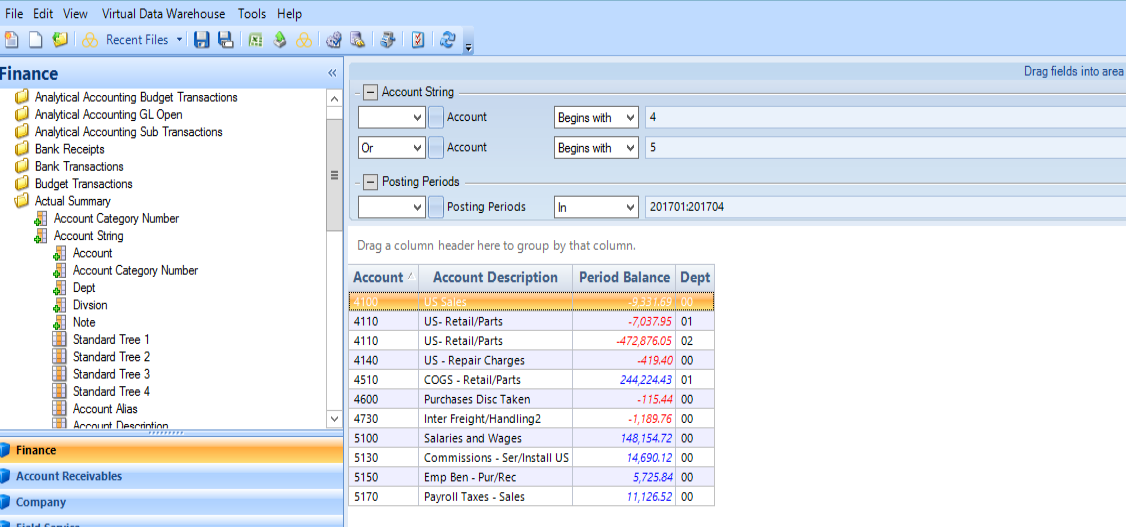
Easily drag dimensions group data
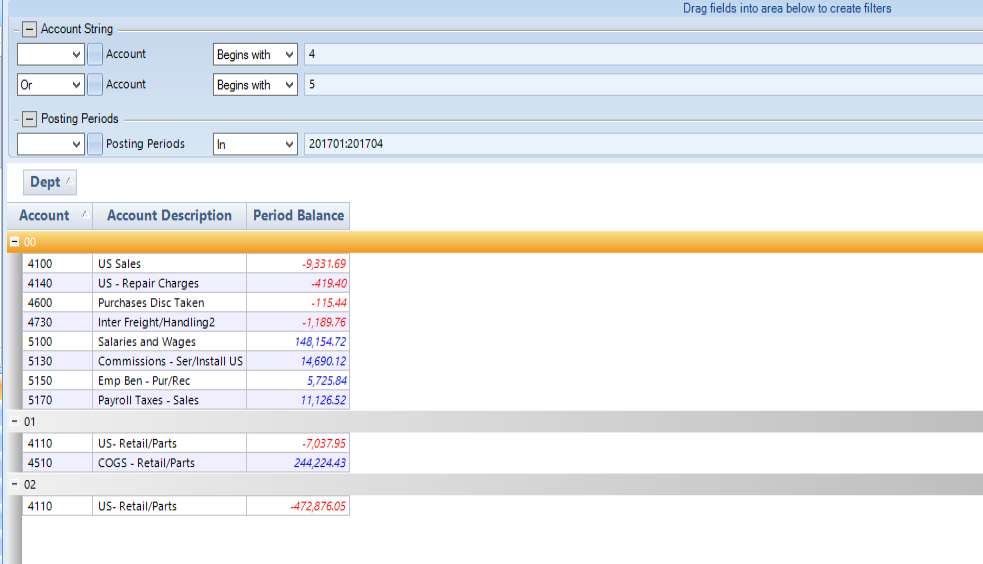
Easier expand dimensions to get a different view
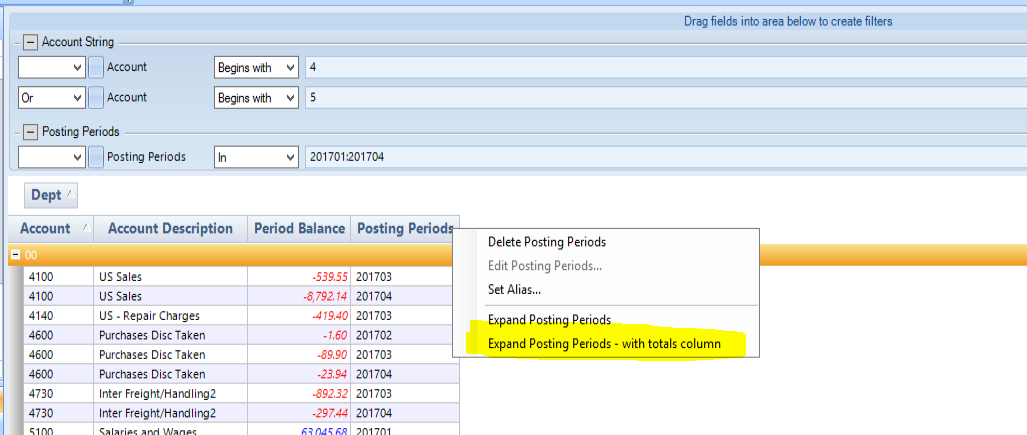
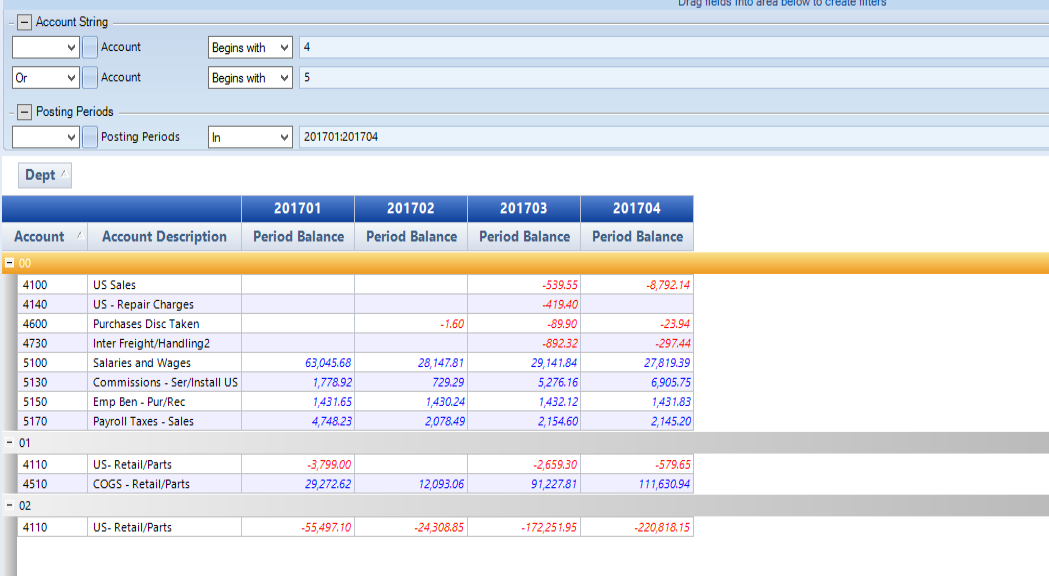
The query can be saved and refreshed for live results. Results can then be easily exported to excel and distributed to non-Composer users. The query can be exported as a BI360 Designer report.
More information can be found on Solver’s site: www.solverglobal.com
To learn more about how you can take advantage of this and other Dynamics GP features, visit RSM’s Microsoft Dynamics GP resource. To make sure you stay up to date with the Microsoft Dynamics Community, subscribe to our Microsoft Dynamics Community Newsletter.For more information on Microsoft Dynamics 365, contact us.
By: Sherry Lambe

 RSMUS.com
RSMUS.com