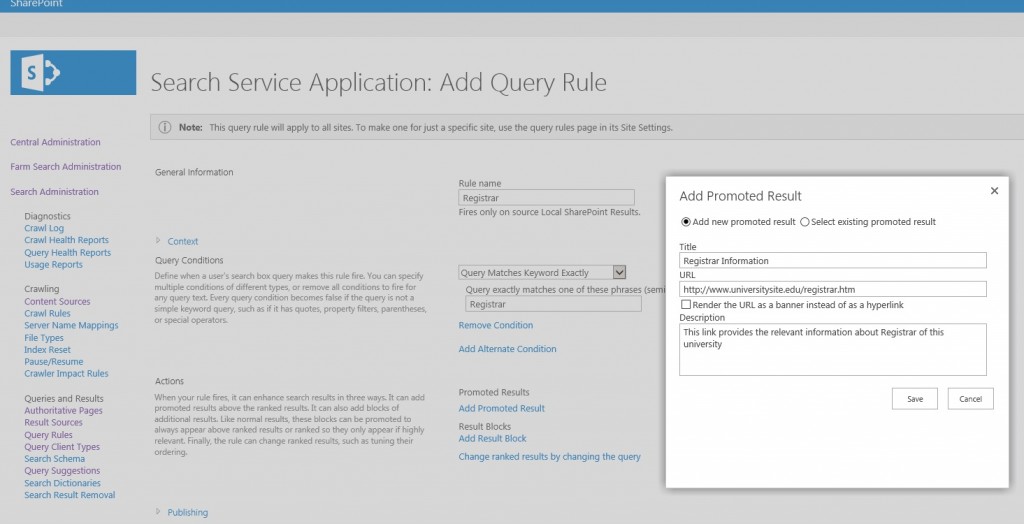Continuing on from a recent post by my colleague Jesse Marshall, Making SharePoint search more user friendly, there is another great feature of SharePoint search that can enhance the users experience of getting the most relevant information as a result of the search.
Sometimes the search results need to include a key as well as a very relevant piece of information based on the type of keyword being searched in the SharePoint site. For example, if you have a University public facing site on SharePoint (i.e. http://www.universitysite.edu), anyone who searches for the keyword, “registrar,” on the site should ideally find the registrar’s address and relevant information in addition to the regular search result items. In order for this to be easily done you must make a configuration change in the search service application the central administration as follows:
- Go to Central Administration -> Application Management -> Manage service applications – > Search Service Application -> Manage – > Query Rules
- Select Local SharePoint Results (System) in the drop down “Select a Result Source”
- Click New Query Rule
- In the section “General Information” Enter Registrar in the Rule Name
- In the section “Query Conditions”, leave the query rule fire condition as “Query Matches Keyword Exactly”
- Enter Registrar in Query exactly matches one of these phrases (semi-colon separated)
- In the section Actions, click on Add Promoted Result
- Enter Registrar Information in the Title
- Enter the URL for the page containing all the relevant information about Registrar
- Enter a useful description in the description (see below)

- Click on Save to save the Query Rule
- Now it is time to test the Query Rule
- Go to University site (i.e. http://www.universitysite.edu) and enter Registrar in the search button and click on Search
- You should see our promoted results at the top along with other Registrar search items on the site
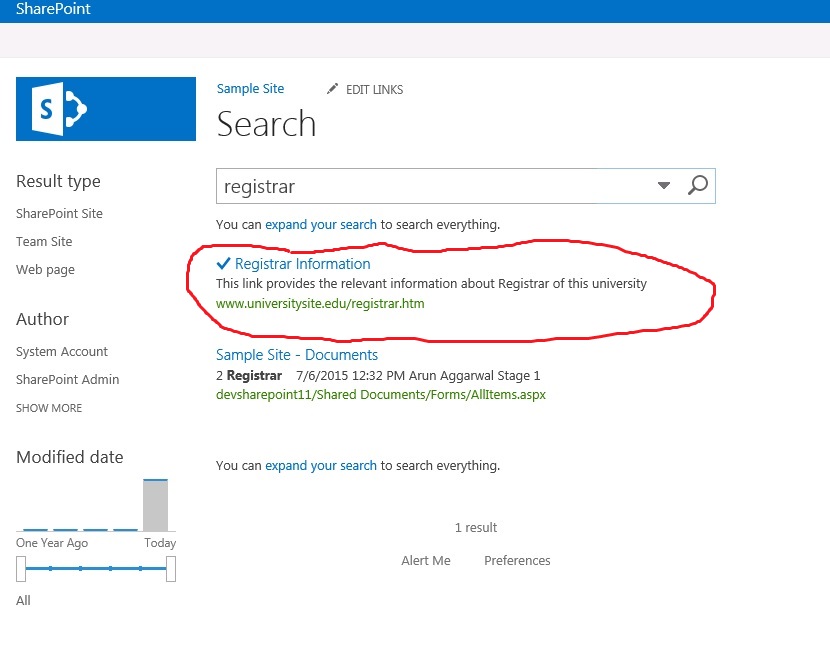
It is very easy to enhance the search results by making a simple configuration change in SharePoint which can help make your search results much more effective. To find out more about this or other ways that RSM can assist you with your SharePoint needs, contact McGladrey’s technology consulting professionals at 800.274.3978 or email us.

 RSMUS.com
RSMUS.com