As we all know, one of SharePoint’s most compelling features is to store documents in such a way that you can later find them. The days are long gone where we have a folder structure or create exotic names for our files so we have half a chance of finding it later. If you are coming from a network share into SharePoint or you are already in SharePoint and didn’t disable the ability to generate folders in your libraries, here are some tips to help you create a document library that “works”:
- You’ve put a lot of thought into what the folder names should be and how they are arranged hierarchically. Turn that work into metadata. When you look at the folder name, give it a column name that would describe the contents of that folder. Do this for all the nested folders and you have metadata.
- File naming convention can get pretty creative and rigid so you can sort and name a file for later retrieval. Once again, you have all the components there to further define your metadata strategy.
- Libraries can hold different kinds of documents that share some or all of the metadata available. Don’t be afraid to organize this a little more with content types. If you have an HR onboarding process that uses a few different types of documents create a new content type and then share the metadata across them. This will be helpful since you will know the employee name and department will be needed for each of them. It makes it much easier to find all the documents for an employee with this approach.
- Now, that you have started to identify what metadata is buried in the folder structure or file naming convention, create a site column so you can re-use them in your content types. SharePoint makes it very easy to simply click on the “Create Column” link in the library settings, but resist this urge and do it the right way by going to Site Settings and creating those site columns that can be used across the site collection.
Every folder structure and file name is different but using a document familiar to all of use might help how you can get started. The illustration below should help you understand how a typical folder structure and file name can be “harvested” to create a content type and site columns you can use to find information much easier.
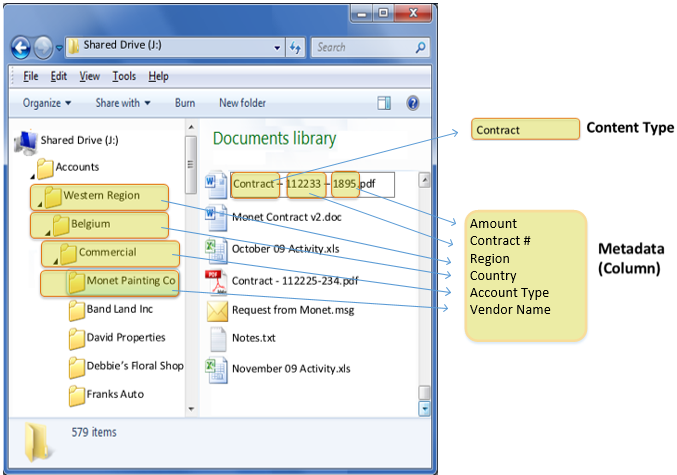
By using what you already have creating a usable information architecture is easier than you think. This will also ensure your search results are more accurate and easier to refine.
To find out more about this or other ways that RSM can assist you with your SharePoint needs, contact McGladrey’s technology consulting professionals at 800.274.3978 or email us.

 RSMUS.com
RSMUS.com