Recently, while meeting with a client we were asked to create a new intranet site on the organizations SharePoint platform. The main concern was how to redirect users to the new website without completely discarding the old webpage due to the currently active subsites. A fast solution to the problem was to use the redirect page layout given by SharePoint 2013. In the event that you are in this situation and would like redirect users to a new webpage, the following will help guide you through a detailed step by step, “how to.”
The steps below will allow you to create a new page that forces a redirect:
- Go to the gear button, click on the site settings
- Under look and feel, click on page layouts and site templates
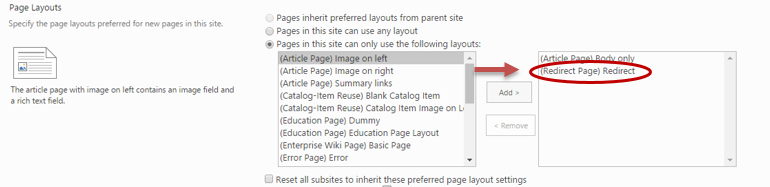
3. Create a new page in the old site
4. Change the layout of this new page to the redirect layout
5. Fill in the information of the new URL (Type in where the space is highlighted below)
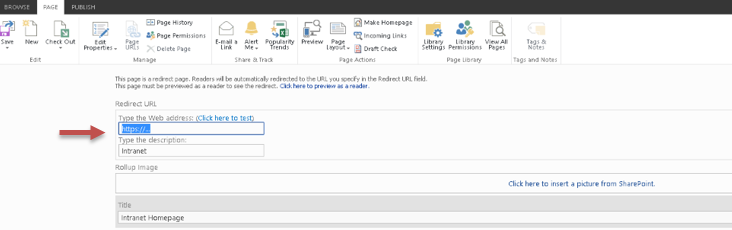
6. Set this new page as the welcome page
Another temporary solution would be to add a JavaScript redirect code onto the page like the below image.
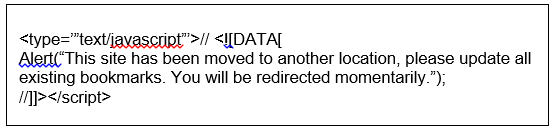
- Edit page
- On the page, click on ‘Add a webpart’
- Under Categories, look for the media and content folder, click on Script Editor add it to the page
- Once the new web part is added to the page
- Click ‘edit snippet’ in the Script Editor web part
- Copy and paste the script from above into the section
- Change the https:// to the new URL site you want it to transfer to.
- Click Insert
- Click save and publish page.
Remember that these are just temporary solutions. Old sites should eventually be made read-only and then decommissioned after 6 months to a year depending on your need. Those who are technology savvy will know how to look at the old site and ‘escape’ the redirect page—this is why it should become read only. Problem solved! To find out more about this or other ways that RSM can assist you with your SharePoint needs, contact RSM’s technology consulting professionals at 800.274.3978 or email us.

 RSMUS.com
RSMUS.com