Teams Chats Are Now Available in Outlook
Over the course of the past few months, Microsoft has continuously updated and refreshed a variety of features throughout the M365 ecosystem. New Teams and New Outlook released as standalone applications along with a handful of new add-ins, apps, and features.
This blog post will explore one of the most exciting feature updates for these applications: Microsoft Teams chats can now be accessed through Outlook on the web!
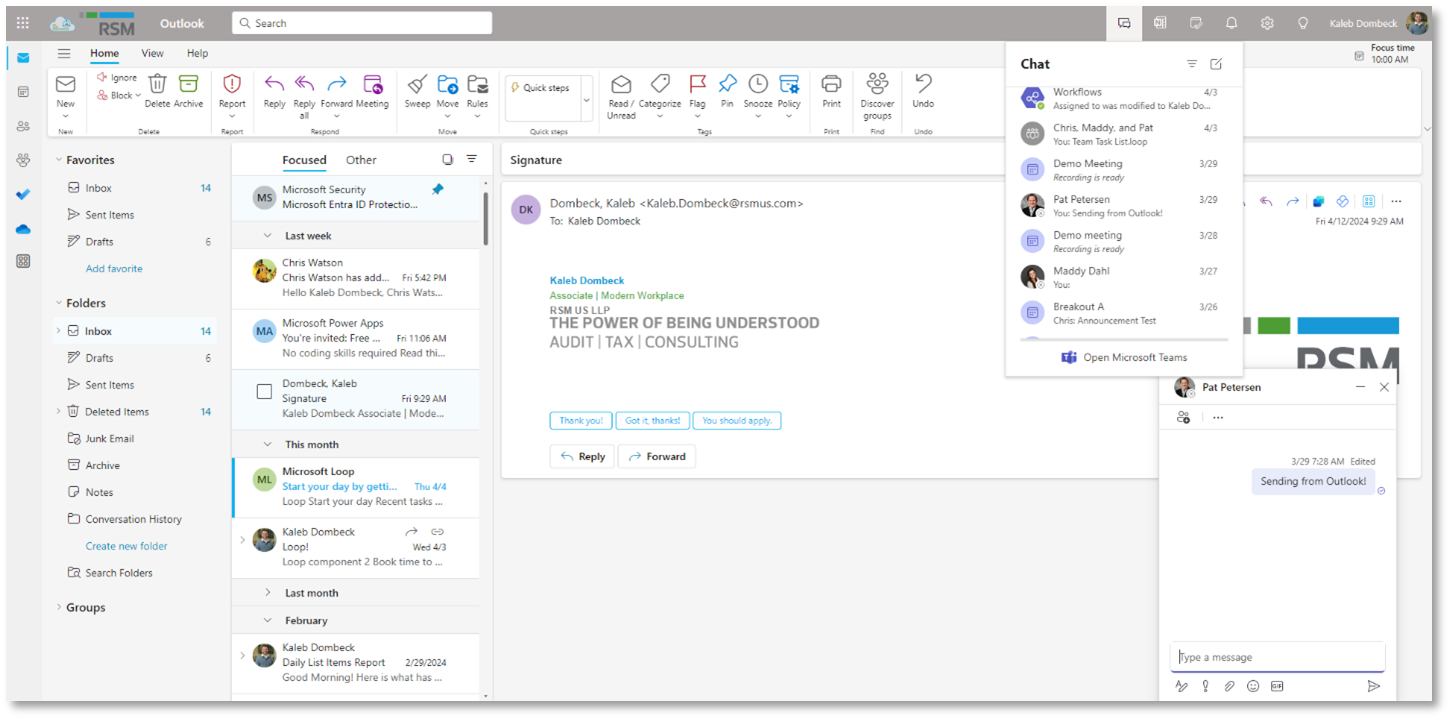
As long as you are signed into your M365 account in both Teams and Outlook on the web, the chat features of Microsoft Teams will be available for use in Outlook on the web. With your Outlook messages and Teams chats accessible from the same menu, your Outlook environment becomes a one-stop shop for your communication needs.
How to Send Chats in Outlook on the web
To send chats in Outlook on the web, head to the top right of the application where you can also find other quick tabs such as the settings, notifications, and My Day (another amazing feature as well, more on that in a future post…). Once you select the chat icon, Outlook will pull your most recent Teams Chats and provide you with the ability to send new messages.

Now you can check on incoming Teams chats as well as start new 1:1 and group chats – all from your Outlook environment. This new feature in Outlook on the web is just the beginning of many M365 vertical integrations within the application. In theory, you can access your inbox, calendar events, To Do tasks, and Teams chats all on the same screen!
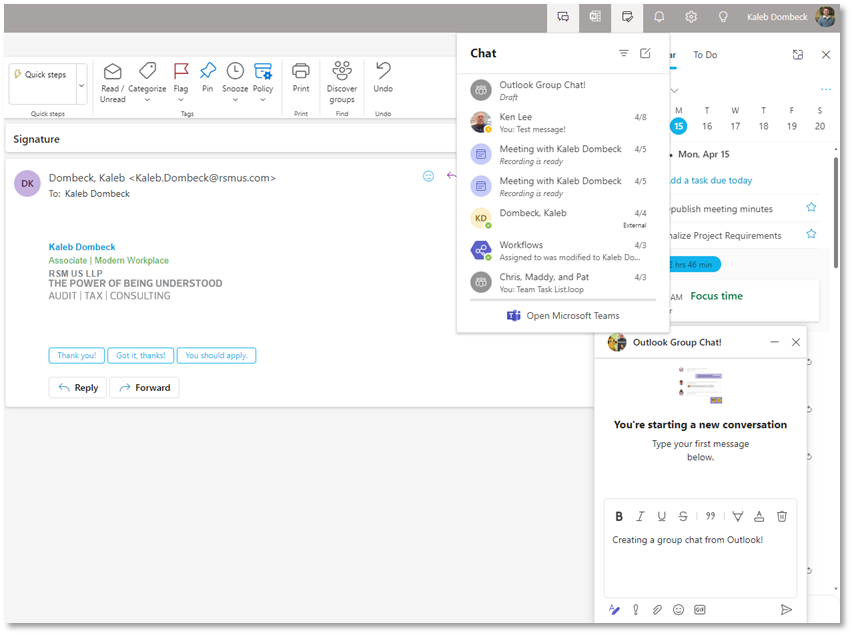
While Teams chats in New Outlook are currently only available in the web browser, we hope that this feature will soon roll out to the desktop application as well. Overall, this new development is another exciting step into the future of Microsoft 365, and I am excited to see what else is in store for all of us as end users!
Contact us
To reach out to Kaleb Dombeck or another RSM expert to learn more about Microsoft 365, please use our bookings link.

 RSMUS.com
RSMUS.com