Microsoft has released its Windows 10 operating system as a free upgrade to Windows 7 and Windows 8.1 operating system users. The free upgrade offer will be available for one year following the Windows 10 release on July 29, 2015. As a business user you may wonder if the free upgrade applies to your business PCs?
Microsoft has simplified the upgrade process by keeping users’ PCs on “like-to-like” editions of the Windows operating system, as noted in the following:
Windows 7
- Windows 7 Starter, Windows 7 Home Basic and Windows 7 Home Premium upgrade to Windows 10 Home
- Windows 7 Professional and Windows 7 Ultimate upgrade to Windows 10 Pro.
- Windows 7 Enterprise upgrades to Windows 10 Enterprise.
The same approach applies to Windows 8.1 computers:
Windows 8.1
- Windows Phone 8.1 upgrades to Windows 10 Mobile.
- Windows 8.1 upgrades to Windows 10 Home.
- Windows 8.1 Pro and Windows 8.1 Pro for Student upgrade to Windows 10 Pro.
- Windows 8.1 Enterprise upgrades to Windows 10 Enterprise.
*Windows Enterprise upgrades are serviced via Volume License with Software Assurance entitlements. Contact RSM or your Microsoft Partner for further details and requirements.
What if my business PCs are domain-joined to our corporate Active Directory? Will the Windows 10 upgrade process break that functionality?
Most small and medium-sized business users’ PCs will be running Windows 7 Professional. Windows 7 Professional or Ultimate editions are required to join company PCs to the corporate Active Directory domain. Users of Windows 7 Professional will be able to take advantage of the free upgrade offer, and corporate PCs already domain-joined will remain domain-joined, and continue to work within the corporate Active Directory environment as expected. This is also the case for Windows 8.1 Pro users.
Should my business consider the Enterprise version of Windows 10 over the free Pro version?
All editions of Windows 10 share a common core set of experiences of the base operating system.
Windows 10 Enterprise will enable these additional capabilities:
- Direct Access – Enable remote workers to securely and automatically access corporate resources without the complexity of the two-step connect process using traditional VPNs.
- Start Screen Control with Group Policy – Define the availability and layout of your core line-of-business applications in the Start Screen. Enable quick access to the applications your users use every day.
- Granular UX Control – Customize the Windows 10 operating system to deliver kiosk and other customized user and consumer experiences.
- Credential Guard – Strategic partnerships with PC manufacturers to equip mobile devices with a dedicated, security-hardened IUM Virtualization Based Security session
- Device Guard – Improve security on corporate PCs by specifying trusted applications that will run on corporate PCs. The operating system will only trust applications authorized by your organization.
- AppLocker – Secure documents and data on an application level of granularity.
- Long Term Servicing Branch – Business critical computers that cannot risk the impact of change and new features can opt out from feature enhancements and new functionality releases through Windows Update. Enable a consistent image with predictable functionality for years.
- Windows To Go Creator – Windows To Go enables users to take a corporate-approved, fully functional Windows 10 operating system, with them on the go, on a USB stick. Users simply plug the USB stick into any Windows 7 or Windows 8-compatible computer, and boot up the Windows 10 operating from the USB stick. The familiar experience normally only accessible at the office is securely available on the go. Windows To Go Creator provides a self-service process for users.
- BranchCache – Copy home office shared content to remote branches where users quickly access that content locally
Businesses of all sizes will find Windows 10 Enterprise editions to have advantages over Windows 10 Pro editions, including the additional benefits gained by licensing Windows 10 Enterprise through a Microsoft Volume Licensing program with Software Assurance:
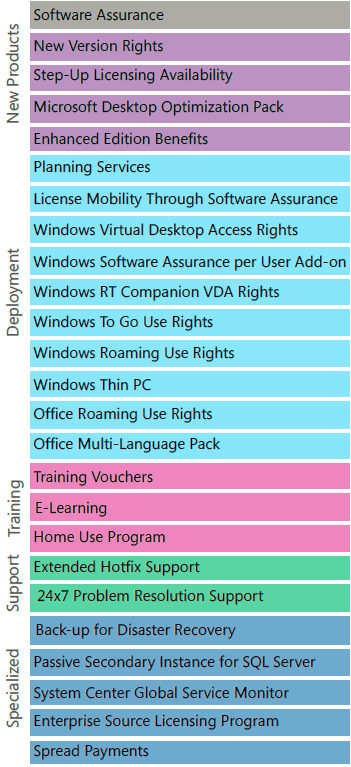
To learn more about licensing Windows 10 Enterprise for your business contact RSM or your Microsoft Partner.
Additional information on Windows 10 upgrades can be found here:
http://www.microsoft.com/en-us/windows/windows-10-upgrade
http://www.microsoft.com/en-US/windows/windows-10-faq
We would love to assist you with developing a strategy to take advantage of Windows 10 for your business. To learn more about Windows 10 or for more information on RSM’s offerings please check out our website. You can also contact RSM’s technology consulting professionals at 800.274.3978 or email us.

 RSMUS.com
RSMUS.com