One common complaint among SharePoint users is that search feature is awful. Unfortunately, most don’t know what to do about it. Users become frustrated and give up. IDC data shows that “the knowledge worker spends about 2.5 hours per day, or roughly 30% of the workday, searching for information.
Search Languages
SharePoint includes two query languages that can be used to formulate search queries the Keyword Query Language (KQL) and the FAST (FQL) Query Language. Most SharePoint users aren’t familiar with, nor understand how, the keyword operators and special characters of these languages can be formulated to improve their search results. Users just want to be able to type a keyword into a search box and get results. Mikael Svenson has written a series of articles detailing KQL and FQL, “SharePoint Search Queries Explained – The Series.” that will provide you with additional insight.
Search Analytics
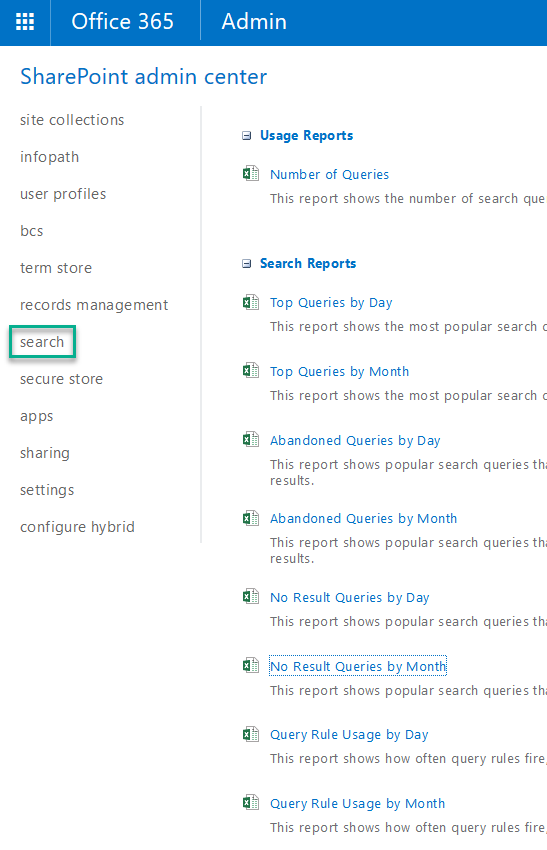
SharePoint Analytics
Administrators responsible for managing a SharePoint site have one underutilized feature that can help them understand and aid in improving search for their customers search analytics. Usage and search reports for on-premises environments can be accessed in SharePoint central administration or via the SharePoint admin center for SharePoint online. Reports open in an Excel spreadsheet and detail the type of information your users are looking for, such as:
- Number of queries
- Top queries on the site per day or month
- No result queries by day or month
- Abandoned queries by day or month
And so, administrators can use these analytic reports to improve and build on the search dictionaries; build and manage query rules; and manage result sources in order to improve SharePoint search – which saves time and money for the business.
To find out more about this or other ways that RSM can assist you with your SharePoint needs, contact RSM’s technology consulting professionals at 800.274.3978 or email us.

 RSMUS.com
RSMUS.com