Users today expect to go to one place for their information by using their favorite search engine, blogging site, or applications. In the workplace, we face the same challenge in providing a one-stop shop for information we need to do our jobs.
If you have rolled out a SharePoint portal to house your organizational and team content, then you are well on your way to providing that centralized location to find content. However, slower adopters and less ‘savvy’ users may resist navigating to a SharePoint portal for their content.
Recently, I faced this issue with a client. In a roll out of new devices and a Office 365 environment, they were looking to make it as easy as possible for their users to access their corporate information. It was determined that it would be very beneficial if they could access local and shared content in one place from their device.
This is a fairly simple task to complete. To use search connectors to pull results from your SharePoint site you:
1) Open NotePad and create .osdx file (Office search connector file) with the following snippet, replacing the SP URL with your intranet URL.
<?xml version=”1.0″ encoding=”UTF-8″?>
<OpenSearchDescription >
<ShortName>SharePoint Search</ShortName>
<Description>Search the SharePoint Search Center</Description>
<Url type=”application/rss+xml” template=” <SP URL>/sites/Search/_layouts/srchrss.aspx?k={searchTerms}&web.count=50″/>
<Url type=”text/html” template=” <SP URL>/sites/Search/Pages/results.aspx?k={searchTerms}”/>
</OpenSearchDescription>
2) Save this file as an .OSDX file to a location
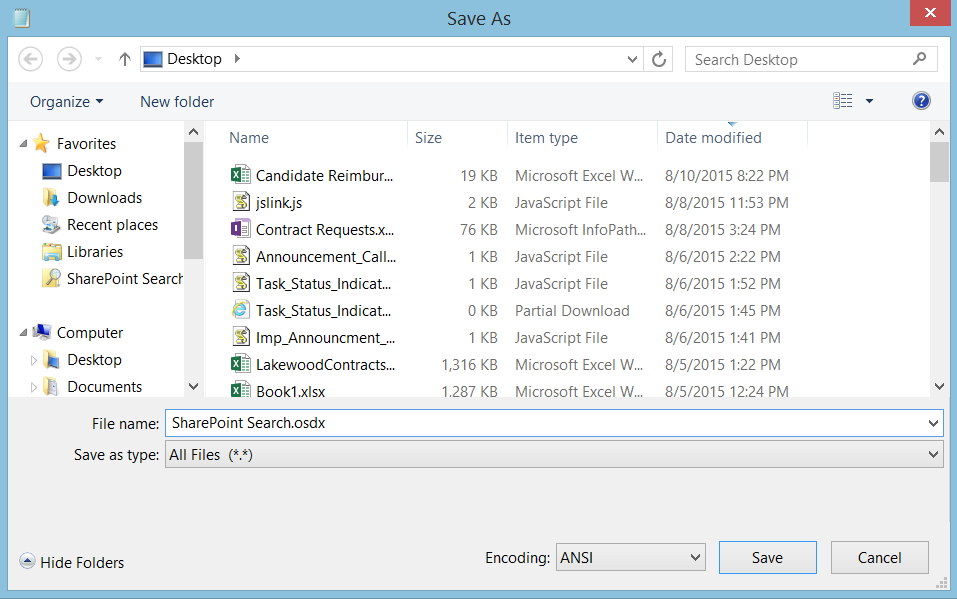
3) Right click and select create search connector
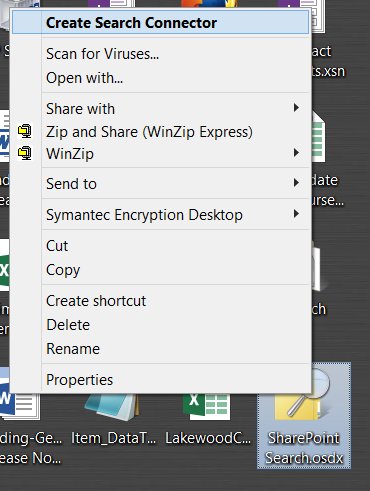
4) Start searching
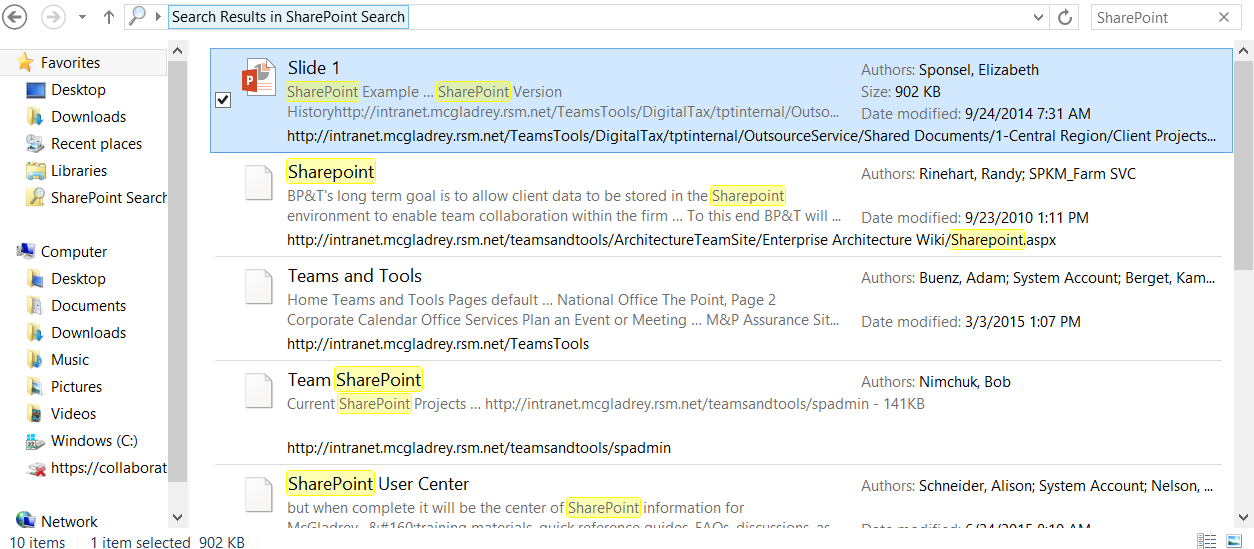
The search connector file can also be modified to present the results in different formats and styles and scoped to specific search result sets. For an organization wide deployment, these files can be pushed out to the users via a Group Policy or script just like any other setting.
Creating a solid search experience for your end users will help with adoption. By bringing in shared content from your intranet site into local search results, you are providing the end users with the ability to get information quickly through methods they are most likely leveraging already.
To find out more about this or other ways that RSM can assist you with your SharePoint needs, contact McGladrey’s technology consulting professionals at 800.274.3978 or email us.

 RSMUS.com
RSMUS.com