Any company that sells products or services to another company usually will offer some kind of incentives at one point or another. These incentives are typically in a monetary form; either a short term price promotion offering a percentage discount or a lower price. There can also be quantity breaks tied to these promotions.
Dynamics 365 for Finance and Operations has several features to offer these discounts:
- Trade agreements – perhaps the most popular form and one used by most companies in one way or another. Typically used for:
- Short term promotions for a single customer, group of customers, or all customers
- To establish pricing for product variants
- Sales agreements – discounts that are tied to a single customer and involve a commitment, either a quantity of an item or based on the dollar volume of an item, a category of items, or all money spent over an extended period of time
- Trade allowances– similar to a trade agreement but it also offers the ability to accrue discounts earned and have customers deduct earned discounts from invoices or have them paid to them in the form of a check or a credit memo.
In this discussion, we’re going to explain customer rebates, which is a form of the Trade allowances. The primary use of this is to accrue discounts earned over the term – usually annually – of the agreement. In the example below, we can see the first part of the form and some of its features.
Sales and marketing > Customer rebates > Rebate agreements
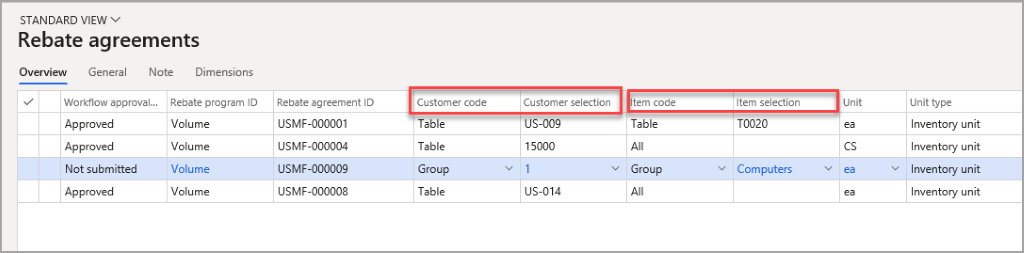
A few things of note:
- Customer(s) and Item(s) can be selected with the Table, Group, or All designation
- A unit of measure is required
- A unit type is required, which is either an inventory unit or a catch-weight unit
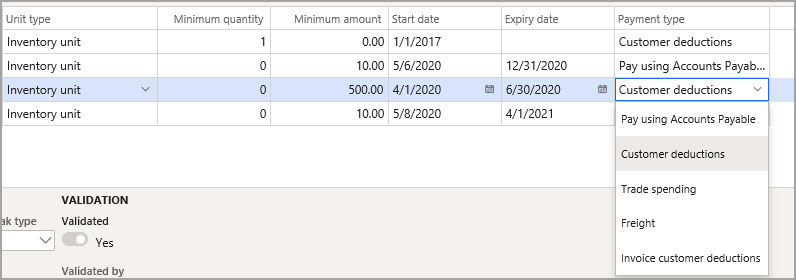
The second half of the overview tab asks for:
- Minimum quantity or minimum amount
- Dates
- How the customer will receive the rebate.
In the screenshot below, the details of the agreement are shown:
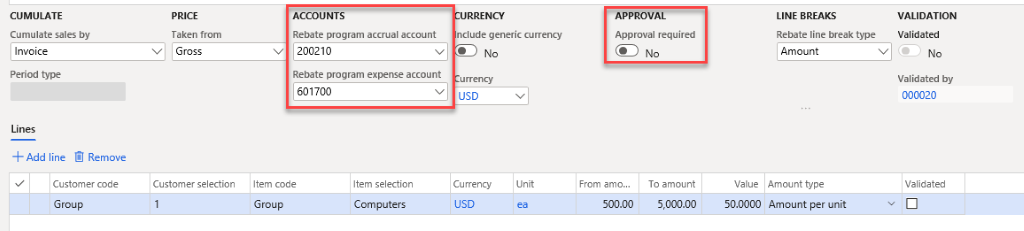
- Accrued rebates can be earned by invoice, week, month, etc.
- The accounts to be accrued, expenses and liability, are entered
- Approval is selected. This means that each earning record must be approved
- The rebate amounts, by quantity or amount breaks
Once completed, the rebate must be validated by someone with the proper security.
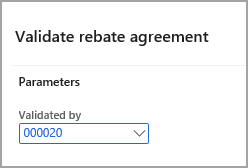
Each customer and each item can be assigned to a group, as shown below on the Customer and Released products tables below:
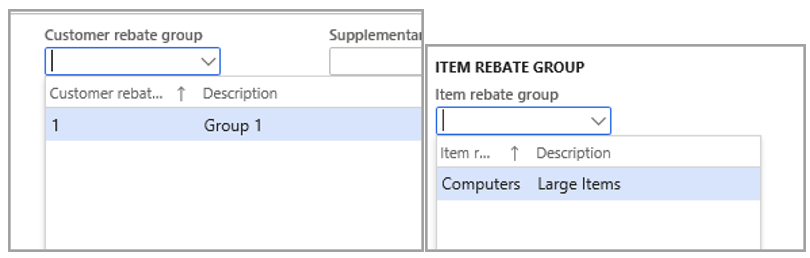
When processing a sales order for a customer/item subject to a rebate, the rebate can be viewed on the Price details of the Sales order line. This is whether or not it needs approval:
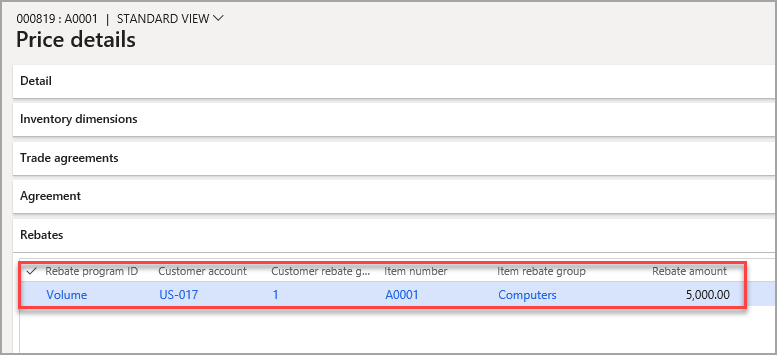
For all rebate earnings that have been recorded, the Rebates form (Sales and marketing > Customer rebates > Rebates.)
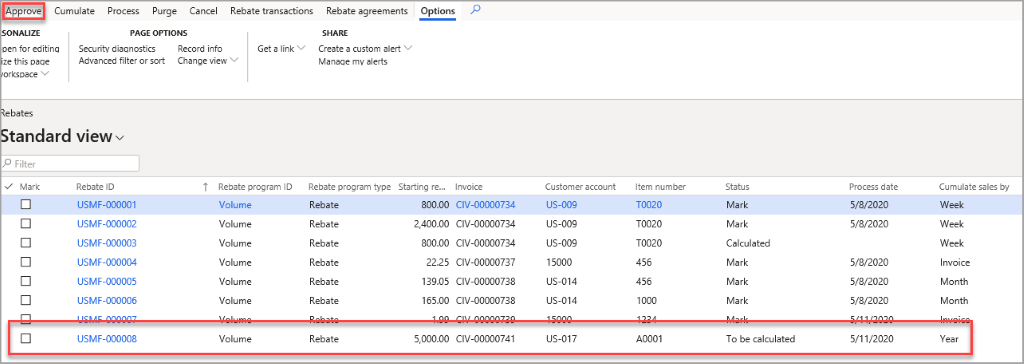
- The status is “To be calculated” which means that it still needs to be approved.
- Once approved, the status is changed to “Mark”.
- The entire rebate process can be done for vendors as well.
Want to learn more about Dynamics 365 for Finance and Operations? Visit academy.rsmus.com for eLearning courses and information about our hosted training classes in Denver! Or contact our Microsoft Dynamics experts at RSM (855) 437-7201.

 RSMUS.com
RSMUS.com