Purpose: Saved Search to show the latest edit to a record using System Notes fields
Use Case: Vendor Edits to Trigger Modification Approval
A saved search can be created to return results of the latest edit to a record by using the System Notes join field values and sorting functions. The below steps outline how to create the saved search to return this information. In the example below, the saved search was used to trigger a vendor modification approval workflow, where a vendor record requires re-approval if a grouping of specific fields are modified.
-
Create a Vendor Search with the following Criteria.
- Add Criteria for System Notes: Fields to limit the results to only select field changes
- Add Criteria for Date Last Modified and Date Approved if this search will be used to trigger vendor modification approval workflow
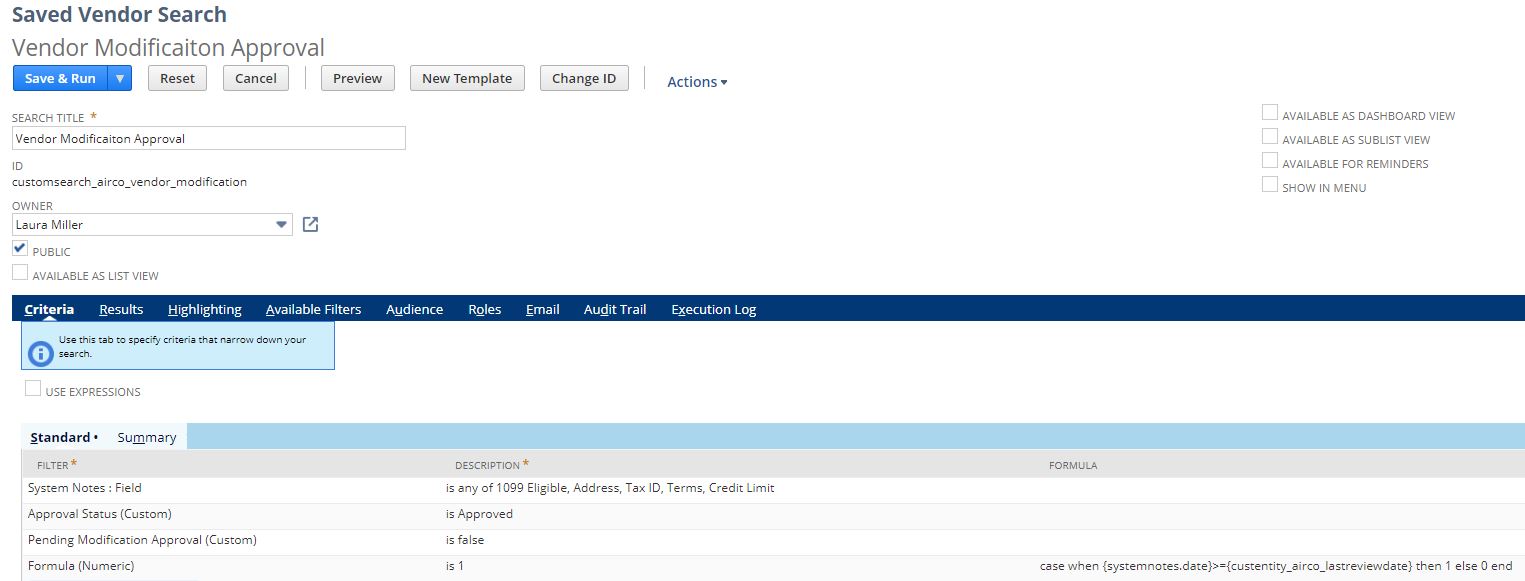
-
Under the Results tab, select the user note field values to return.
- Use the maximum grouping type
- Select “When Ordered By…System Notes: Date” to return the latest edit
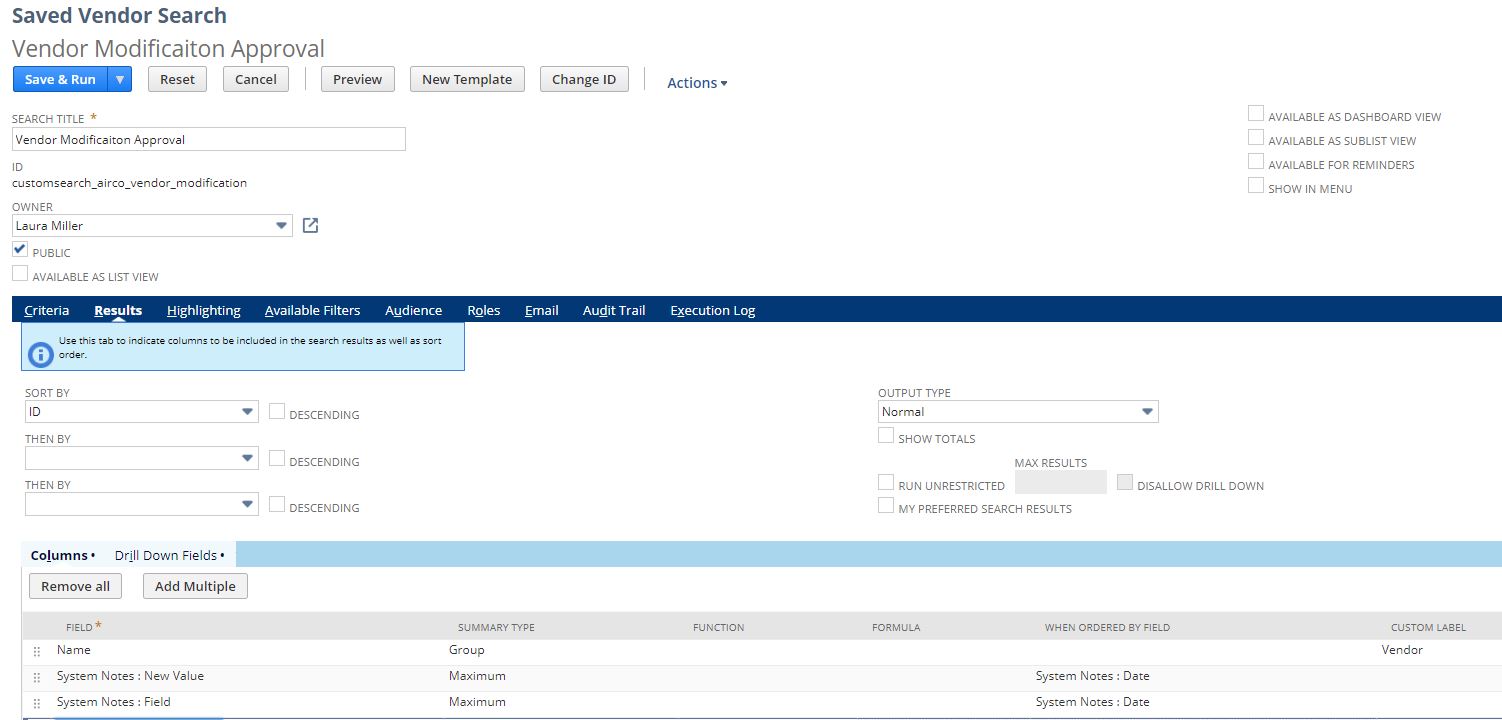
After the saved search is created using the steps above, the Search can be used to trigger modification approval workflows, dashboard reminders, or automated saved search emails.
For more information on this topic or others related to NetSuite, contact RSM at netsuite@rsmus.com or by phone at 855.437.7202.

 RSMUS.com
RSMUS.com