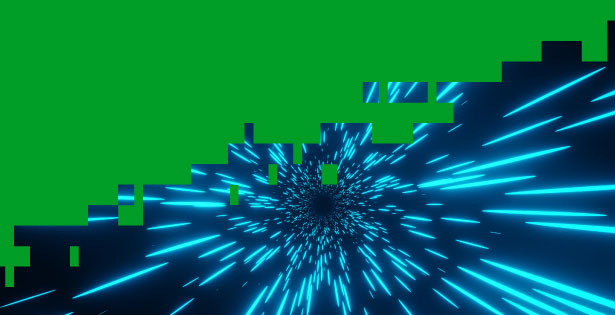Microsoft Fabric continues to evolve, and so do the possibilities of what you can accomplish within it. With all the excitement around Fabric, many are eager to explore how it can enhance their analytical workloads. Yet, the idea of migrating to Fabric can seem daunting—especially when it involves moving data from existing on-premises or cloud-based solutions. Fortunately, Microsoft is continuing to develop methods to make the transition smoother.

At the 2025 Fabric Community Conference, Microsoft introduced the new Fabric Migration Tool, offering a simple, intuitive way to migrate your existing data warehouse workloads to Fabric Warehouse. This tool focuses on transferring dedicated SQL pools and SQL Server database schemas, while the Copy job handles moving the underlying data—either as a one-off or incrementally. Once you’ve tested your ETL processes and reports on Fabric, you can seamlessly switch from the original source to the new Fabric Warehouse environment.

Prior to the release of the Fabric Migration Tool, Fabric offered ways to reference and access legacy databases—such as shortcuts and mirroring—but fully migrating dedicated SQL pools and SQL Server databases remained a largely manual effort.
With the new Fabric Migration Tool, migrating existing dedicated SQL pool and SQL Server database schemas is now significantly quicker, accelerating adoption and enabling organizations to swiftly leverage the capabilities of Fabric.

Microsoft’s new Migration tool for Fabric is a game-changer and accelerates how organizations can migrate to Fabric. Best of all, it is simple and intuitive to use. All you need is SQL database project for a dedicated SQL pool or SQL Server database you would like to migrate, and a Fabric Warehouse you plan on migrating to. Below is an example of what the process looks like and our experience with the tool.
Open your created Fabric Warehouse and click on the “Migrate a warehouse” option.
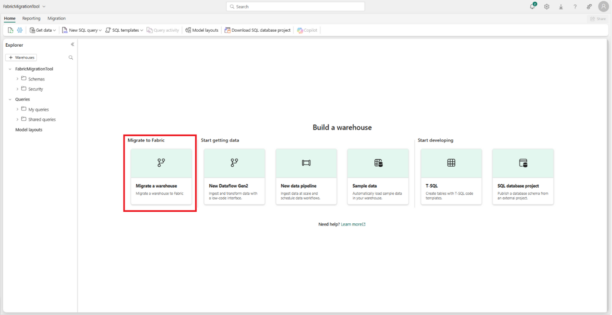
Upload your SQL database project zip file.
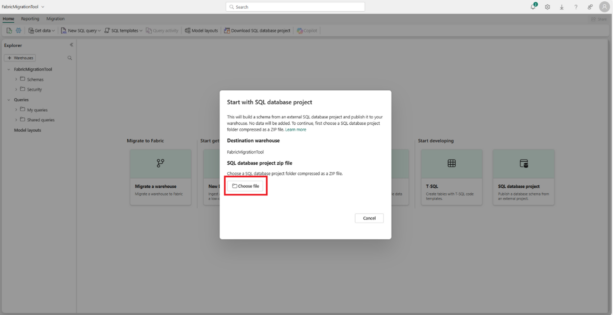
The migration happens effortlessly and provides a detailed report on migrated items.
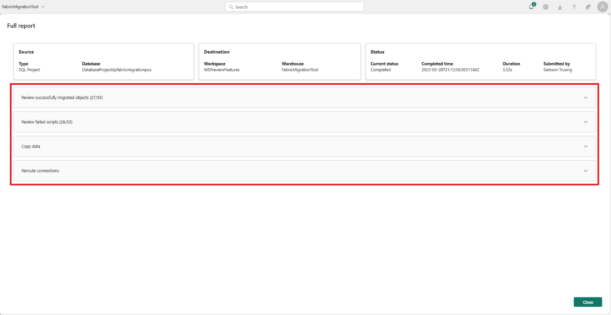
The tool automatically translates and auto fixes code.
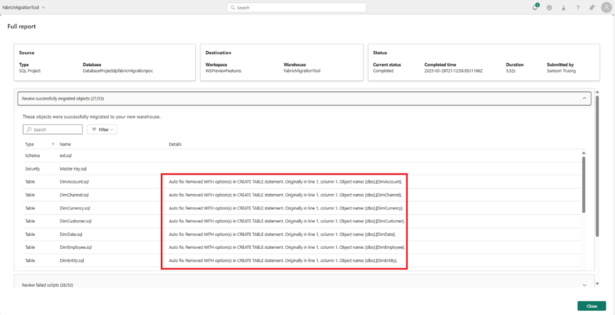
Some scripts are unable to convert and will require manual migration.
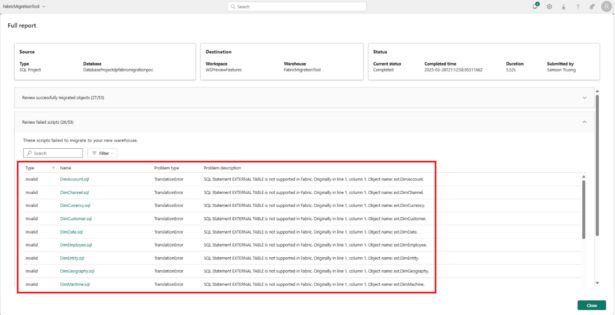
Copy your data into the newly migrated warehouse.
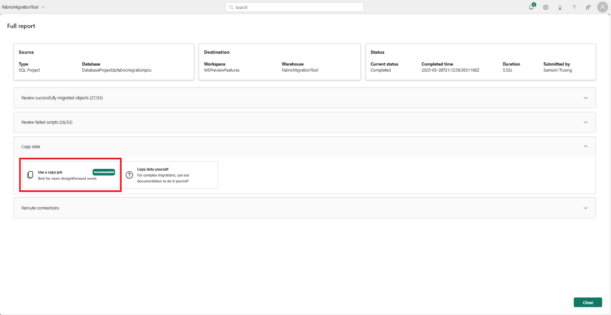
With just a few steps, organizations can leverage this tool to accelerate their journey to Fabric. The need for manual migrations and integrations has been significantly reduced, and teams can start tapping into the power of Microsoft Fabric quicker.
In our private preview testing, we observed that this tool was able to successfully migrate roughly half of the scripts in our tested environments. While some scripts and items will still require manual migration, the overall process has been shortened drastically. Microsoft has also been quick to respond to feedback and has improved the tool through our multiple iterations of testing.
Overall, the Fabric Migration Tool paves the way for smoother adoption, enabling organizations to utilize the benefits of Microsoft Fabric with less friction and greater agility.

 RSMUS.com
RSMUS.com