In a business world where travel is often the expectation or the norm, it is important for employees to understand how to access contact information and details for other members of their organization while on the road. The Dynamics 365 Unified Operations mobile app enables organizations to make specific business processes available to their employees on mobile devices. Users can increase productivity by accessing organization information and performing tasks from anywhere at any time. This article will explore the simple user interface and functions of two of the basic, helpful mobile workspaces for Microsoft Dynamics 365 for Finance and Operations and Microsoft Dynamics 365 for Talent.
Keep in mind that before using these specific mobile workspaces, your organization’s system administrator must have Dynamics 365 for Finance and Operations or Dynamics 365 for Talent deployed for the organization. Additionally, the system administrator must publish a workspace to the mobile device in order to make it available in the Dynamics 365 Unified Operations mobile app.
Company Directory
The Company directory mobile workspace has several basic functions that are helpful for just about any employee in any organization. In this workspace, users can search for other employees in the organization and quickly access information that could include email addresses, phone numbers, and physical office location. They can also send feedback by clicking the Send feedback link.
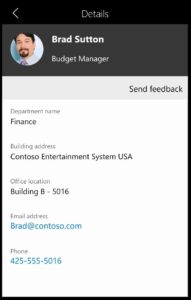
This image shows an example of a typical employee profile in the Company directory mobile workspace. Employees who travel frequently or spend a significant amount of time without convenient access to a laptop or reliable Internet service can leverage this workspace to quickly find contacts within their organization and immediately contact them from the information provided in their profile.
My Team
The My team mobile workspace allows managers can review direct reports and extended staff, using search and access features similar to the Company directory mobile workspace. However, the My team mobile workspace provides access to employee details beyond what is available in the Company directory mobile workspace.
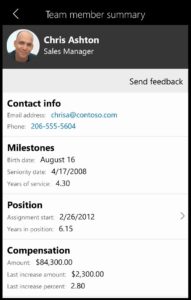
This image shows an example of an employee profile as it appears in the My team mobile workspace. You can see immediately that the organization and types of information available are oriented for manager use. If available, employee profiles provide quick access to contact information, as well as organization milestones and statistics, current position information, and compensation and increase details. This can be helpful for managers who need a quick reference to employee information without logging in to the web client for Dynamics 365 for Finance and Operations or Dynamics 365 for Talent.
Want to learn more about Dynamics 365 for Finance and Operations? Visit academy.rsmus.com for eLearning courses and information about our hosted training classes in Denver! You can also contact our Microsoft Dynamics experts at RSM (855) 437-7201.
Daniece Rainville
@daniece_RSM

 RSMUS.com
RSMUS.com