First of all, let’s not confuse this topic with trade agreements – which is a very common form that many companies use. They are similar in that both types of agreements reflect a specific price for an item or service, but as opposed to trade agreements, sales and purchase agreements can only be for one customer or vendor at a time. Let’s discuss this in more detail.
The concept of these sales and purchase agreements is that they represent an agreement for specific pricing of an item, a category of items, or all items based on a commitment between a company and an individual customer or vendor.
It’s also important to note that while sales and purchase agreements resemble a contract, it is not intended to be a binding agreement that is enforceable. More about that will also be shown below.
Within D365, sales and purchase agreements each have their own specific form in the Sales and Marketing as well as Procurement and Sourcing modules.
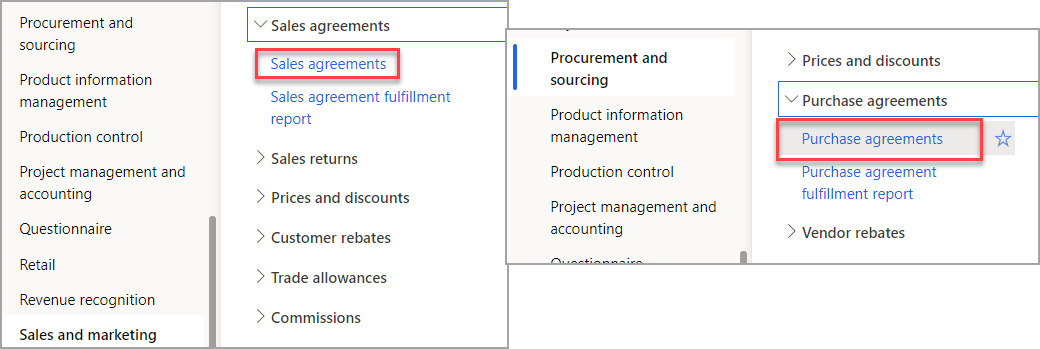
For discussion purposes, I will use the concept of a sales agreement between a company and one of its customers.
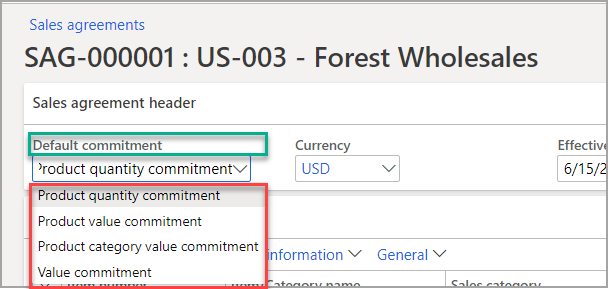
The key to the sales and purchase agreement is in the Default commitment:
- Product quantity commitment – this is an agreement for a customer to buy a specific quantity of a particular item over a specified period of time. In return for that commitment, the customer is given a specific discounted price for the item
- Product value commitment – this is similar to the product quantity commitment, but instead of a specific price, it would be a discount percentage of the total amount spent on one item. The key difference with this is that the item price could change and the discount would still be applied. No unit price can be entered.
- Product category value commitment – this commitment is based on the total amount of a group of items assigned to one category. In some cases, you might create a category and place all the items subject to the discount. In this case, you would only list the total amount and a percentage discount that would apply to all items in the category
- Value commitment – in return for a commitment to a “total spend” from a company for all items in the sales hierarchy, a percentage discount would be given.
All these discounts would be applied upfront on the sales order, and then on the invoice. Remember – you must cite the agreement on the sales order when you create it, as there is no way to add it afterward. If this should happen, you need to delete the sales order and start again.
Now let’s discuss the various fields that will be filled out for each type of commitment:
Product quantity commitment: in the example below, we have used item number 1000 with a unit price of $800 and a discount percentage of 5%.
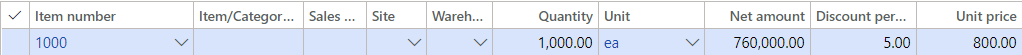
Product value commitment – the example shows that if the customer buys $800.000 worth of the product, they will get a 5% discount.
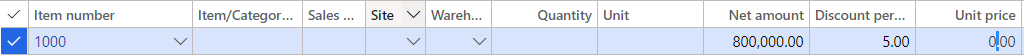
Product category value commitment – here you see a sales category of Home video and a commitment to buy a total of $425,000 from products in that category in order to receive a 6.5% discount.
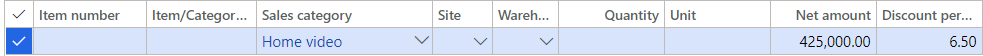
Value commitment – below you see that once a total amount of $1,200,000 is spent on all items in the Sales hierarchy category, the customer will receive a discount of 7.25%
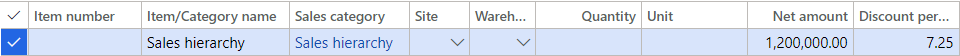
In addition, there are two more settings on the agreement that are very important
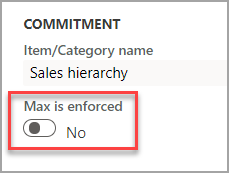
- Max is enforced – here you see an option from the line details for setting this to either No/Yes. Using the above Value commitment example, we will go over these options.
-
- No – means that the customer could exceed the $1.2 million quantity and still receive the discount.
- Yes – means that as soon as a sales order line reaches the $1.2 million amount the discount stops. Example: you were at $1.160 million and the sales order line was for $50,000, you would see a warning, and you’d be asked to split the line into two lines so as not to go over the total amount.
- Minimum/Maximum release – you can have a minimum and maximum release amount that applies to the agreement. Example: you have a minimum sale of $25,000 and a maximum of $250,000.
Next month, we will follow up on the Sales and purchase agreement and go through the process of applying the discount to an order.
Want to learn more about Dynamics 365 for Finance and Operations? Visit academy.rsmus.com for information on our eLearning courses. If you have any other questions, please contact us at academy@rsmus.com.

 RSMUS.com
RSMUS.com