Although Dynamics AX is not a completely new product development and formulation system since it does not calculate nutritional details or perform least cost formulations, it does, however, allow you to manage all of your products, costs, formulations, nutritional details, etc. Additionally, it has a lot of capabilities to help you manage the New Product Development (NPD) and New Product Introduction (NPI) processes so they flow more smoothly.
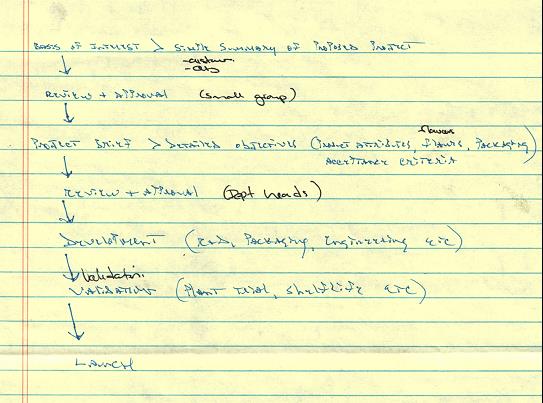
In this example, I will show an example of how you can use Cases, Workflow and Projects within Dynamics AX to manage the New Product Development/Introduction process.
The New Product Development Process
The model that we are going to use for NPD is a Stage/Gate process where there are a number of steps, as well as a number of approvals that need to be performed in order to move from one stage to another.
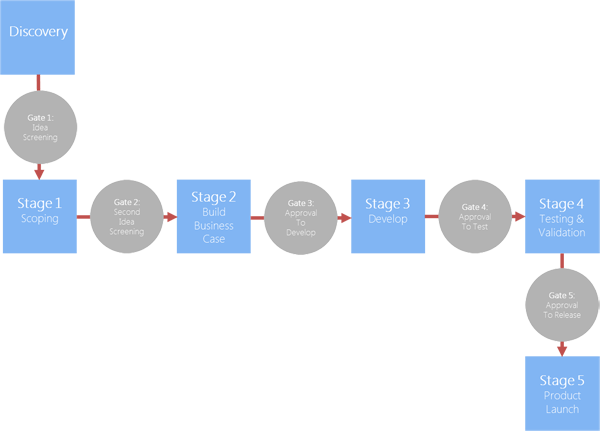
Using Cases To Initiate NPD Requests
The easiest way to manage this is through Cases. In this example, I have created a new case category of NPD. To start off the NPD cycle, a user simply needs to initiate a new case record for it.
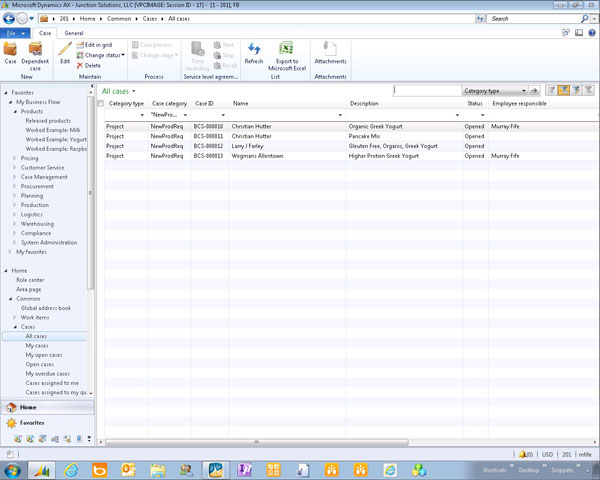
One of the benefits of the cases is that you can associate them with customers, prospects, vendors and employees to track who is initiating all of the requests – this can be used later on for reporting and analysis.
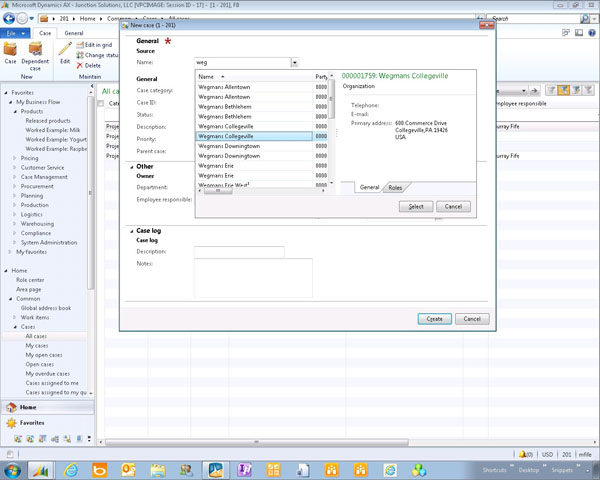
In order to create a NPD request, we will use the NewProdReq case category.
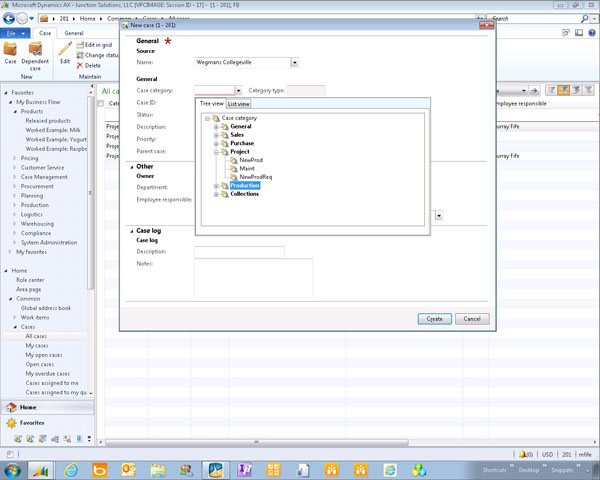
This is also tied to a NPD case process for tracking the stages of the NPD cycle.
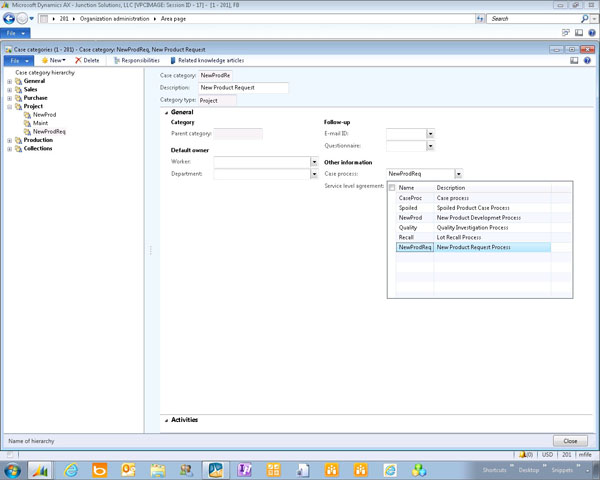
In this example, I added tasks and responsibilities at each step in the NPD process.
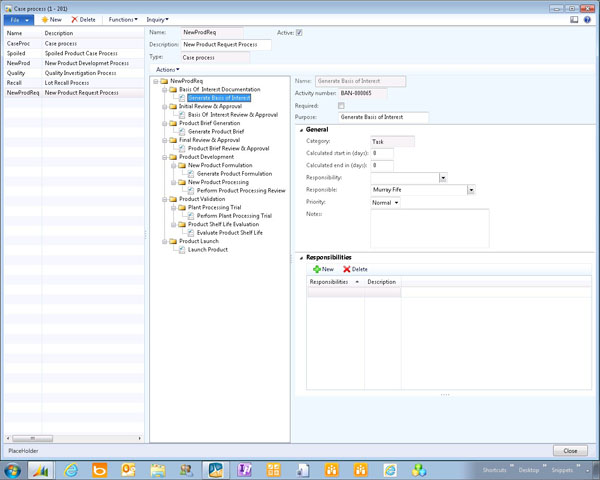
After telling the system that you want to initiate a NPD request, you can fill in the skeleton information for the request.
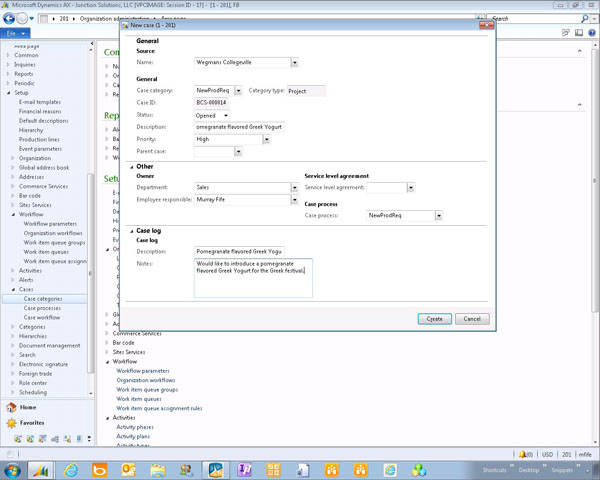
Tracking the NPD Process
Once the request has been submitted, the users are able to add additional information and relationships to the NPD request, making this the location for the history of the product.
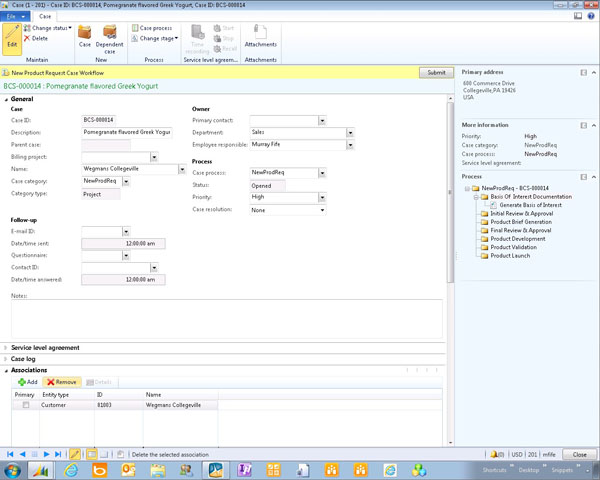
Additionally, you can associate any electronic document that you would like to the record – including recipes, ROI calculations, sample formulations, images, etc.
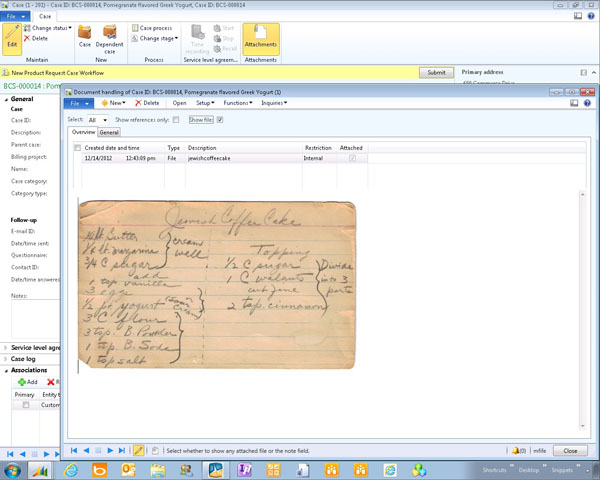
Using Workflows to Coordinate the NPD Process
There are a number of steps and approvals required in our NPD process. So in this example, we also created a workflow process for the NPD to step through. Once we submit the case to the workflow, all of those steps and approvals will start to occur automatically.
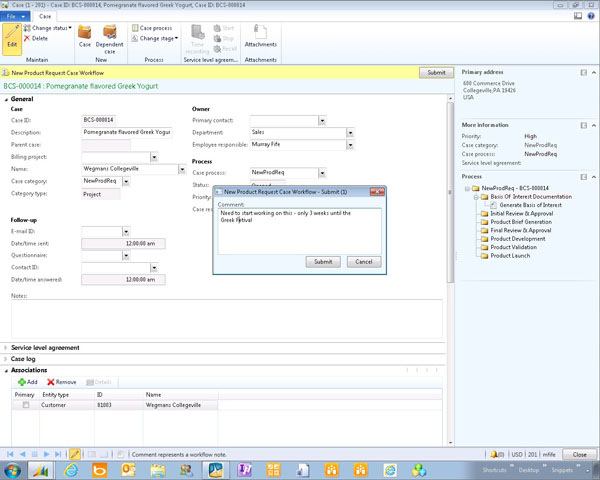
The NPD Stage/Gate process would look something like this – although you can make the workflow as simple or elaborate as you like. This can also be achieved in features like workflow escalations, and reporting hierarchies.
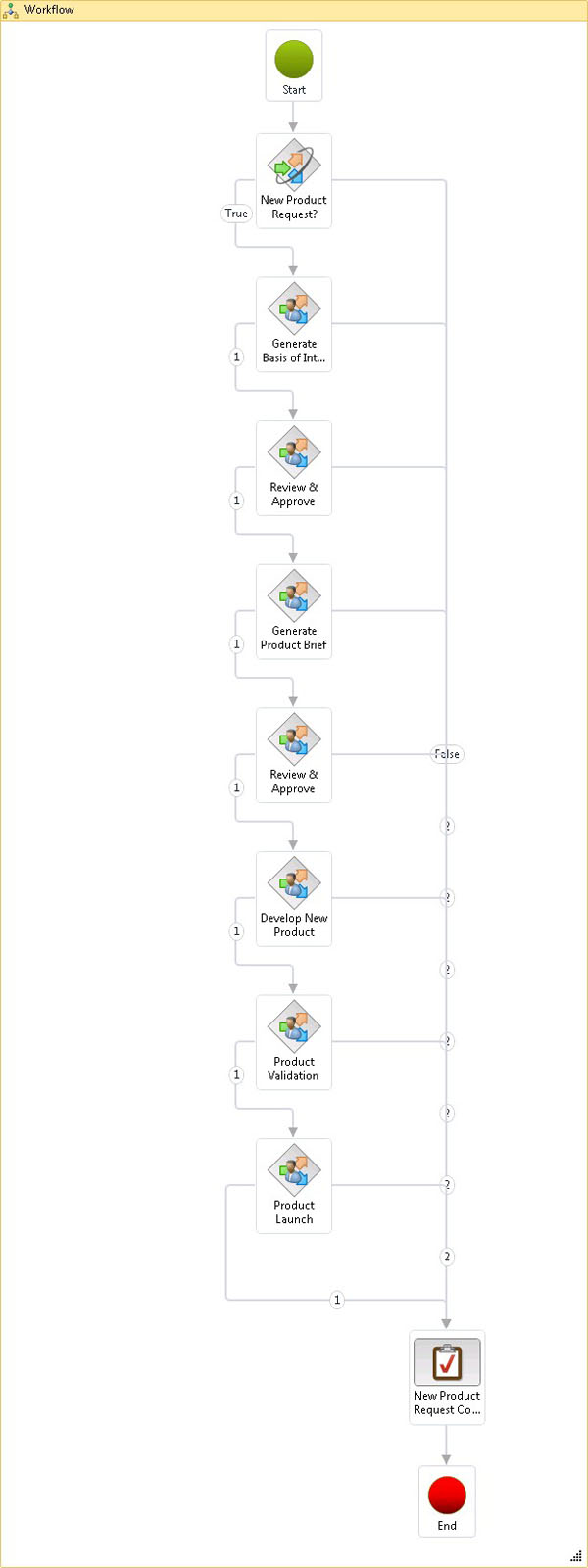
As a result, when the user who is responsible for the next stage in the NPD cycle is required to do something, he or she will be notified through the role center…
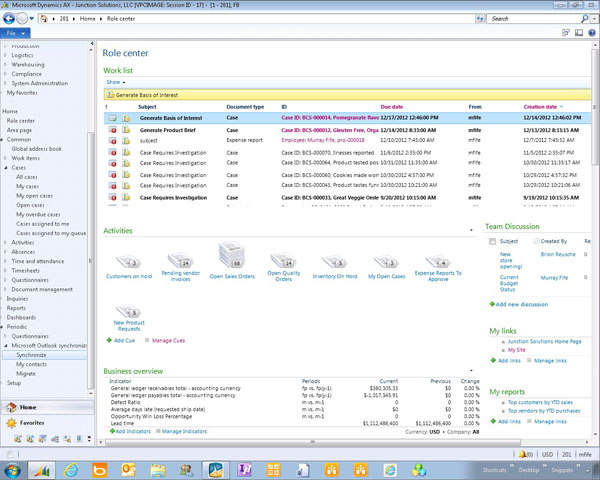
As well as through the alerts, and the toaster notifications.
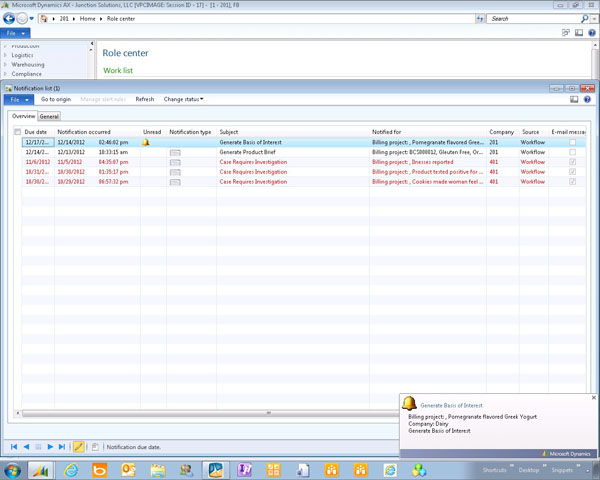
Tracking the NPD Status with Process & Work Flows
As the NPD steps are completed, the user is able to move the process from the current stage to the next, which initiates tasks for other users on the system.
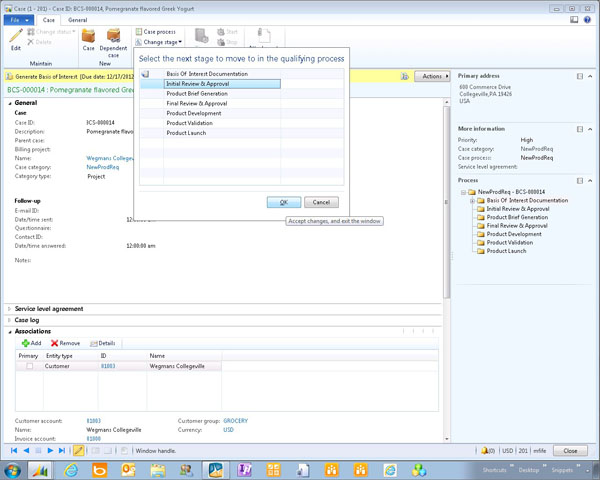
Since we also use workflows here, the users are able to change the status of the NPD process through the workflow actions.
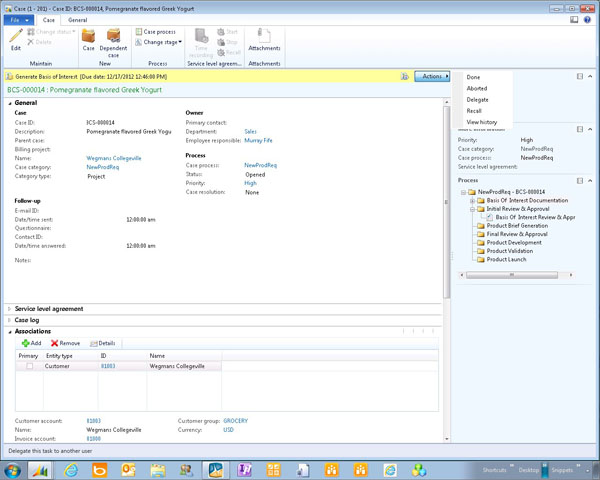
These are all tracked within the workflow history, and can also be analyzed through the workflow reporting cubes delivered with Dynamics AX.
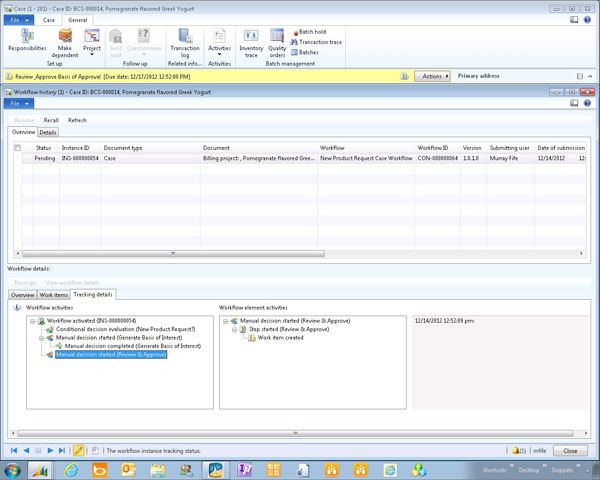
Tracking NPD Costs & Expenses through Projects
In this process, all of the steps leading up to the product formulation have only been designed to gather information. When we reach the physical formulation and development of the product, we may want to track the actual time and costs associated with the request. To do this, we simply create a Project directly from the case.
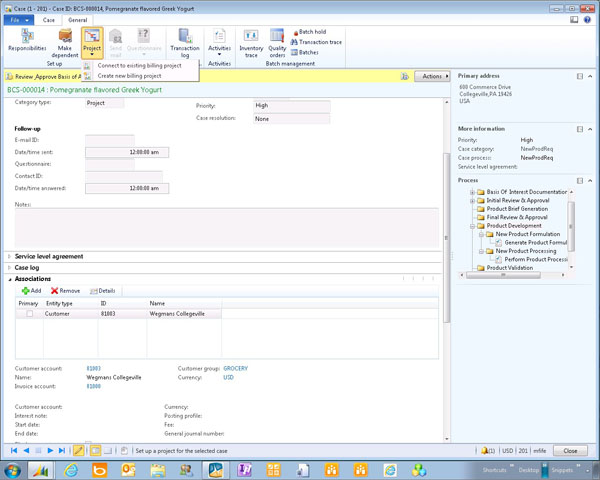
We just need to specify the project details, and the cases will do the rest for us.
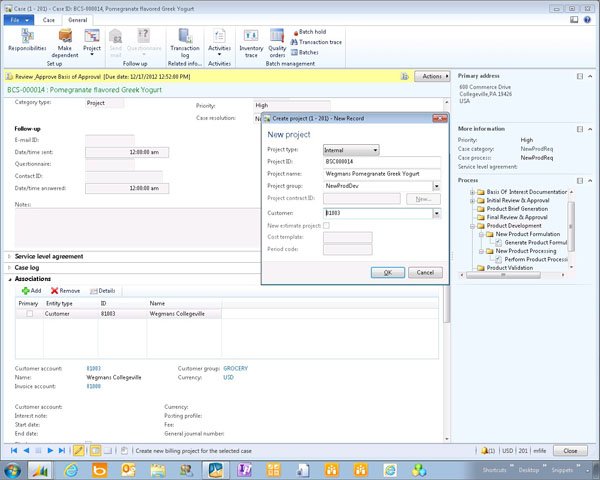
After creating a project, it will show up in the associations against the NPD case.
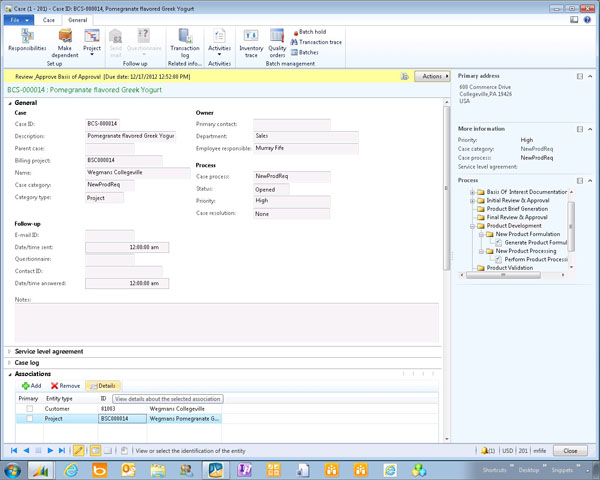
Using Project Collaboration Sites for NPD
From the project, we are able to associate time, expenses, items and other expenses against our project. If we also wanted to define a WBS for the project, it would not be a problem as it is standard in the project accounting module.
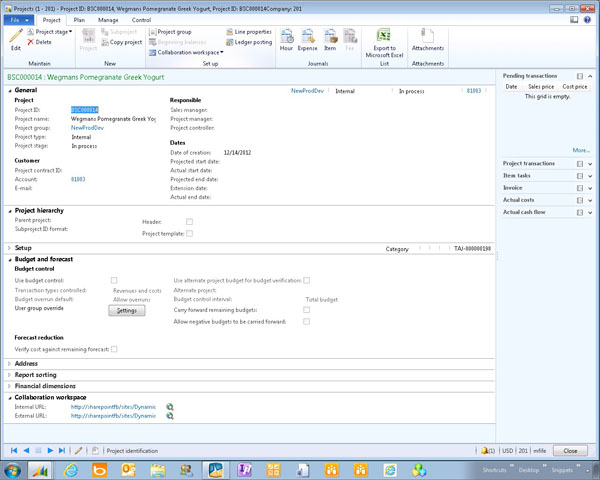
Additionally, all projects also have a collaboration site associated with them in SharePoint. So as you perform tests, create formulations, etc., the collaboration site will work as your electronic lab book.
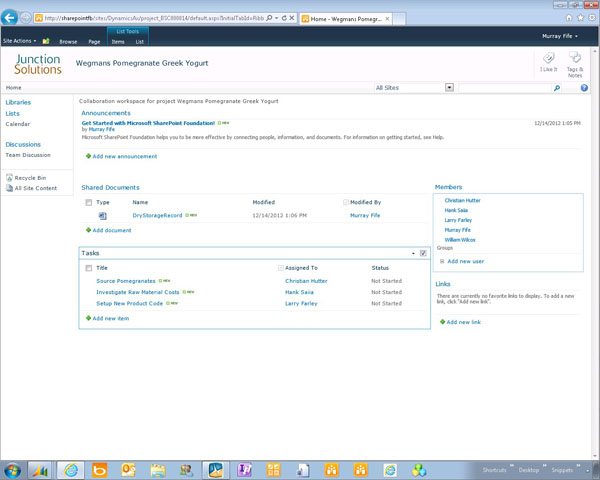
All of this is accessible directly from the ERP system, so you will no longer have to move from system to system.
How cool is that.

 RSMUS.com
RSMUS.com