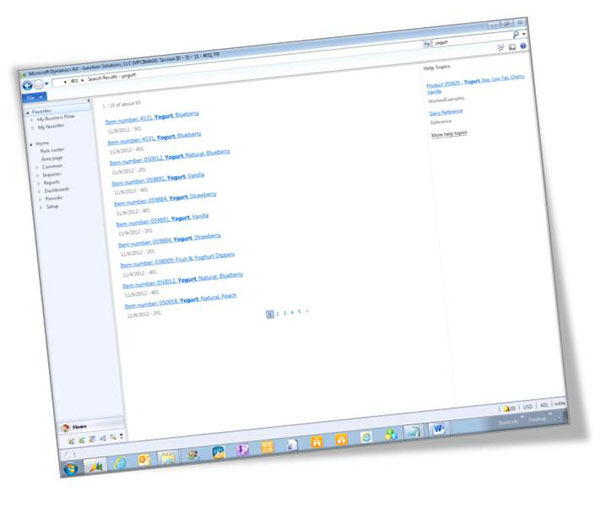
The Enterprise Search feature within Dynamics AX 2012 is a great way to find things quickly and easily. You will never lose data again once you start using it.
In this worked example we will show how you can use the Enterprise Search to find the information stored away in the ERP, regardless of where it has been saved.
Step 1: Start Searching
To use the Enterprise Search, just type your keyword in the search box in the top right of the Dynamics AX client.
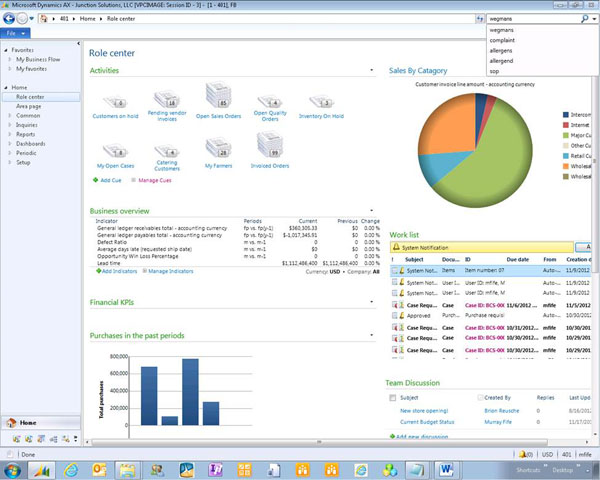
Example 1: Searching for Customers
The search will crawl all of the key data that is stored away within Dynamics AX. In this case, we found all of the customers that matched our search…
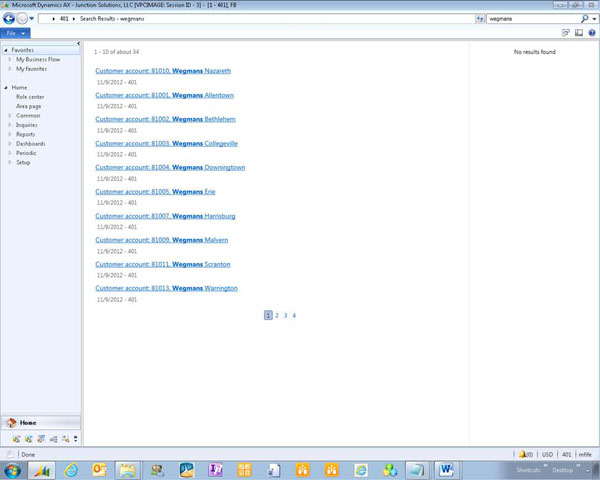
Clicking on any of the links will immediately take you to the record within the ERP.
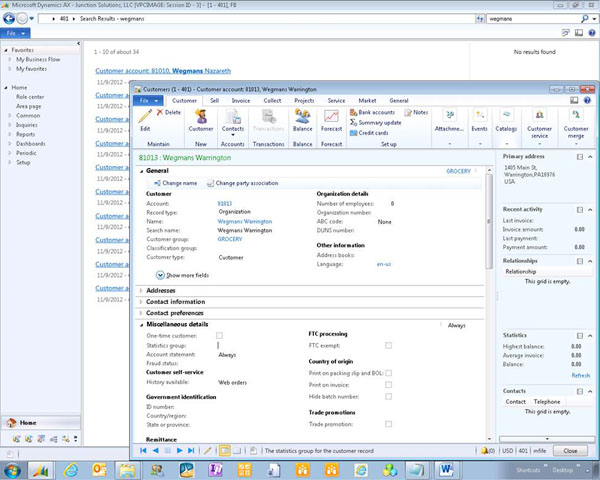
Example 2: Searching for Products
If you are looking for a particular product, simply type in part of the product description, and you will see all of the matching products in all of the companies to which it is released.
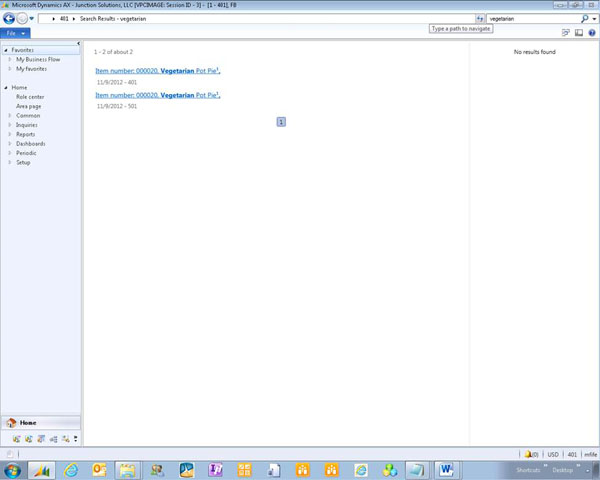
You can then go straight to that record.
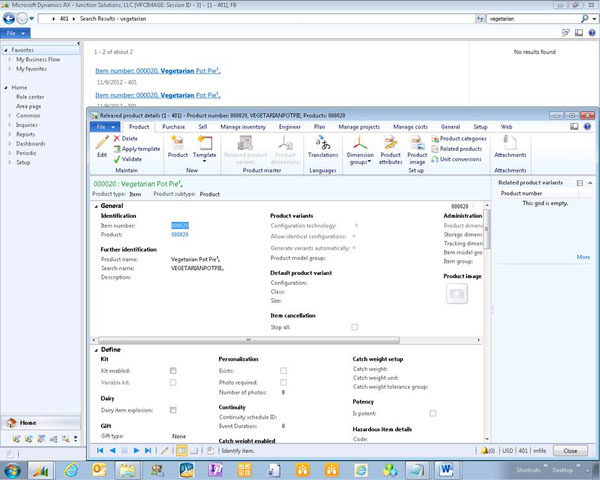
Example 3: Searching for How to Perform a Function
If you are looking for a particular function within the ERP system, the search will return the menu items for you.
Also, in this example, a number of help entries from the systems help file has been found.
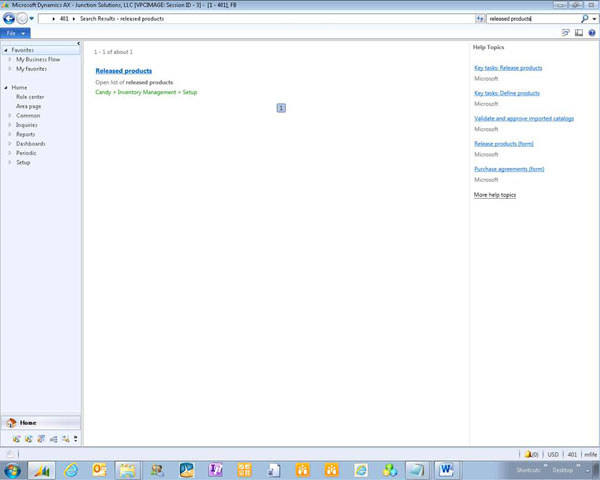
Now, you can see how to use the form as well…
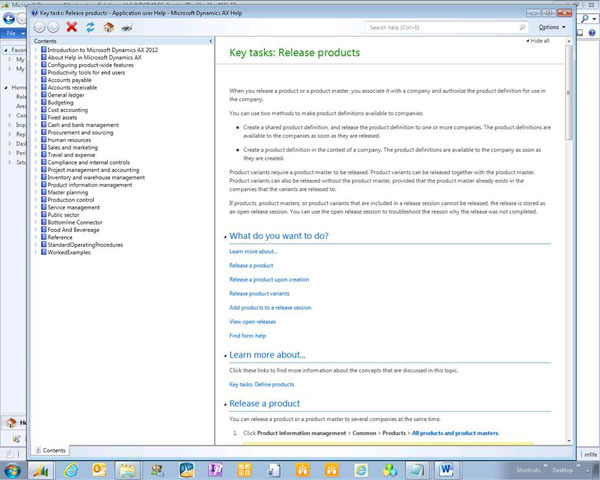
Example 4: Searching for Standard Operating Procedures
If you want to set up custom help entries using the Documentation Service, these will be accessible as well through the search. In this case my search returned a list of SOP’s that I have defined for my organization…
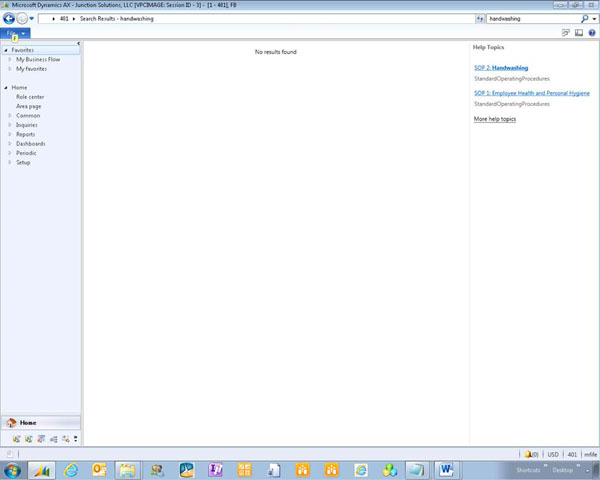
With a single click, I now have access to any internal procedures.
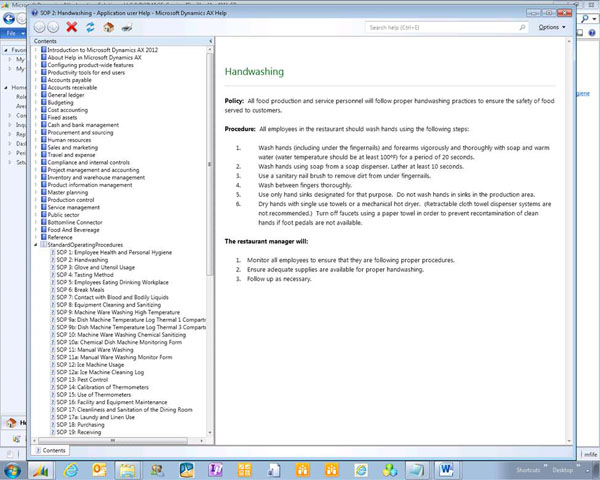
Example 5: Searching for Key Data
Taking the help integration one step further, I created a few entries in the Documentation Service for products I set up to showcase particular features of the system. Within these help entries, I have defined key words and phrases to index.
I can now perform a search on a key word, and it will show me if there are any examples that may match what I am looking for.
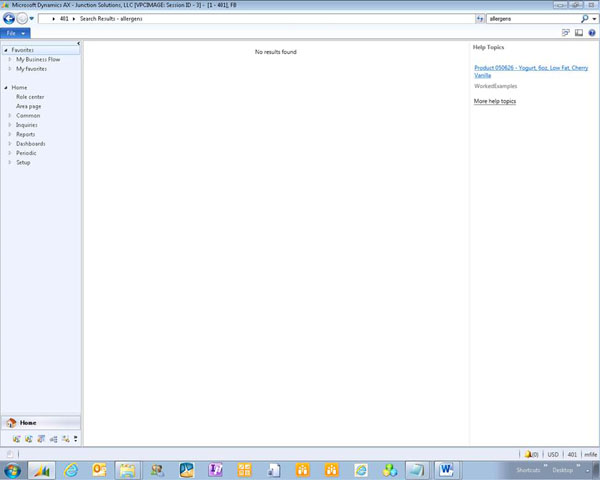
I can go straight to my notes on the product that I set up. To save time, I also created a hyperlink of the Product ID.
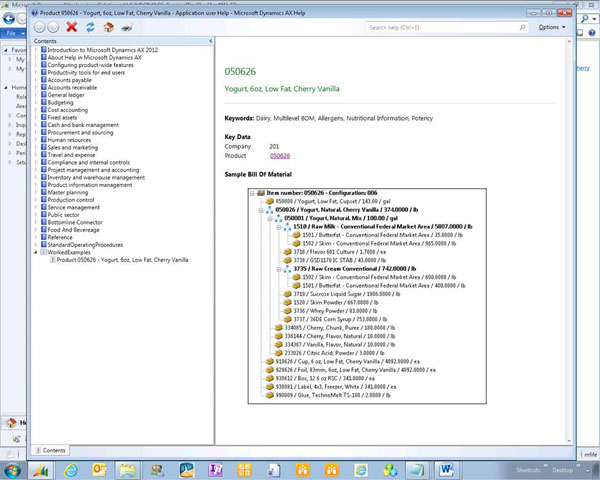
Clicking on that link now takes me directly to the product example.
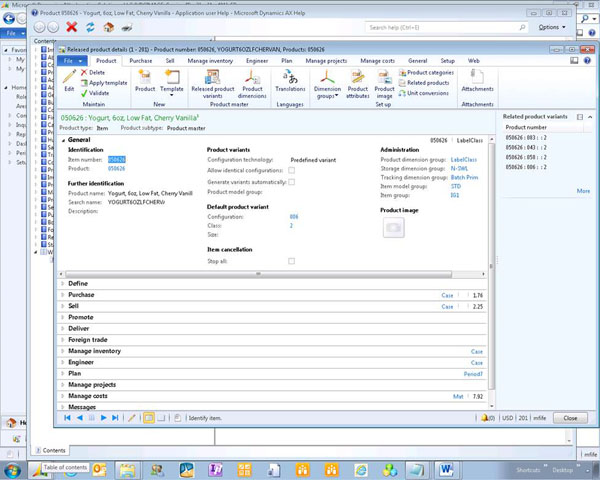
How cool is that.

 RSMUS.com
RSMUS.com