If you are not the fly-by-the-seat-of-your-pants type that waits for orders to come in before having to figure out how to supply the customer, then you probably will want to set up demand forecasts.
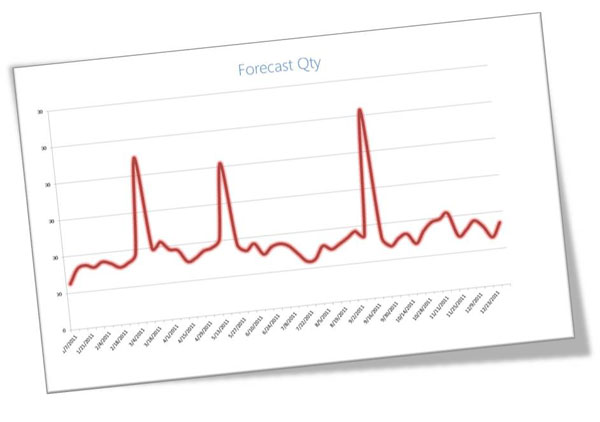
In this quick worked example, we will show some of the options that you have for modeling and using forecasts within Dynamics AX 2012.
Creating A Demand Forecast
| You can create demand forecast directly from the ribbon bar of the Released Product. |
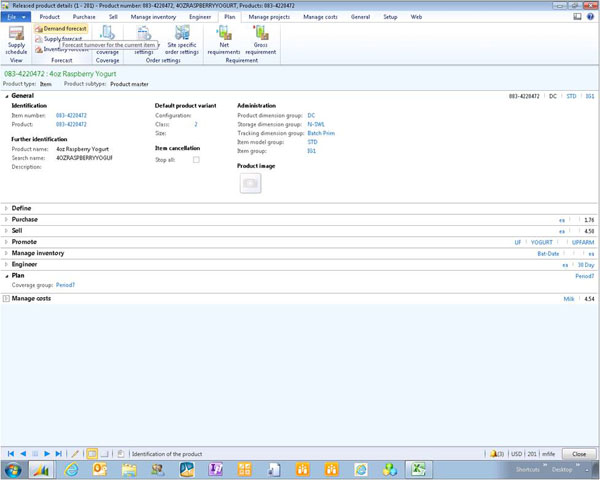
That will take you into the forecast maintenance.
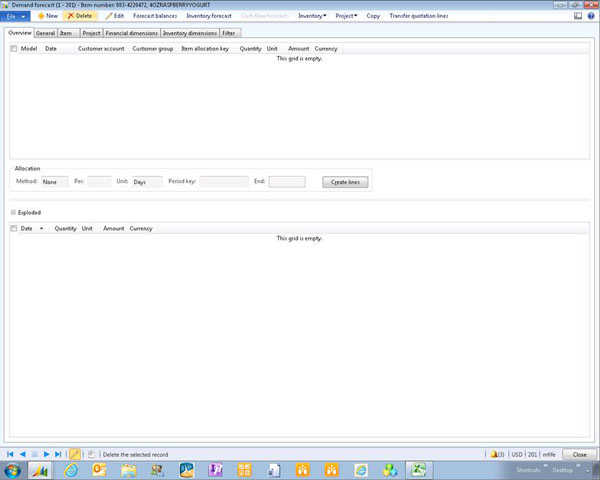
To create a simple spot forecast model, simply enter in the forecast date and the quantity.
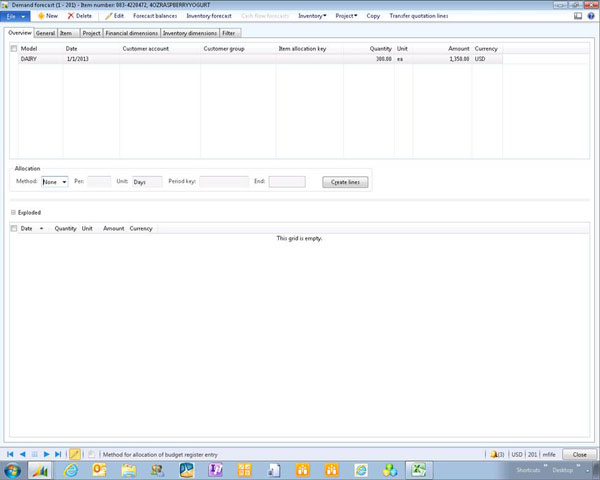
Creating Forecasts for Customer Groups
You can also create a forecast at the customer group level.
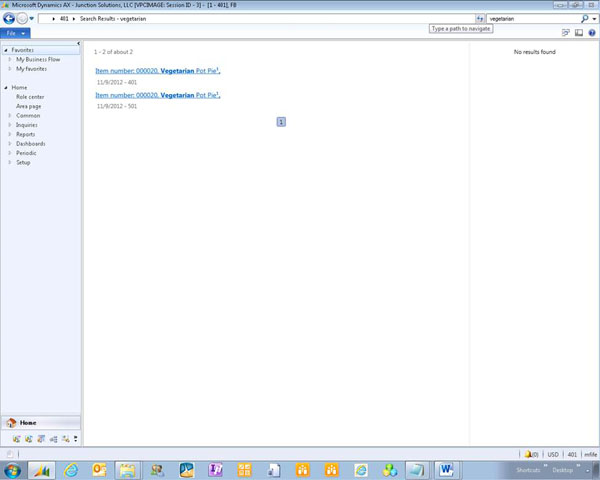
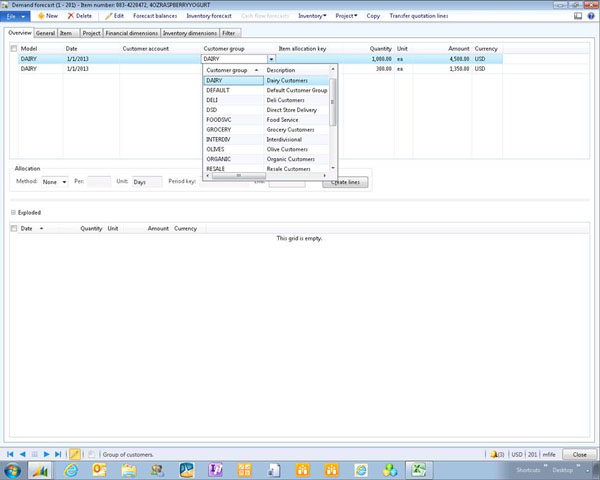
Using the Period Method to Quickly Distribute Forecasts
If you don’t want to enter in the forecast by date, then there is an allocation tool built into the demand forecast maintenance. After entering in the forecast, you can change the allocation method.
For quick results, we can use the Period option which will allow us to create forecasts into the future.
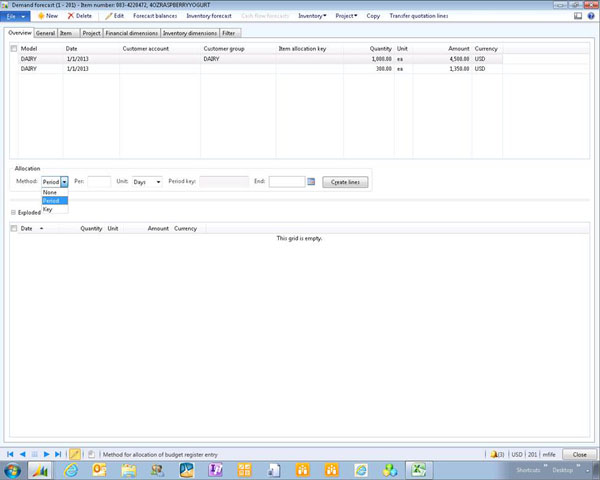
We can create daily, monthly, or yearly forecasts. In this case, we will create a forecast in weekly buckets.
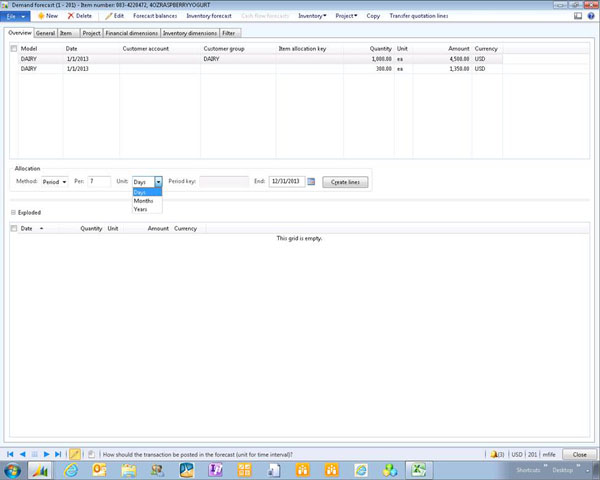
After clicking on the Create Lines button, we now have 52 forecast entries.
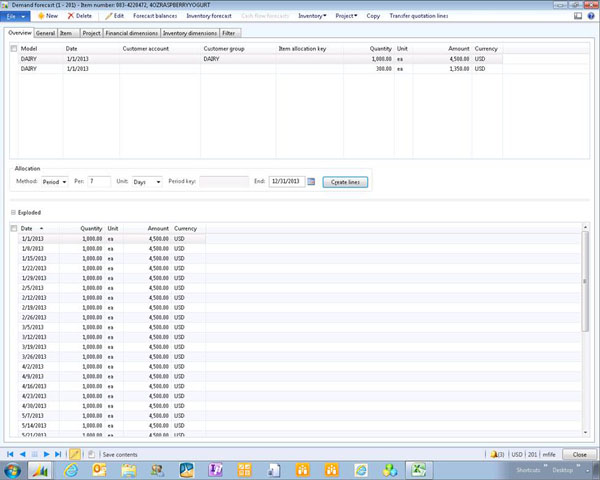
Using Period Keys to Model Demand
The other option for creating forecasts is to use Keys. These are models that can be manipulated to give different period allocations.
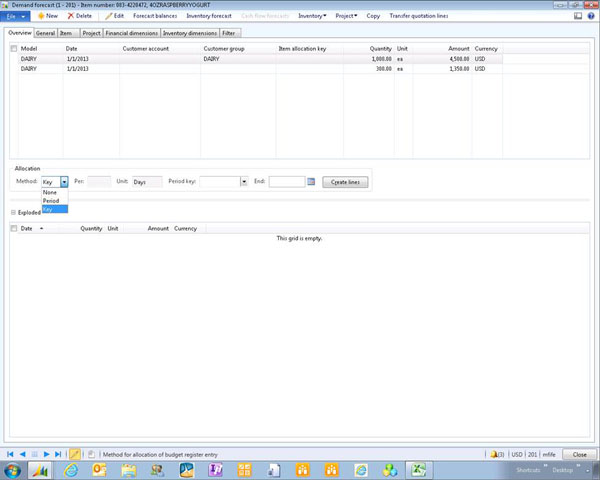
The system comes with a number of these, although we will show how you can create your own custom keys in a few slides.
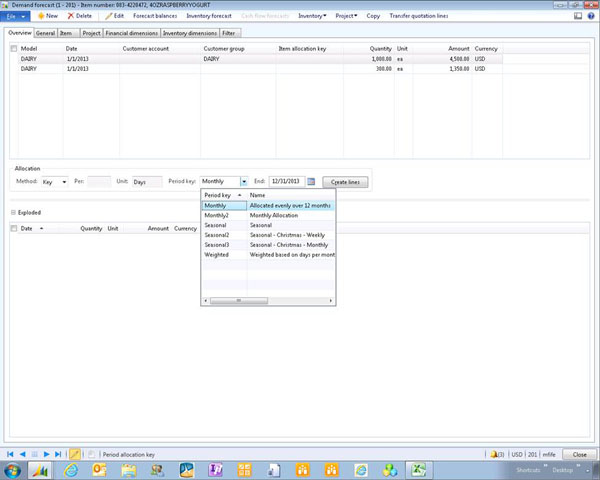
Using the monthly allocation key, the forecast is now distributed out over the next 12 months.
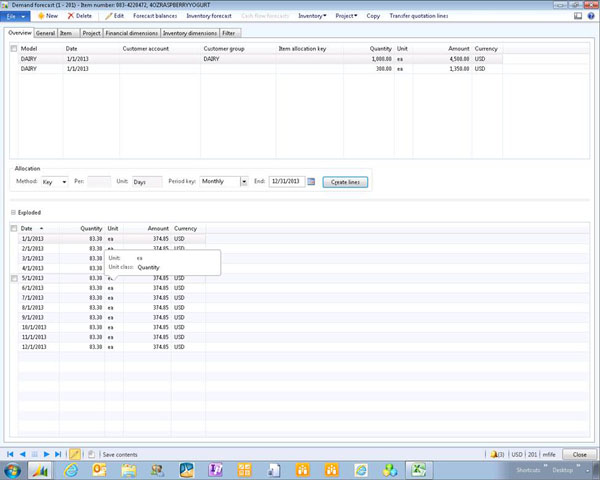
If we view the details of the allocation keys, we will see the forecast profile that is being used for the allocation. In this case it is a flat quantity for each month.
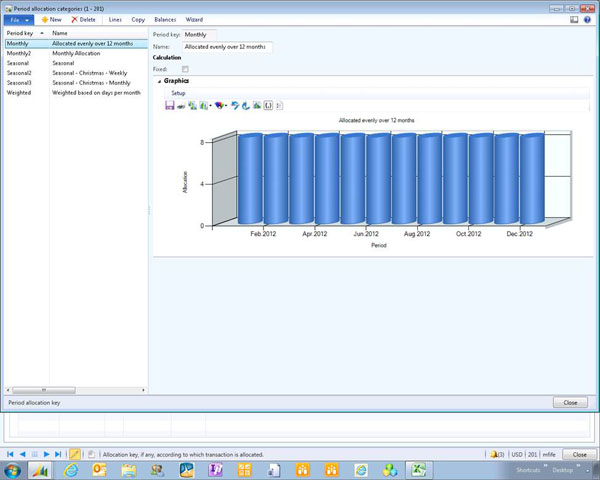
Using Period Keys to Model Seasonal Demand
Looking at another seasonal profile, we can see that this is a little less linear in the definition.
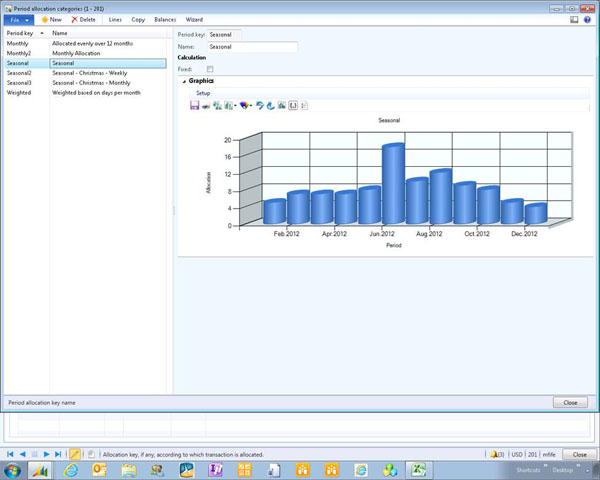
If you click on the lines option, you will be taken into the definition of the model, and you can manipulate the profile to match your own preferences.
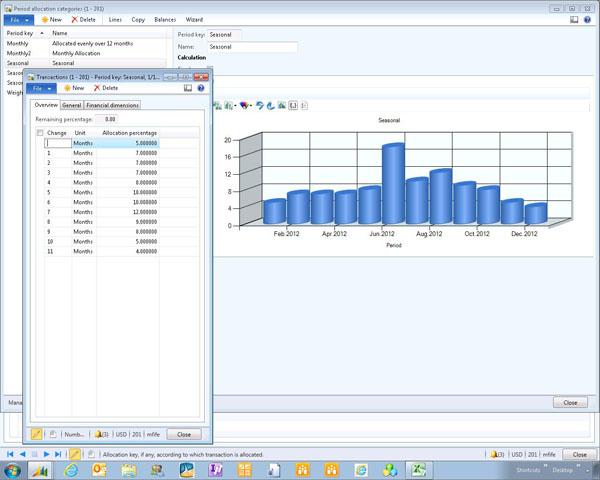
Creating a New Period Key
You may want to get a little more elaborate in your forecast profiles though. In this case, I have a model for last year that I want to use to forecast the future demand of my product.
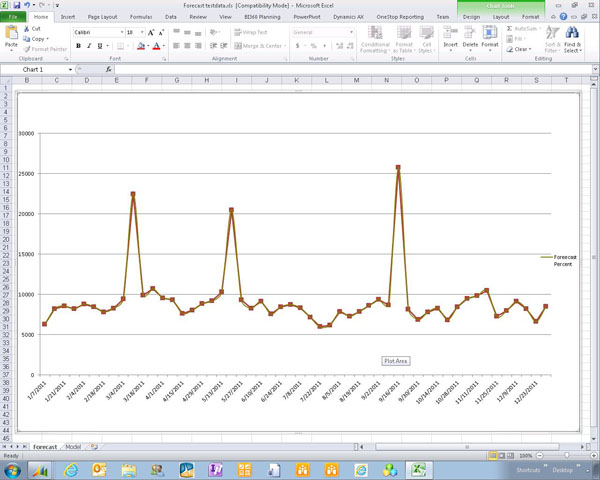
I converted the past sales profile into a forecast percentage which I will use in the next step.
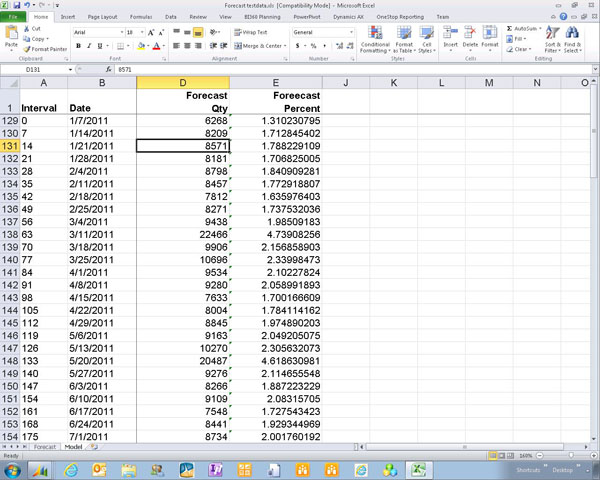
Now I just need to create a new forecast profile.
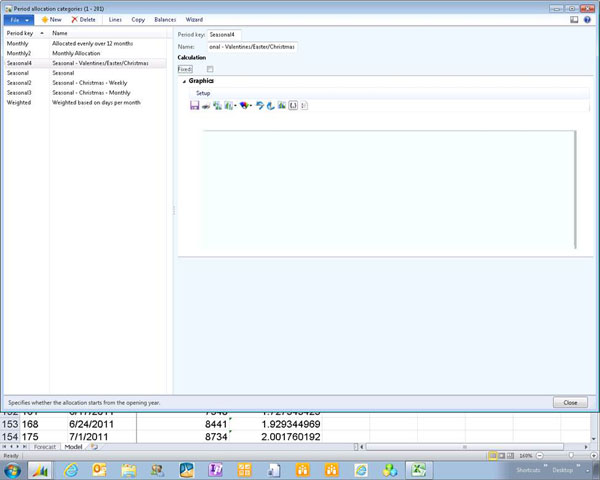
And then create the profile entries in the lines…
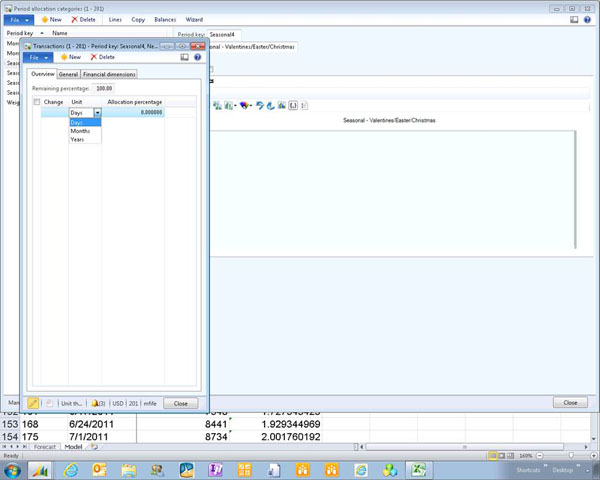
That didn’t take too long – although you may want to use an Excel import if you create profiles like these pretty often…
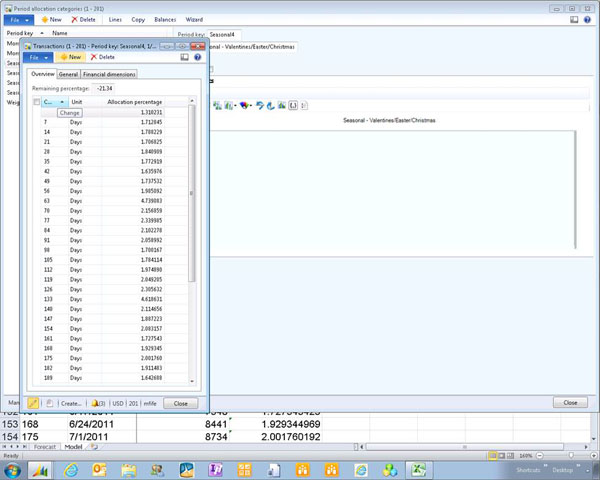
Now if we view the allocation key, we can see our new profile.
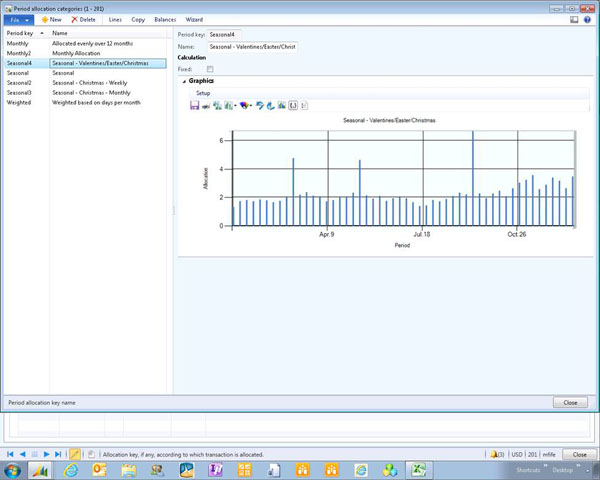
Now that we have the new model, we will just apply it to our demand forecast line…
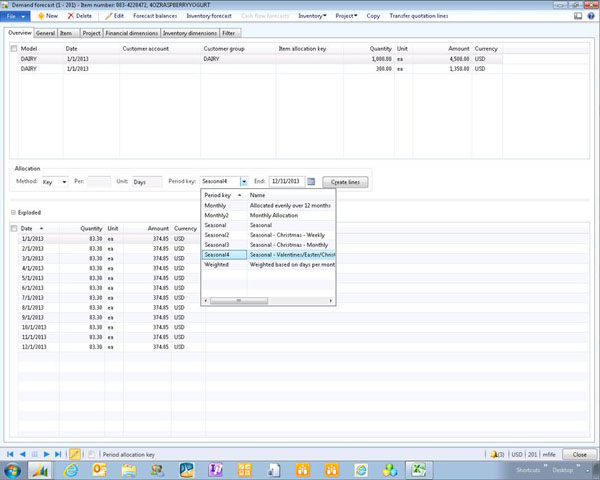
Now our demand looks a little more realistic.
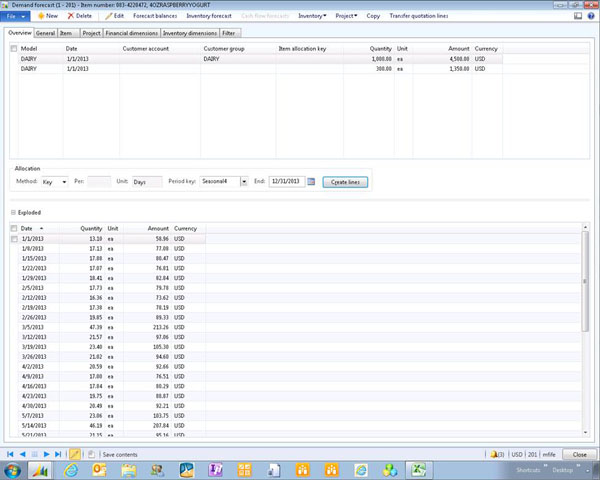
Forecast Demand at the Customer Level
It isn’t necessary to forecast at the group level. If you would also like to create a forecast at the customer level, that is also possible.
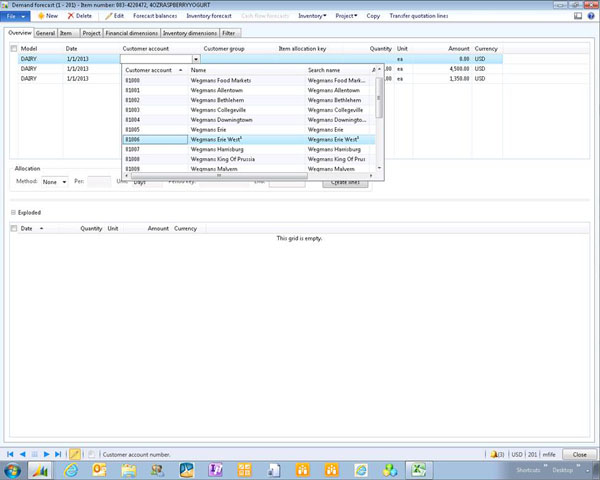
Each forecast line can have a different allocation model as well.
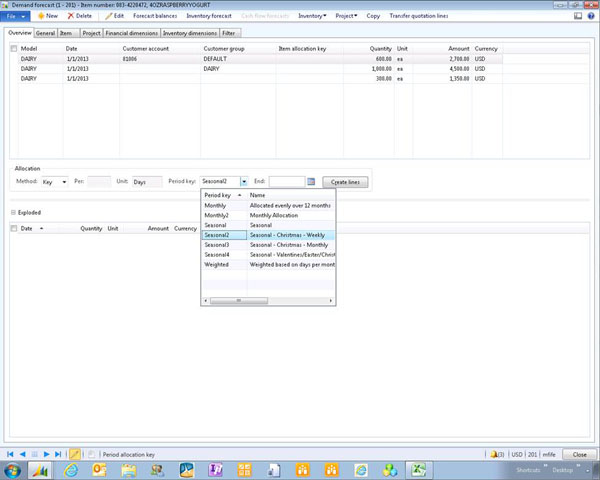
All done.
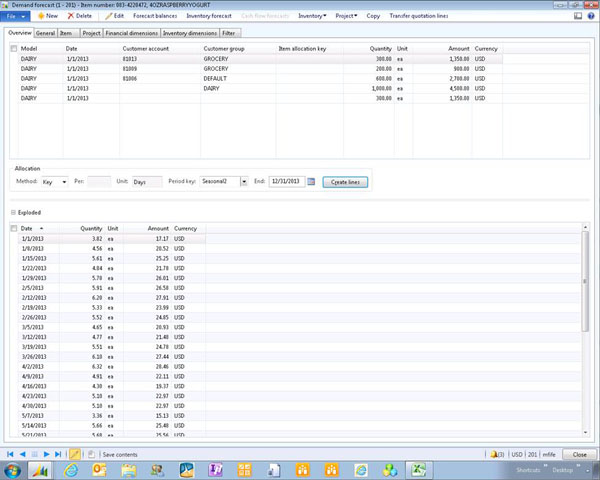
Using Your Forecast to Create Planned Orders
Now that we have our forecasted demand, we will use this to create our planning requirements. In this example, I have separated out my planning models so that I can only see the dairy items, although you can forecast for the entire product line if you prefer.
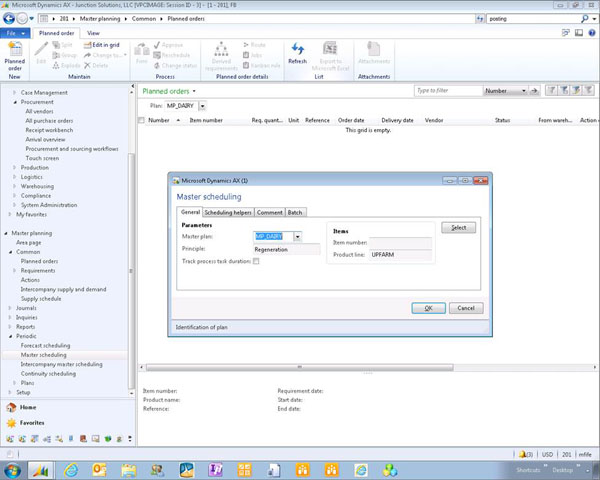
My planning model is also linked to a supply forecast. All of the examples that I set up were linked to the DAIRY model. This allows you to segregate your demand.
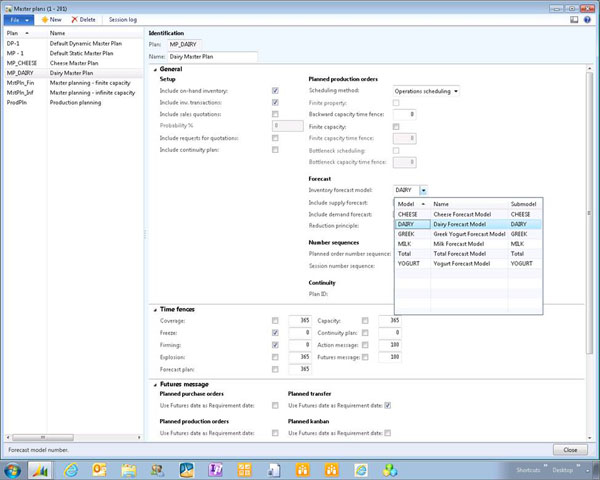
The Forecast Models can inherit other models as well, allowing you to roll up from product lines to groups.
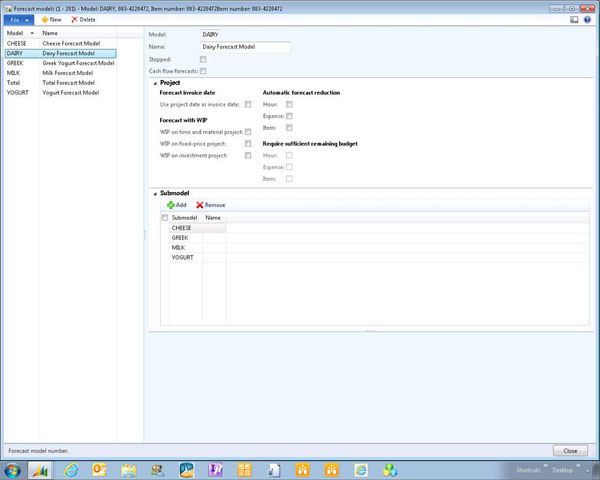
After running the planning, we now have all of our planned production for review.
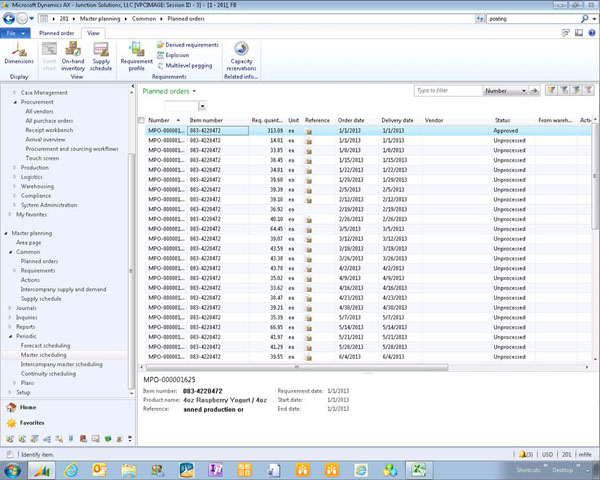
How cool is that?!

 RSMUS.com
RSMUS.com