So in the last piece we looked at various analyses you could do through dimensions. In this section we’re going to specifically explore profitability statements, such as Item/Family/Brand; Customer/Group/Market Segment; Region/Territory, etc.
Ok, way back in Part 1 I mentioned that the General Ledger (GL) was the place where we dumped every piece of financial data because it was really the only place we trusted. Now, I realize a few of you snickered when you read that line. But if you think about it, the GL offered a few things:
- The ability to pre-define values, which prevented erroneous or duplicate data.
- A mechanism for correcting data. Sure, it was more painful than watching Keanu Reeves do Shakespeare, but at least you could do it.
- A lot of control over what was included in the profitability statement. For example, if you wanted a fully allocated P & L using different metrics as the basis for allocating various line items, you could do it. And hey, it wasn’t even as painful as Neo playing Hamlet.
So today we’ll explore three potential systems with which you can do profitability reporting:
- The General Ledger, either with or without dimensions.
- Sales Analysis Reports – By this I mean tabular or graphical reports that use the financial data from the sales order or invoice line within the report.
- Business Intelligence – On Line Analytical Processing, or OLAP, tools.
Here is a good chart that lists pros and cons of each potential system. In the interest of space I won’t describe these in detail. But feel free to question any point in the comments section and I’ll explain further.
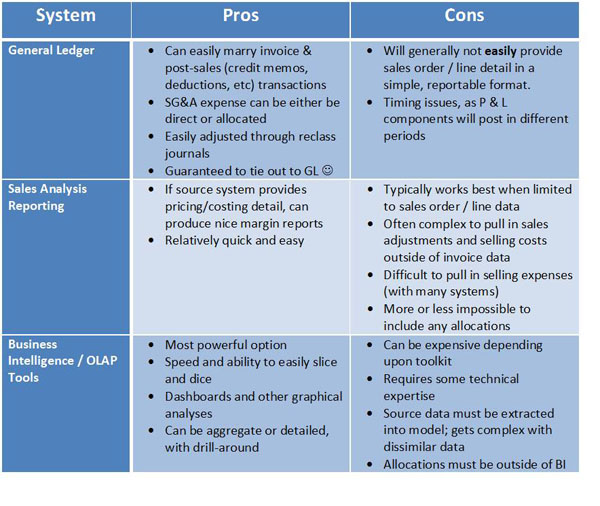
So, here are some things to consider in choosing between these systems.
1. What do you want to include in the P & L?
Below is a handy little checklist you can use to determine what to put in your P & L. I’ve done all of these at one point or another, including a few companies that had EVERY P & L line item allocated to Brands. That was definitely done in the GL. However, by completing this check list, you can begin to gauge what kind of tool you might need.
So to get you started, I’m gonna go out on a limb and guess a few of these that you’ll want in your P & L. I’ll check them off for you, the rest is up to you.
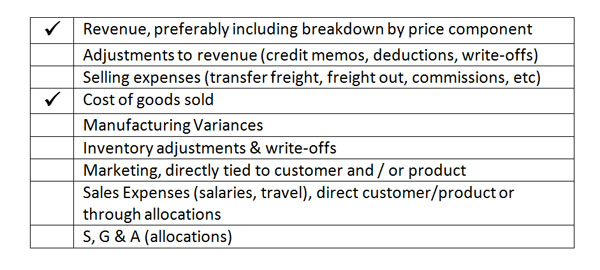
Now, how many check boxes do you have? If you have a lot of checks, then score one for the GL.
2. What BI tools and expertise do you have in house? How much time do you have?
I actually thought about putting BI as the first decision criteria. All things considered, it is MUCH more powerful than the GL or sales analysis reporting. In fact, I’ll probably get some serious hate mail from BI purists who scoff at the idea of comparing business intelligence to these clearly inferior, dated tools. It’s probably like comparing Sir Laurence Olivier to Keanu Reeves.
But if you have a lot of check boxes above, there will be investment of time, money and/or resources to do it. There are some good blogs on Business Intelligence on our Blog JUICE site, so I’ll leave the details to the experts.
By the way, you can build your cubes off of the GL data, so it’s not necessarily an either/or.
3. What level of detail are you looking for?
If you are looking at incorporating sales order transactional data, you’ll likely have to make comprises in going with the General Ledger. It’s doable…but tricky. You can also potentially do macro-level statements in the GL and a subset of this through sales margin reports.
So, hopefully this will at least get you started. As always, questions, opinions (and hate mail) are always appreciated. And by the way, Keanu Reeves is a fine thespian. No…really.
Part 4 – Account Structures: Implementation Considerations

 RSMUS.com
RSMUS.com