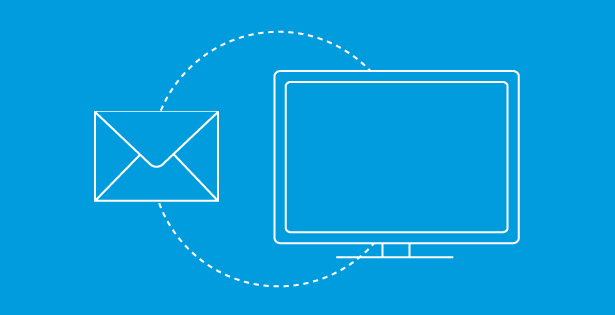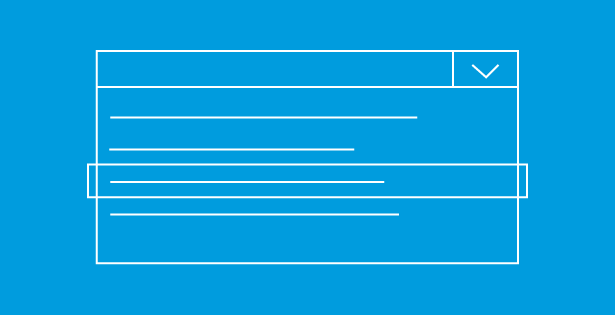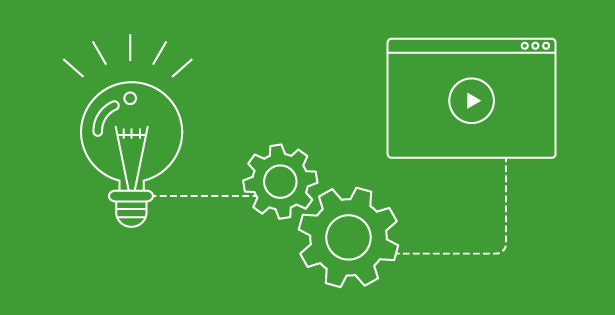With the new version of Microsoft Dynamics AX, one of the most exciting changes is Cloud POS. Microsoft has replaced Enterprise POS (EPOS) with Cloud POS in the newest release of Dynamics AX. Cloud POS a browser-based POS client. It includes support for Microsoft Edge, Internet Explorer, and Google Chrome.
Here are a few reasons why I think Cloud POS is awesome:
- It provides a web app POS that can be used on devices that have an internet connection.
- It is compatible with Modern POS (MPOS).
- It can be used across all platforms.
- Self-service configuration allows IT Retail administrators to activate it with no footprint.
- No deployment cost!
In addition to all these benefits, activating the Cloud POS couldn’t be easier in Dynamics AX. Sounds crazy right? Well, let me show you how easy activating Cloud POS is.
First, make sure you have registers and devices set up in AX. To access a POS URL, you can navigate to Retail and commerce > Channel setup > POS setup > Devices. Here, select a Cloud POS device and click the Cloud POS URL as shown in the following figure:
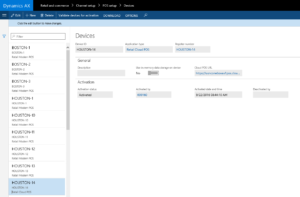
Once you select the URL on the devices form, the Cloud POS activation wizard displays in another tab in your browser. The wizard directs you through the device activation. Just like in previous versions of AX, you will want to run your retail distribution jobs to push your configurations to channels. In AX, the distribution jobs are located at Retail and commerce > Retail IT > Distribution schedule.

Your device Server URL, Device ID, and Register number automatically populate once you click Next on the wizard dialog box. If you chose to use the guided activation, the wizard guides you through activation to select the Store name, register, and device.

Once you click Activate, the system runs through each of the 12 activation steps.
Congratulations, you have now successfully activated a Cloud POS device!


Once the POS is activated, remember to add a hardware station to the new Cloud POS for connecting scanners, printers, and any other necessary peripherals for your Retail store.
Cloud POS enables retailers to install a POS on any platform and device, with zero footprint while still offering a rich POS client for end-users. What’s not to love about that?
Follow me on twitter! @MeghanRSM
Want to learn more? Visit academy.rsmsus.com for eLearning courses and information about our hosted training classes in Denver! Or Contact our Microsoft Dynamics experts at RSM (855) 437-7201
by Meghan McMullen for RSM

 RSMUS.com
RSMUS.com