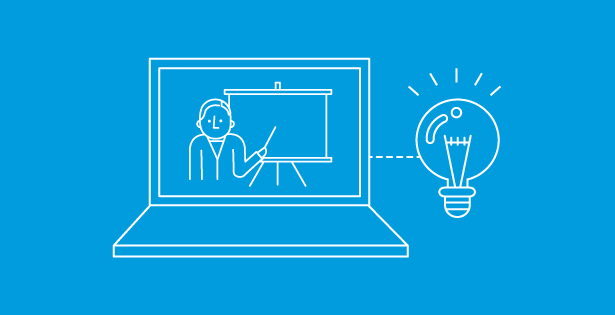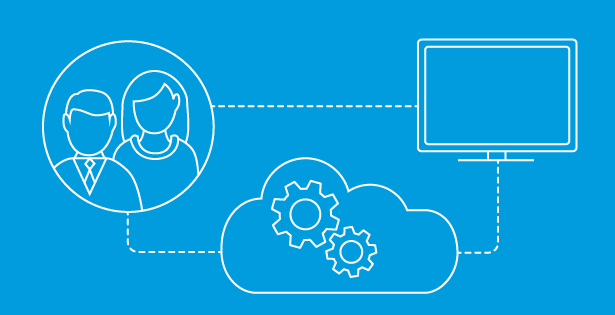Microsoft has finally released Copilot to the general audience, and the AI train has been moving full speed ahead ever since. Related to Copilot, Microsoft Viva is an AI-powered, integrated employee experience platform built within Microsoft 365 and Teams; the technology supports connections, insights, and growth within your organization using existing infrastructure. You may have seen Viva utilized in apps such as Viva Insights, Viva Engage, and a few others. These apps have been around for a few years, and they are the fundamental building blocks for introduce you to the latest Copilot technology.
Viva Insights and Copilot have now teamed up to present yet another end-user enhancing tool – the Microsoft Copilot Dashboard. Rolling out in public preview, this dashboard provides insights into employee readiness for Copilot, its usage across Microsoft 365 apps, and its potential impact on productivity. In early 2024, the finalized, completed dashboard will offer advanced features for customers with a Viva Insights license, including adoption and usage metrics, organizational reports, and employee survey insights.
Since its rollout a few weeks ago, recent data now shows that Copilot has led to significant productivity gains, with users reporting faster task completion and improved work quality. The Copilot dashboard will be available to all customers with a Microsoft 365 license.
(Quick disclaimer, the images shown below are screenshots taken from the dashboard used in a Power BI Demo with sample data. You can see this exact dashboard if you have access to Power BI with your Microsoft account: follow the link and click the “Get the app” near the middle of the page!)
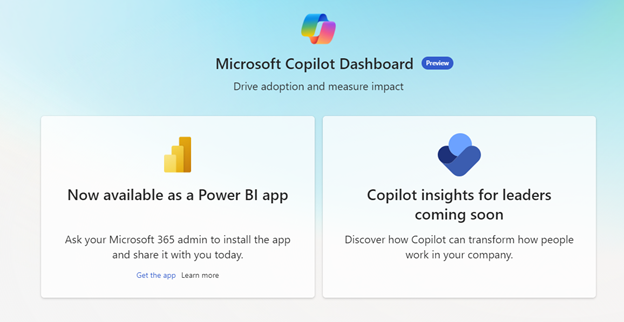
I encourage you to follow along with this blog while inside the Power BI app if possible; it is a great way to see how data – even if it is sampled – can be pulled within a Microsoft 365 tenant. This way, you can also experiment with the different reports available within each tab.
Let’s take a deeper dive into what is available with the Copilot Dashboard, powered by Viva Insights!
User Readiness
The Readiness tab showcases the overall technical requirements needed to get started with Copilot. Here you can see a report of the number of active Microsoft 365 users, as well as the specific app features each user leverages – such as Teams meetings, Teams chat, Outlook, and other Microsoft Office documentation platforms.
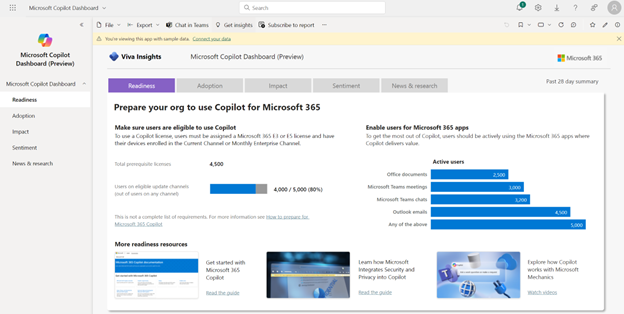
This tab also provides information on what licenses are currently utilized by members in your organization, and if they can be further used for a Copilot add-on license. In order to fully implement a Copilot license for an individual user, they must be first enrolled with an E3 or E5 license, or must have a device enrolled in the Current Channel or Monthly Enterprise Channel.
User Adoption
The Adoption tab summarizes how many Copilot licenses are implemented within your organization, and you can see further reports on how the AI tool is being used by those with access to Copilot.
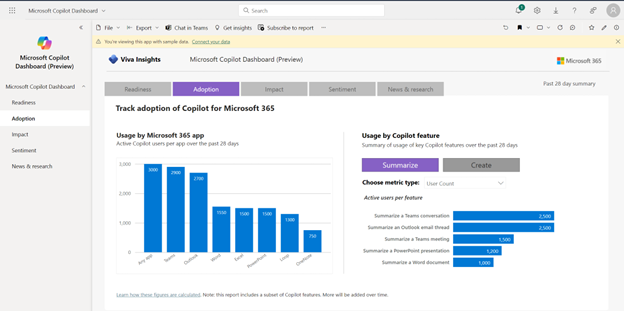
This part of the dashboard is great for seeing how Copilot is being utilized within the Microsoft 365 platform and provides real-time results for productivity gains within commonly used applications.
Organization Impact
The Impact tab provides information on the potential amount of time saved through Copilot utilization. This tab also provides insights into the most impactful areas where AI can continue to improve day-to-day productivity.
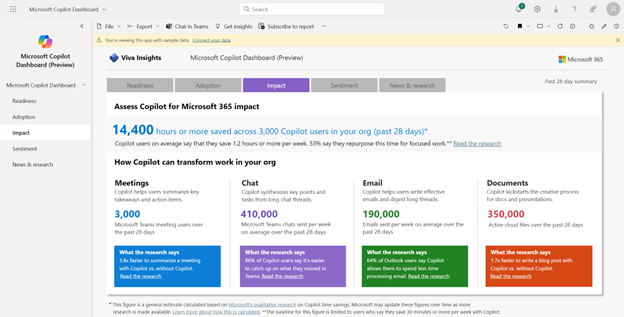
User Sentiment
The Sentiment tab is a space to collect end-user feedback which can help drive conversations within your organization about Copilot’s effectiveness. The questions are brief but can help to quickly measure opinions on the AI tool.
Coming in early 2024, the Copilot Dashboard will have a few more features available to those with a Viva Insights license, including further in-depth reports detailing end-user behavioral changes since the adoption of Copilot.
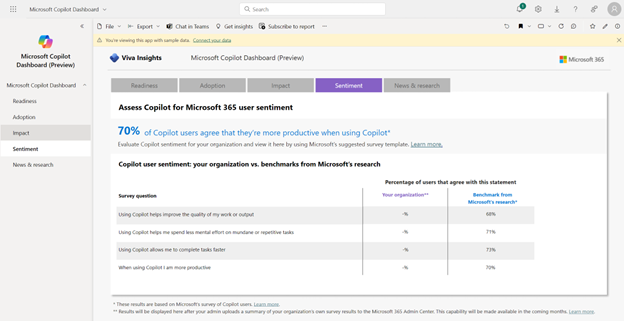
News & Research
The final tab in the dashboard, News & research, provides links to articles about new developments and other findings in the worlds of Copilot and Artificial Intelligence.
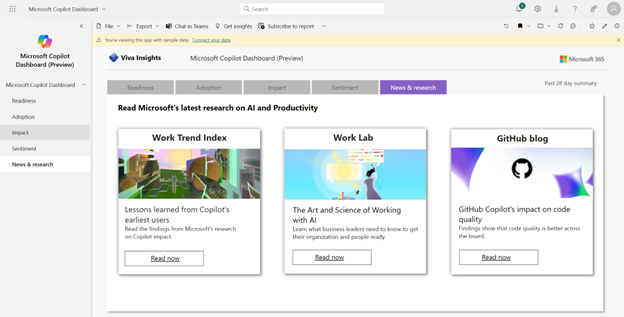
In Summary
The Copilot Dashboard is a tool that Microsoft has developed to provide more transparency on the implementation of Copilot within your organization, and how this new technology can impact end-user productivity at scale. Something to keep in mind is that this tool is still in development and may very well look dramatically different by the time it is officially rolled out in early 2024. The screenshots used in this article are taken from the Power BI environment, and the Viva Insights dashboard will more than likely have a different look and feel. However, both styles of the reports (whether that be Power BI or Viva Insights) can equip you to become more educated on Microsoft Copilot and how it can empower your organization to utilize AI in day-to-day workstreams.
This dashboard will continue to receive updates going into the new year, and is planned to be fully implemented into Microsoft Viva soon. Once more, you can access a preview of this dashboard within a Power BI environment (if your Microsoft License allows), check it out here: Microsoft Copilot Dashboard (Preview)
Here is some more information on the Copilot Dashboard, powered by Viva Insights:
Microsoft Announcing Copilot Dashboard:
Copilot and Viva Introduction | Viva Dashboard Deep Dive
Dashboard Help and FAQ:
Connect to the Microsoft Copilot Dashboard (Preview)
Contact us
To reach out to Kaleb Dombeck or another RSM expert to learn more about the Copilot Dashboard, Viva Insights, or Microsoft 365, please use our bookings link.

 RSMUS.com
RSMUS.com