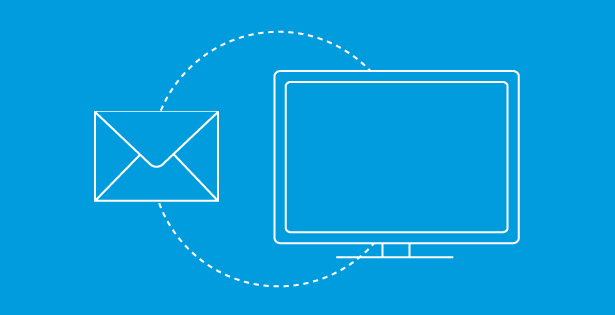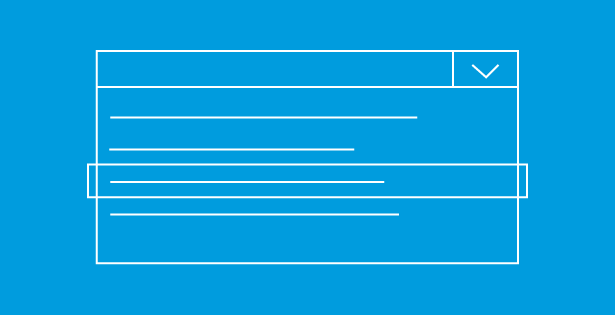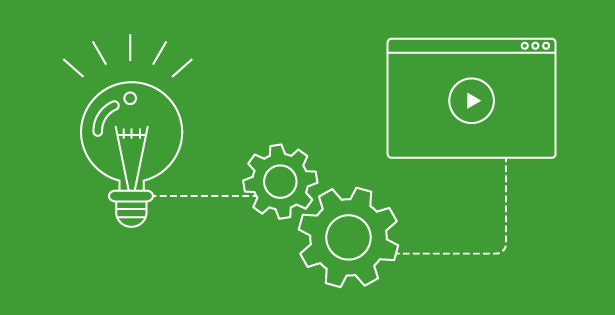Recently, one of our clients shared with us that they will start building their new employee portal using Microsoft Teams. They explained that Microsoft Teams has all of the functionality they need to create an employee portal. The functionality included in Microsoft Teams to support building the “Employee Portal” would be as follows:
- A dedicated site for Microsoft Teams
- Ability for members to collaborate within Microsoft Teams
- Ability to add files / content to the dedicated site for sharing among the team members
Further, they said that they do not see any need to use SharePoint to create their employee portal, as Microsoft Teams has everything they need and it is easier to use than SharePoint in terms of the UI / UX and various other features. In an effort to ensure the client was fully aware of the differences between Microsoft Teams and SharePoint, we developed the following functionality comparison so that they could find the best fit to build their employee portal.
Microsoft Teams vs. SharePoint for Employee Portals
Office 365 collaboration apps can be categorized under two functional areas or spaces:
- Editing / Collaborative Space
- Publishing Space
Below is the list of the apps which belong to each functional space.
- Editing / Collaborative Space
- OneDrive for Business
- SharePoint team sites
- Microsoft Teams
- Yammer
- Outlook Groups
- Publishing Space
- SharePoint – which can be used to create:
- Publishing sites
- Communication sites
- Most intranet sites
- SharePoint – which can be used to create:
After the content goes through the editing/collaborative space, it needs to be published within SharePoint for everyone’s consumption. Microsoft Teams lets you add files and content to its dedicated site, but that content is meant for collaboration and editing, not publishing. The following features are included in SharePoint and are not available in Microsoft Teams:
- Version History
- Metadata
- Retention Policy
- eDiscovery
- Search
- Audit features
- Security Access
- Portal for published content
It is important to educate the teams in your organization that are responsible for creating an employee portal that best fits your needs. With this information, they will be able to ensure that they are successful in using the right functional areas/space within Office 365 to create the employee portal or intranet site that your organization needs.
To find out more how RSM can assist you with your SharePoint needs, contact RSM’s technology consulting professionals at 800.274.3978 or email us.
By: Arun Aggarwal

 RSMUS.com
RSMUS.com