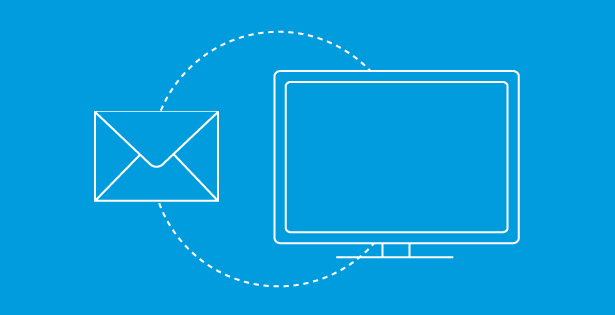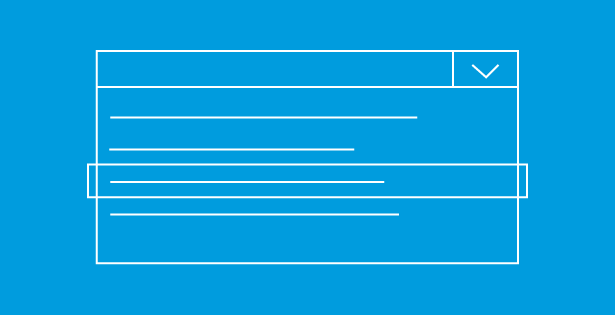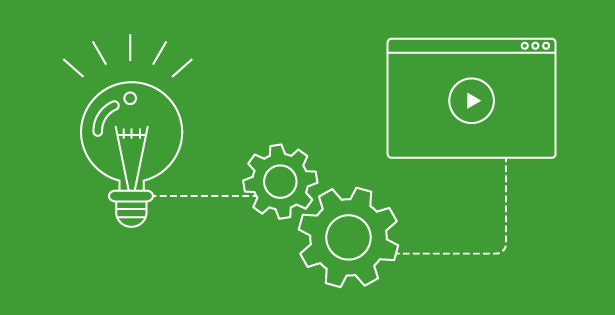With more and more organizations moving to Office 365 and taking advantage of the cloud and more and more online tutorials popping up to supposedly help guide you and your team through the transition process, it often becomes more challenging than first anticipated. While these guides often help and will get you to the cloud, they often end up causing more heartache and sleepless nights for the system admin doing the migration. This is because while these guides and step-by-step instructions DO work, they often leave out some critical piece of information that is specific to your organization. All the planning in the world won’t help your team succeed if no one thought to address what you’re going to do with distribution groups and how they’re going to be managed in Office 365. This leads me to the next few gotchas that we often run into while doing migrations.
Discovery
No matter how good you think your discovery phase went, you missed something. It should be a rule at this point in IT planning. The best you and your team can do is mitigate that risk by developing a solid migration plan and contingency plans. The biggest things we run into that are often missed during migrations are distribution groups and shared mailboxes. While these are easily correctable, they often become a nightmare at the 11th hour to get right.
Using a 3rd party tool vs Microsoft PowerShell scripts
You’ll hear arguments going each way on this one. Some people will argue that is a wasted expense or pointless because you can find scripts for free online. Others will argue that the features and ease of use outweigh the added expense. Myself, I am in the latter category. The ease of use and flexibility in a lot of the tools available now-a-days is just too difficult to pass up. When it comes to ensuring that the CEO of your company gets his email Monday morning and everything is working as planned, I’ll go with a tool that is purpose built and has a track record of succeeding.
Also, there are migration paths that Microsoft does not support. Office 365 to Office 365 migrations for one. The MS recommended path is to bring all emails back down into an On-Prem Exchange server and then back up to Office 365. Which often adds hours, if not days of work to the migration process.
Migration Process
In most cases you do not have to do a “big bang” style cutover, but this is the first approach that is brought up at nearly every organization I’ve worked with. While a cutover does have its place, it is often not feasible for many organizations. For smaller organizations, we’ll say less than 500 or so mailboxes, this is generally the way to go, assuming there is time enough for the migration. However, for larger organizations, staged or hybrid is often the way to go, especially if you are dealing with a complex Exchange environment on premise.
Communication
This is the Achilles heel of most migrations. Poor or lack of communication is a sure fire way to anger someone you don’t want to anger or miss something that you never thought of in the first place. To be honest, this was our pain point on the first few I worked on. Lack of visibility to what is going on before, during, and after the migration always causes issues. My recommendation is to start early and often. The more people know about the migration the smoother it will go. Often times, teams aren’t always on the same page or paying attention to communications when they do go out.
I have heard comments similar to this – “Oh, you wanted to do that cutover tonight? We will have billing that needs to go out tonight, so you have to delay.” This is why meetings and email communications are pivotal to the success of a migration.
For more information on this topic or if we can assist you with other technology needs, contact us.

 RSMUS.com
RSMUS.com