One of the most common challenges that RSM’s clients face is document management. Typically, outdated and disorganized files cause inefficiencies, lower the quality of deliverables, and lead to general frustration with current business processes. The RSM Content Team’s goal is to improve the client’s current document management system and ensure that they feel supported throughout this significant change. By improving the current document management system, we create a business opportunity for the client to grow and thrive in a more efficient and robust cloud environment. Using the power of Microsoft 365 platforms such as SharePoint, OneDrive, and Teams, we help clients turn their current environment into a seamlessly integrated document management platform. Before we begin a migration, we first work with our clients to help them understand the differences between and best use cases for each of these platforms.
OneDrive, SharePoint, or Teams?
A common question from our clients is ‘what is the difference between these platforms?’ While SharePoint, OneDrive, and Teams do have some overlap in features, they each offer unique capabilities and advantages as well. Most often, RSM clients leverage SharePoint as their document management solution. It is a shared environment in which individual departments, teams, or other specified groups within an organization can collaborate. SharePoint offers a secure and dedicated space for working on a variety of documents and file types.
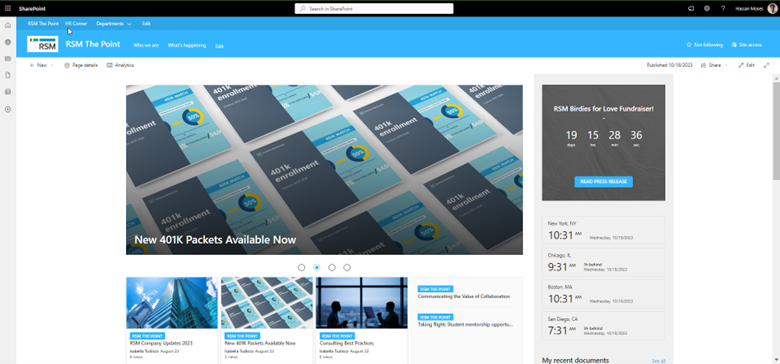
OneDrive is individualized for each user in an organization. It is the repository where all personal drive data is typically migrated and stored. We often recommend that our clients encourage employees to keep internal and external sharing to a minimum from OneDrive. And while sharing is permitted, RSM recommends adhering to the ‘One’ in OneDrive and using the platform for individual users – not entire teams.
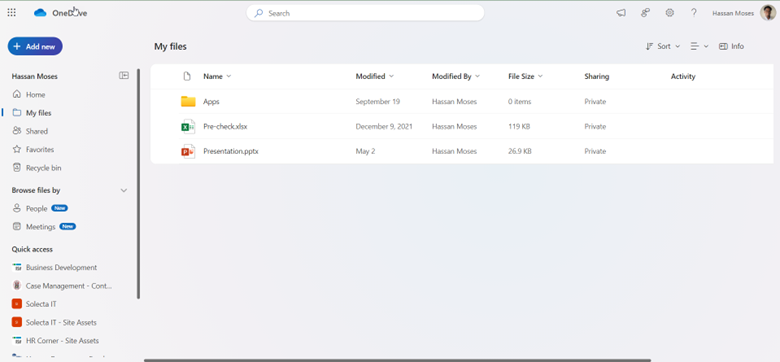
Teams, much like SharePoint, is a dedicated location for department-based collaboration while also featuring additional capabilities including chat messaging, meeting, and video conferencing.
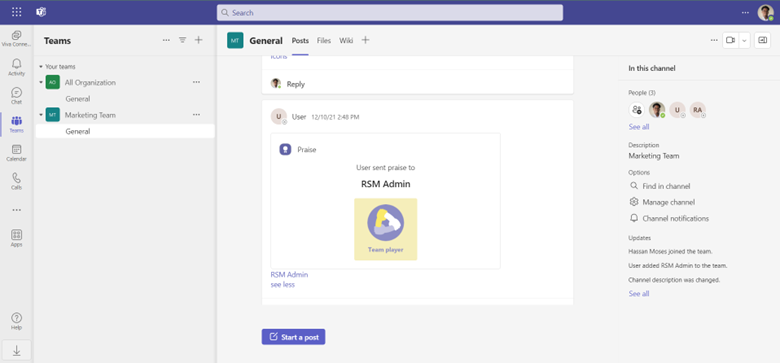
Your path to any of these platforms may differ depending on your organizational needs. As technical advisors, our team is here to help you choose the right tool for the job. Once a decision has been reached, we will help design a future-state structure for your organization, followed by next-steps planning to ultimately achieve that vision.
Migration Tools
Before a migration, we need to determine which migration tool is best suited for your business case. There are many factors involved in this decision such as price, data size, and connected platforms. Our team has developed partnerships with many of the major migration platforms. This helps our clients achieve the best ROI from their transition to the cloud. Our most frequently used tools include ShareGate, DryvIQ Migrate (formerly SkySync), AvePoint Fly, and Microsoft Migration Manager.
Discovery
During a project’s discovery phase, we collaborate with department leaders to answer a series of questions for insight into how their department operates on a day-to-day basis. This information is useful in determining how we will architect their new environment and how we provide training. Being attentive to each organization’s needs and how they learn is essential for seamless adoption and change management.
Migrate
The training and adoption phase is integral to the success of any migration project. At RSM, we leverage our Adoption and Change Management Advanced Specialization with Microsoft to help ensure achievement of project goals. As part of this process, our team has developed a repository of visual aids and documentation to assist in training end users on platform functionalities, how their documents are stored and organized, what tools are available within each platform, and best practices. We explain the limitations of these platforms as well as the processes that are specific to the client’s line of business.
The recent global pandemic caused many businesses to seek out a cloud document management tool that would be easily accessible to those working remotely from home. These tools and systems provided seamless collaboration and communication. With the help of Microsoft Tools, we are able to transform an organization’s document management system and deliver on a fantastic opportunity for organizational growth. The training and support we provide ensures that our clients are empowered get the most out of their new systems!

 RSMUS.com
RSMUS.com