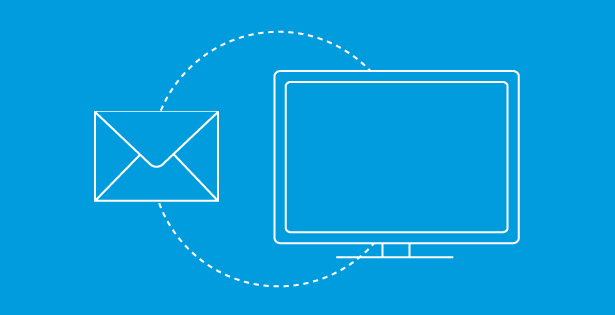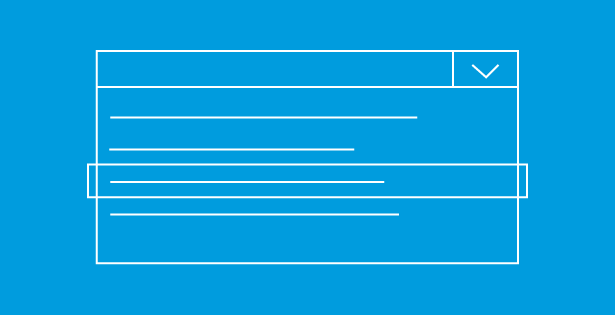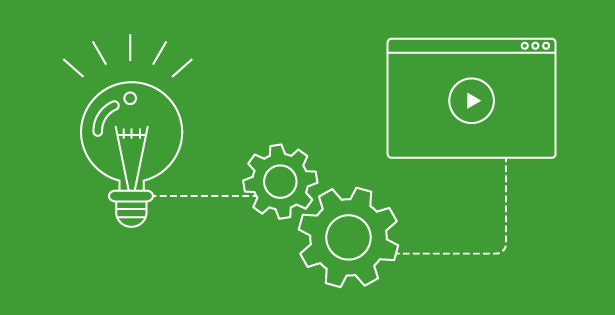RSM Technology Management Consulting representatives recently attended one of Microsoft’s U.S. stops in their global Office 365 Summit Tour. The two-day event contained multiple tracks for its Partner and Customer attendees. Having sat in on the IT Pro Track, I wanted to share a couple notable news items.
Content Creation – Evolved
For the first time in a number of years, Microsoft is introducing a new core application to its Office Suite called Sway. While its icon branding and inclusion in MS Office may feel familiar, the app is anything but. Sway is an entirely new tool created for users to create interactive web content, borrowing components from previous Microsoft apps such as Word, Powerpoint, Publisher, Frontpage (for those that remember!) and a number of others. What makes this news groundbreaking is that this Office app will be offered exclusively through the browser. Sway continues Microsoft’s commitment to developing “Cloud First” products by bringing WYSIWYG editing to the masses on any device. A “Sway” can serve as a web site, photo album, blog, presentation, or any combination of these media types. Users can easily drag and drop media content from static and dynamic sources to aggregate into a Sway, relying on the tool to take care of items such as formatting, color templates, etc. Visitors to the Sway will experience a layout tailored to their particular device’s capabilities and screen size. I see the sweet spot of this tool to be small businesses unequipped with the additional resources needed to have a graphic designer on staff, allowing them to create and edit public-ready content on their own with no training. The preview of Sway is by invitation only, so watch www.sway.com for examples, more details and news in the months ahead.
Outlook Web App Enhancements
During a session to discuss advancements in Exchange Online, Product Director, Jon Orton described Microsoft’s continued vision for Exchange (but also Lync, Sharepoint and Office Apps) as one where enhancements come monthly to the Office 365 platform, before upgrading the on-premises versions on a more extended schedule. For example, new features are coming monthly to the Office 365 Outlook Web App (or OWA for you acronym fans), but will eventually make their way to the full-featured Outlook Client to millions of desktops worldwide. Some recent and extremely beneficial enhancements cover user productivity in OWA.
One common pain point for web-only Outlook users has been the ability to edit an attachment received via e-mail and send back with revisions included. Common break points for this scenario included not having Word/Excel/Powerpoint installed on the PC, using a kiosk or mobile device, etc. A feature released in September now allows this entire workflow to happen in-browser. An Office 365 web user can now open an attachment using Office Web Apps from within the e-mail, make their edits, then send the revised file to whomever they wish. Neat! Other notable features coming soon include the ability to embed a link to a file stored on OneDrive from within OWA, a new “Clutter” folder that learns and sorts messages you consider low-priority on the fly, and enhanced search filters to more easily find the message you are looking for.
Microsoft announces Office 365 changes on their Blog at http://blogs.office.com/office365updates. A forward-looking roadmap of feature development is also available at http://office.com/roadmap. Happy cloud surfing!
For more information on RSM’s offerings please check out our website. You can also contact RSM’s technology consulting professionals at 800.274.3978 or email us.

 RSMUS.com
RSMUS.com