Microsoft Teams has been heavily utilized across businesses everywhere for a few years, and now that we are in the post-pandemic era, our working environment has changed dramatically. Today, most of us have an understanding that a “hybrid” workspace is crucial for both our professional and personal lives.
Teams has brought a breath of fresh air into how we communicate and collaborate with our peers. Now that we are out of the Teams piloting phase, updates to this environment are inevitable. The new add-in, Teams Premium, features provide a more enhanced experience on top of what we are all used to. Although Teams Premium is an additional cost, RSM believes that the features unlocked allow for better collaboration, more engagement, and additional productivity through artificial intelligence.
Meeting Recaps
Fueled by AI, Intelligent recap is a new feature available in Teams Premium. This tool provides meeting notes and tasks that are automatically generated from live meeting captions. Intelligent Recap can also call out important sections in a meeting recording – such as your name being called, a screen being shared, and when you have joined and left meetings. This feature also provides automatically generated chapters to help navigate meeting contents easily.
Meeting recap is available in line with other features: browse to the meeting, select it, and then click on Recap. On the Recap screen, we can watch the recording, summary/notes of the meeting, and any generated tasks. This allows users to review meetings that they were unable to attend as well as provide a clear and concise summary of what was discussed. These recaps – combined with the new feature of Showing declined events on the calendar – will allow users to stay up to date when they are unable to join meetings.
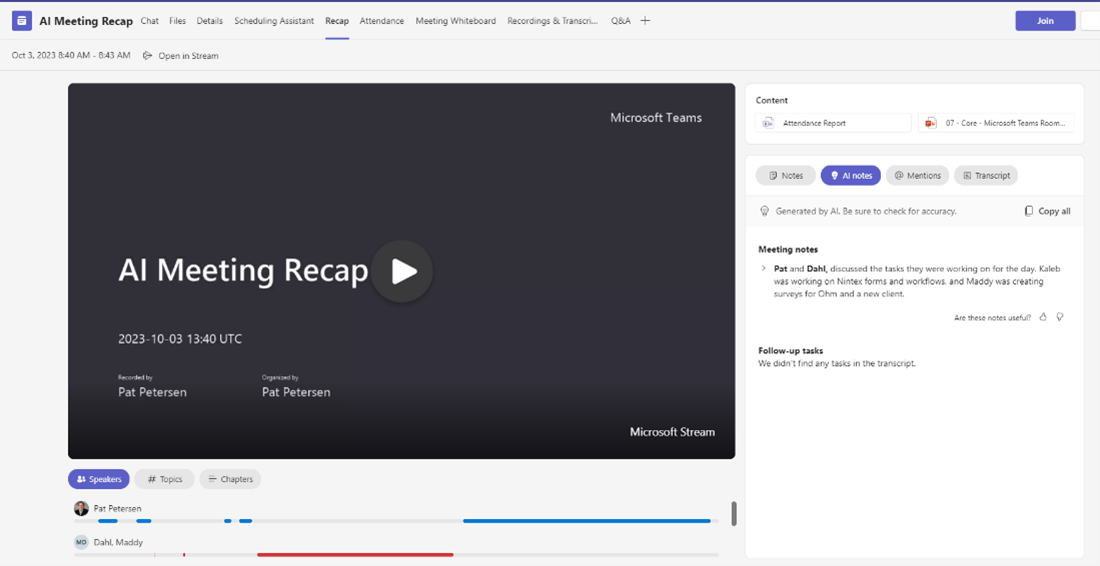
Webinars
The advanced webinar features available with Teams Premium brings new experiences for events, providing attendees and hosts alike with higher-quality options to make webinars more engaging and memorable. Webinar hosts can expect new host controls such as a custom registration timeline for start and end times – enabling curated waitlists that can allow for manual approvals for webinars and send automated reminders for sessions, as well as tools to curate presenter and audience views.
Join the host and presenters of a webinar before an event in a virtual green room. Here, attendees can chat and hosts can monitor Q&A and manage meeting or attendee settings prior to the event starting.
Attendee-specific views can be created to enable control of what can be seen on screen – such as only enabling shared content and specific webinar participants being displayed on the screen.
Virtual Appointments
Microsoft has provided a new tool within Teams to service clients, customers, and patients in new and engaging ways. Virtual Appointments allows you to schedule and manage appointments and 1-1 meetings via a streamlined app within Teams. This app provides a detailed dashboard for creating and adjusting schedules, appointment queues, and analytics reports for scheduled and on-demand appointments.
Attendees can receive text-reminders for their appointments and have access to custom appointments tailored towards your organization’s branding through both the browser and mobile environments alike.
Teams Premium also provides insights to trends on virtual appointments to enhance future experiences, including no-shows and wait times from past sessions.
For a live demo of Virtual Appointments, please watch this recording created by RSM professionals focused on the Financial Services Industry.
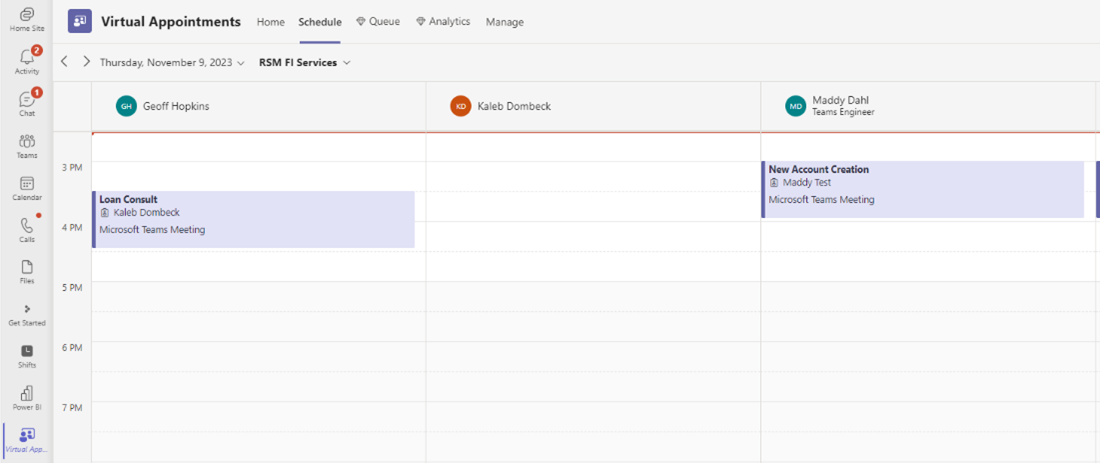
In Summary
Teams Premium is designed for the future of hybrid working environments and brings forth many new features for improved collaboration and communication across an organization. With new tools such as Intelligent Meeting Recap, more advanced Webinar features, and refreshed Virtual Appointments, Teams Premium enables users to have a more customized and personal feel to the app most of us use daily.
More Info on Teams Premium
Teams Premium Basics – Microsoft Teams Premium Site | Microsoft Teams Premium Preview
Premium Extras – Virtual Appointments Overview | Starting A Teams Premium Trial
Contact us
To reach out to Kaleb Dombeck or another RSM expert to learn more about Teams, Teams Premium, or Microsoft 365, please use our bookings link.

 RSMUS.com
RSMUS.com