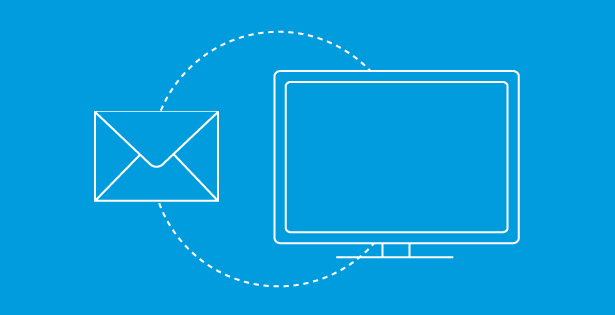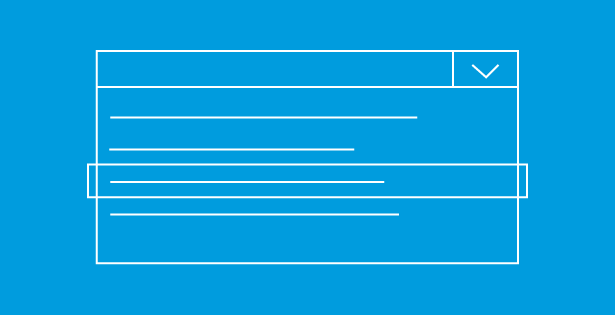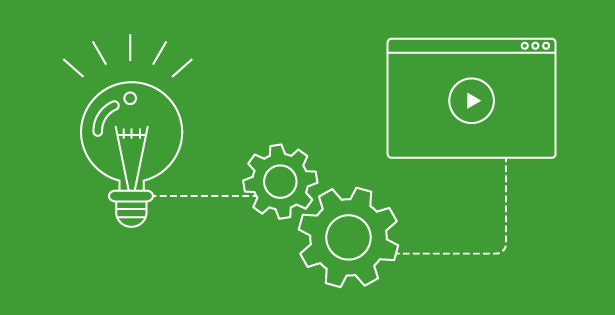The licensing world at Microsoft is always a challenge for our customers to keep up with, as new products, features and marketing changes are continually being released. As we move closer to June, the start of Microsoft’s fiscal year, changes typically start being pushed out at a faster velocity than throughout the other periods of the year. There are also several licensing updates, some considered ‘branding’ and some of which are functional, that organizations should be made aware of.
Microsoft 365: It’s all in the name
Topic: Changes to Office 365 Names
What’s Changing: No functional or pricing changes, strictly change of the name.
What it means: Administrators will see these product updates in the portal as they are being rolled out. Users should be unaffected.
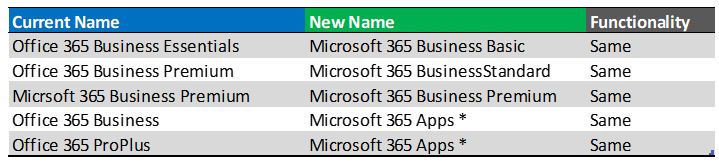
Timeline: The new product names go into effect on April 21, 2020. This is a change to the product name only, and there are no pricing or feature changes at this time.
More Options for the First Line Worker
Topic: Microsoft Licensing for Firstline Workers
What’s Changing: A new more limited SKU called Microsoft 365 F1 is being introduced, while the old “F1” license is now called Microsoft 365 F3.
What it means: Workers that are true ‘Firstline’ and do not need an email box now have the ability to access shared corporate resources on Teams, SharePoint, Shifts, Walkie Talkie, Planner, and Stream. Additionally, the devices on which they are accessing data are managed through Intune and equipped with SMS sign in. This will mostly apply to users being supported in roles working within shop floors, field service, or facilities personnel.
Timeline: The new Microsoft 365 F1 plan will be available on April 1, 2020. Existing Microsoft 365 F1 (and Office 365 F1) plans will be rebranded to Microsoft 365 F3 (and Office 365 F3) officially on April 1, 2020. Existing customers will receive a message about this new plan in the Admin Message Center or from their Microsoft Partner.
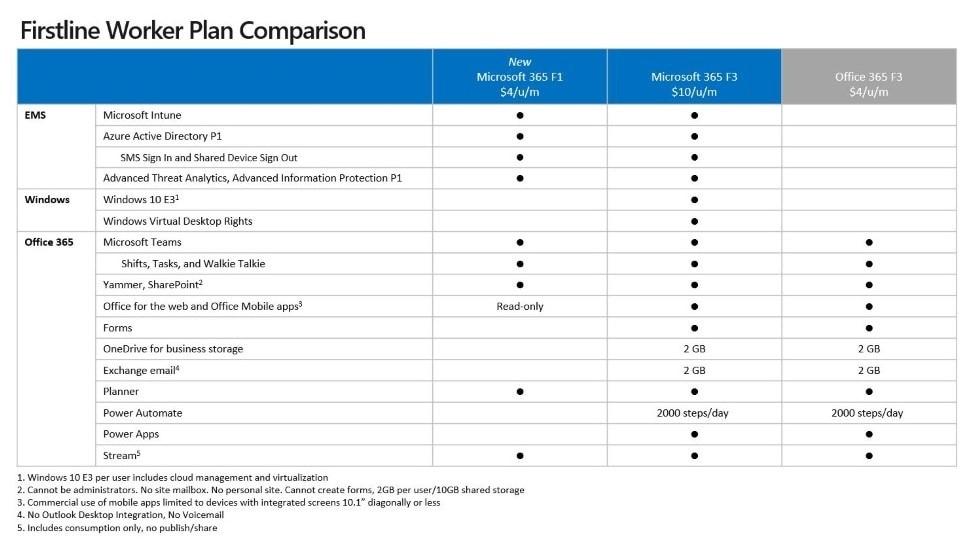
Standalone endpoint protection now available
Topic: Windows Defender ATP Update
What’s Changing: Windows Defender ATP (WDATP) now available for all systems and can be added as stand-alone
What it means: Previously, the only way to get WDATP for users was to be on Windows 10 E5, which proved as a pretty expensive investment for the customers we work with, more notably those in the Mid-Market. Now, WDATP can bring visual security and endpoint response to virtually all of your workstations and servers. Additionally, it can also be purchased standalone.
Timeline: The Microsoft Defender ATP for Servers SKU will be available for CSP on April 1, 2020, priced at $5/OSE/month.
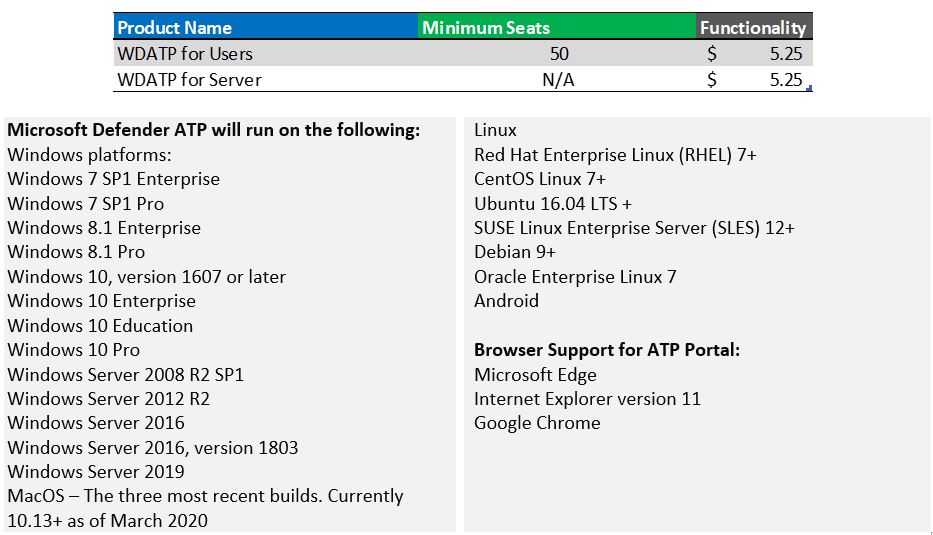

 RSMUS.com
RSMUS.com