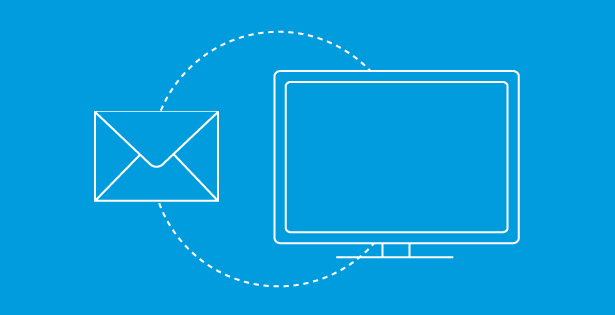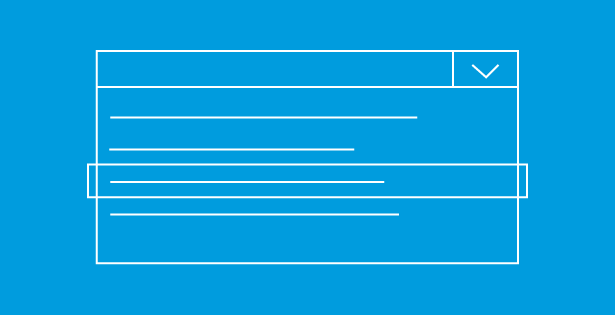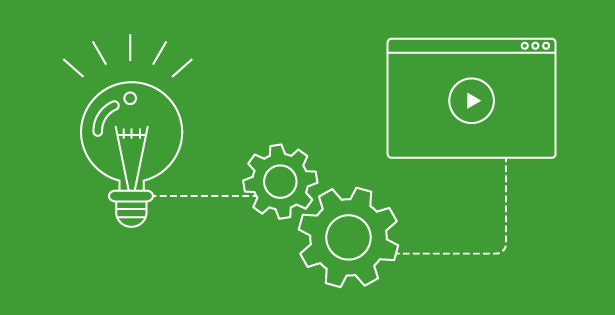Microsoft Azure Stack enables you to deploy a private Microsoft Azure cloud platform that you can run and manage in your own datacenter, on your own IT infrastructure.
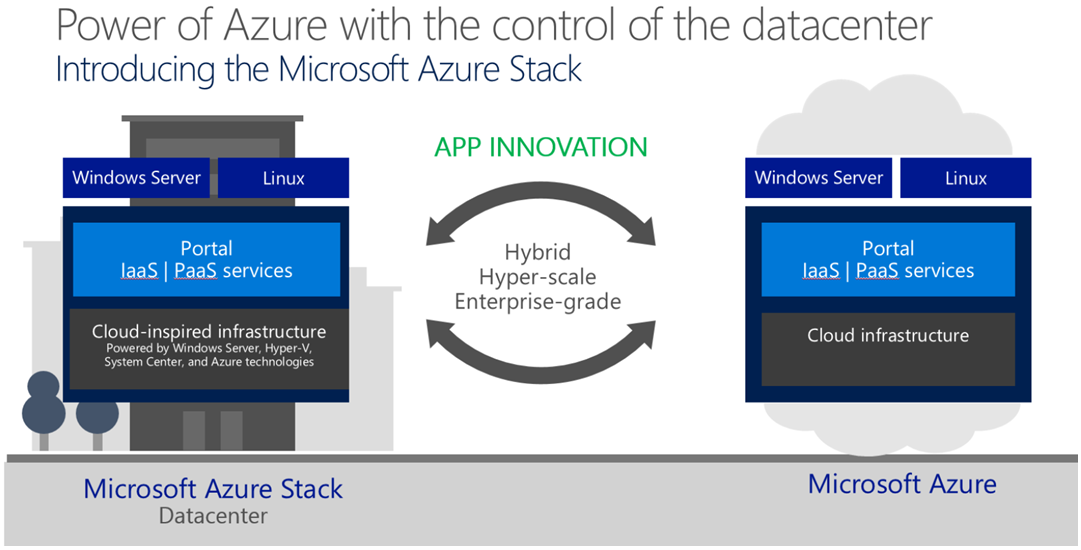
What is Microsoft Azure Stack?
Microsoft Azure and Microsoft Azure Stack share a common foundation. Both platforms are built on Microsoft’s Windows Server, System Center, PowerShell and a combination of best practices, processes and procedures – codified in a cloud services platform. Ultimately, these are the same products that organizations already use in-house today however, Microsoft has integrated them all together in a way that provides a turn-key cloud services platform.
The following table highlights the two key differences between Azure and Azure Stack:
| Key Features of Microsoft Azure | Key Features of Microsoft Azure Stack |
| Azure Cloud services provided by Microsoft through subscriptions/pay-as-you-go-based fees | Azure Cloud Services platform licensed for on premise use |
| Hosted and managed in Microsoft’s globally distributed datacenters | Hosted and managed by your own IT department or Managed Services Provider in your datacenter |
| Services are regularly updated and new features are released by Microsoft | |
What can I run on Azure Stack?
Azure Stack will initially be released supporting a subset of the Azure cloud services offering. The following core Azure Stack services will be offered:
- IaaS workloads – Virtual machines through an infrastructure-as-a-service model
- PaaS workloads – Web applications through a platform-as-a-service model
- Common services – Security and integration with on-premises Active Directory and the cloud-based Azure Active Directory
The following is a visual representation of the three initial service offering areas (green-boxed items):
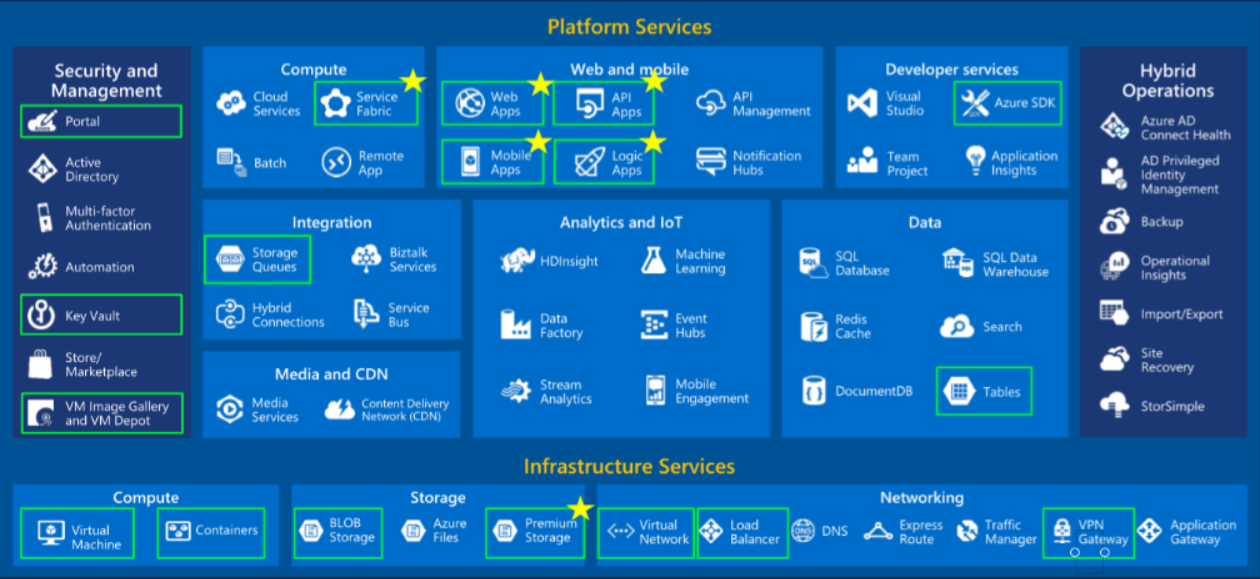
The Azure Stack Management Portal utilizes nearly the same interface that is used to manage resources in Microsoft Azure. Administrators will find it easy to deploy and manage IaaS and Paas services in their own datacenter.
Microsoft put this cloud services platform vision to the test through its own implementation of the Windows Server and the System Center technology stack. Microsoft Azure is a combination of all of the workloads that run on the platform, and the actual management tools that customers use to manage and monitor those workloads. The latest release of the Azure management toolset is a web portal known as the Azure Portal. The Azure Portal is a Microsoft-developed web application, deployed to the Azure platform that enables customers to manage the Azure services they have subscribed to. A recent announcement from Microsoft highlights the power of Azure hosting its own Azure Portal management application:
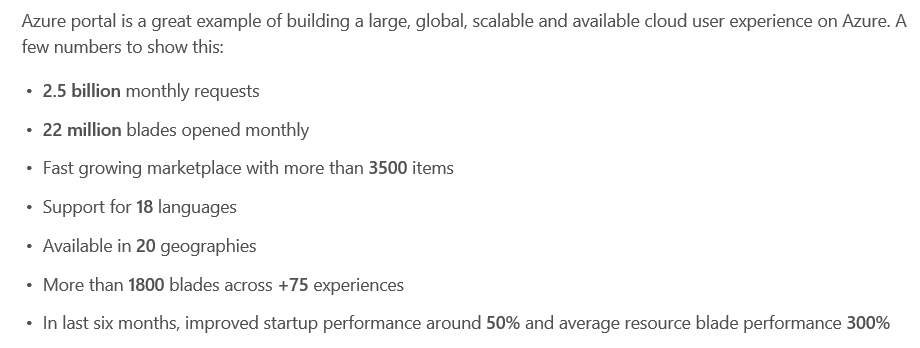
Above image – Statistics on the Azure Portal application, “Announcing Azure Portal general availability.”
Cost advantages and opportunities
Azure Stack can also provide the following cost benefits to your organization:
- License Azure Stack through traditional Microsoft licensing models you are already familiar with such as Microsoft Open, Enterprise Agreements (EA) and Not-for-Profit licensing models
- Deploy hardware and Azure Stack through a capital expense rather than the subscription model of Microsoft-offered Azure cloud services
- Run workloads in Azure cloud services or in your private Azure Stack- where it makes business sense. Choose based on cap-ex vs. op-ex costs, performance, reliability, and scalability requirements
We would love to assist you with developing a strategy to take advantage of Microsoft Azure and Microsoft Azure Stack for your business. To learn more about Microsoft Azure Stack or for more information on RSM’s consulting services and managed services offerings please check out our website. You can also contact RSM’s technology consulting professionals at 800.274.3978 or email us.
*All products and product screenshots © 2016 Microsoft Corporation.

 RSMUS.com
RSMUS.com