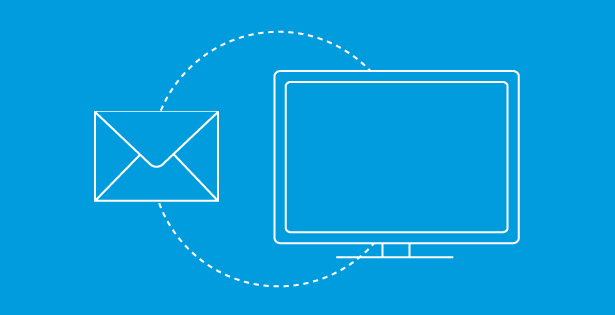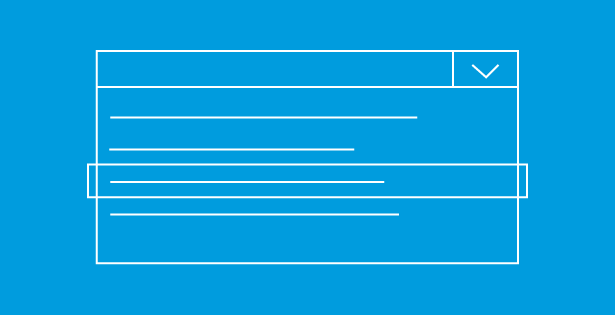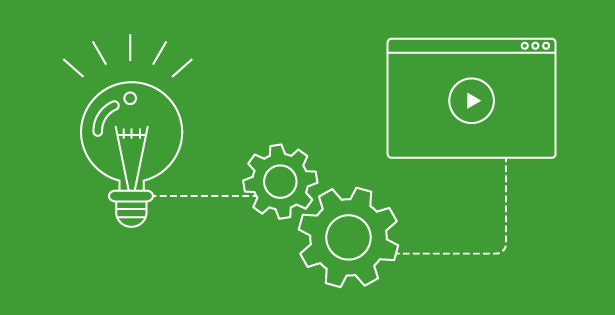Power BI, simply stated, is a Microsoft business intelligence platform designed to combine the familiarity of Microsoft Office (with over a billion users) and the power of the cloud. It uses Microsoft Excel 2013 and SharePoint as applications to discover, analyze, visualize, share, and find insights about your business.
The key components of PowerBI are:
Excel Components:
If you’re a financial professional, there’s a good chance that Excel is your “happy place,” where you feel comfortable and are very productive. You’ll find lots of new tools here, including:
- Power Query: A tool that uses Excel 2013 to clean, transform, and shape data from internal and external sources, merging and combining data in the process.
- Power Pivot: A tool that uses Excel 2013 to model relationships among different data sets, developing custom measures, hierarchies, and key performance indicators (KPIs), and performing analysis against large data sets in Excel using in-memory technology.
- Power View: A set of tools for creating interactive visualizations and allowing users to explore data themselves to perform ad hoc analysis and uncover hidden insights. (pictured below)
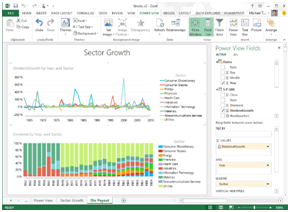
- Power Map: A set of tools for incorporating geo-information into analysis by combining data analysis and mapping capabilities. Stated more simply: it lets you create some really cool maps to show off your data! (pictured, below)
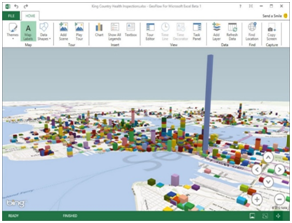
SharePoint Components:
SharePoint is Microsoft’s collaboration platform, and when combined with PowerBI, it allows users to share and manage business data and analysis in new ways using tools such as:
- Power BI Sites: Pre-configured sites that show live reports, refreshed automatically from source data sets that can be managed, shared, and monitored.
- Natural Language Queries: Tools to allow users to ask questions using natural language, e.g., “Who sells the most in the Central Region?” and return a gallery of reports and data visualizations. (pictured, below)
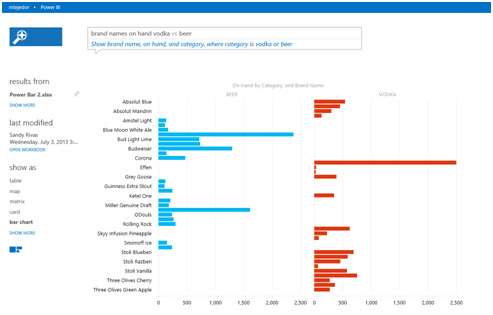
Other Components:
HTML 5 and Mobile BI App: Tools to allow users to use any mobile device to consume reports while on the go.
The combination of all of these Power BI components can be used to drive more value from your investment in Microsoft Dynamics business applications (Dynamics AX, Dynamics GP and Dynamics SL, respectively) by allowing you to:
- Easily connect to and present data from your Dynamics ERP and CRM business applications
- “Mash up” that data with other internal and external data sources (e.g., HRIS package, IT incident tracking, external data like census and Bureau of Labor Statistics)
- Render your reports and analysis in interactive, self-service tools and maps
- Securely share and manage it in a purpose-built portal, including the ability to search analysis and reports
- Access analysis and reports from any mobile device
If you like to learn how Power BI can help your organization, contact our professionals at erp@rsmus.com or by phone at 855.437.7202. RSM can help your organization solve any problem you are having with your Microsoft SharePoint system – from implementation and setup of your solution to migration services and integration.
By: Mike Gilronan – Microsoft SharePoint Server Partner

 RSMUS.com
RSMUS.com