If you’ve seen the default dashboard for Dynamics 365 since version 10.0.7, you may have seen a new tile called ‘Feature management’. Once you click on that tile, you see a long list of new features, which can be a bit overwhelming. The image below shows 32 new features and a total of 193 features that have not yet been enabled.
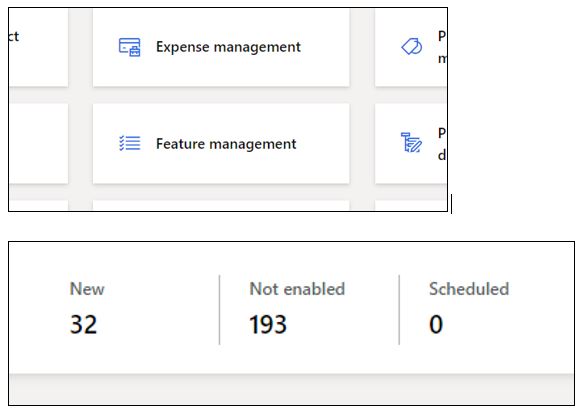
The list is sorted by the date the feature was added, and then by module. I filtered the list below to show only features for the general ledger module. In this article, I am going to discuss the ‘Mass reversals for multiple documents’ feature.
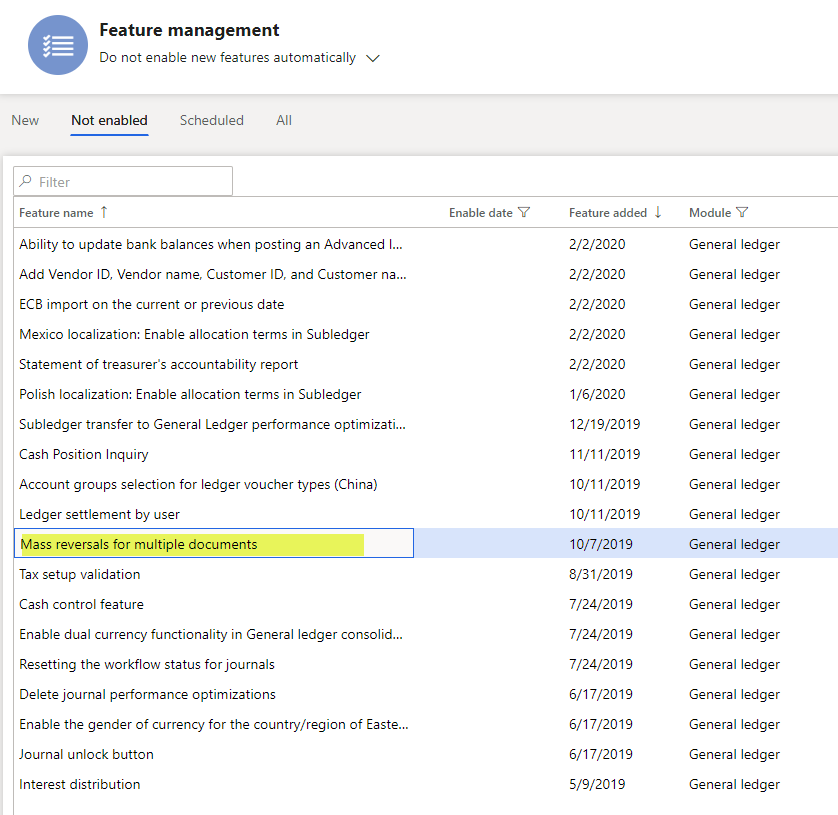
In the screenshot below, you can see a posted general journal from Contoso’s USMF company. Since I enabled the mass reversal feature, I now see an option on the menu to ‘Reverse entire journal’.
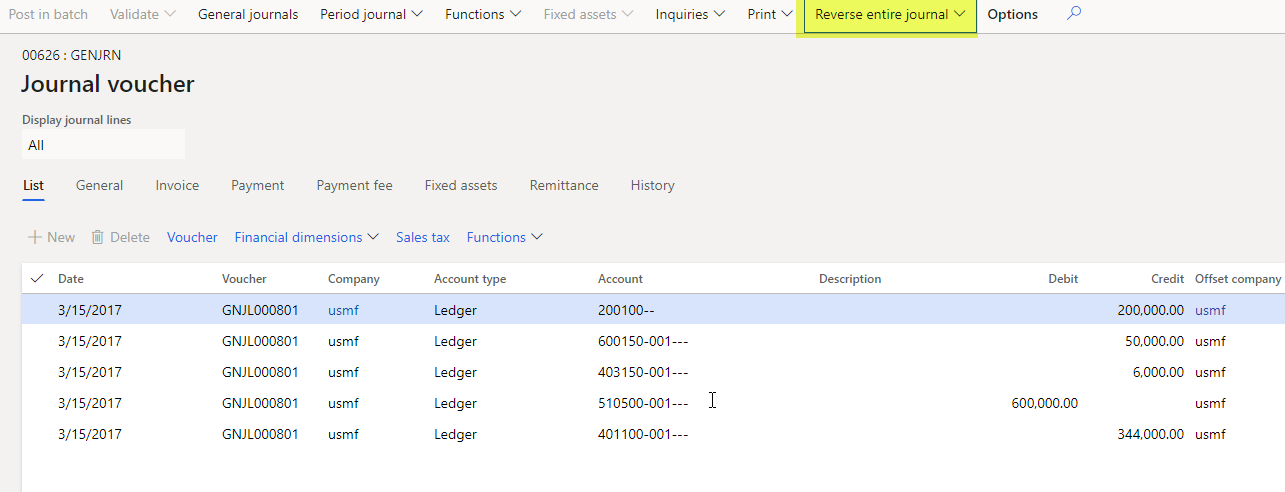
Clicking on the drop-down, I see this:
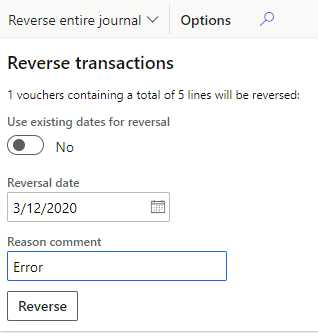
The ‘Reason comment’ field is not required, but when you do something of this magnitude, it’s a good idea to document why it’s being done. Also note that the system tells you ‘1 voucher with 5 lines will be reversed’.
Selecting ‘Reverse’ returns the following information:
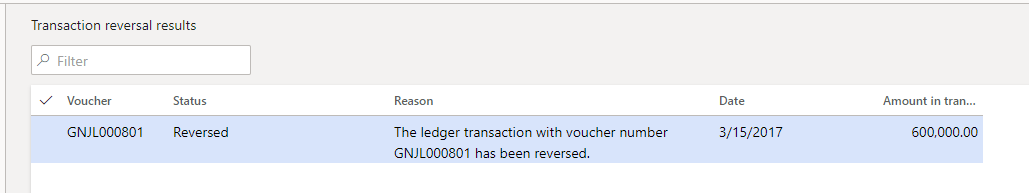
You can also reverse transactions from the General ledger > Inquiries and reports > voucher transactions screen. In the screenshot below, you can see a voucher that has been selected to be reversed.
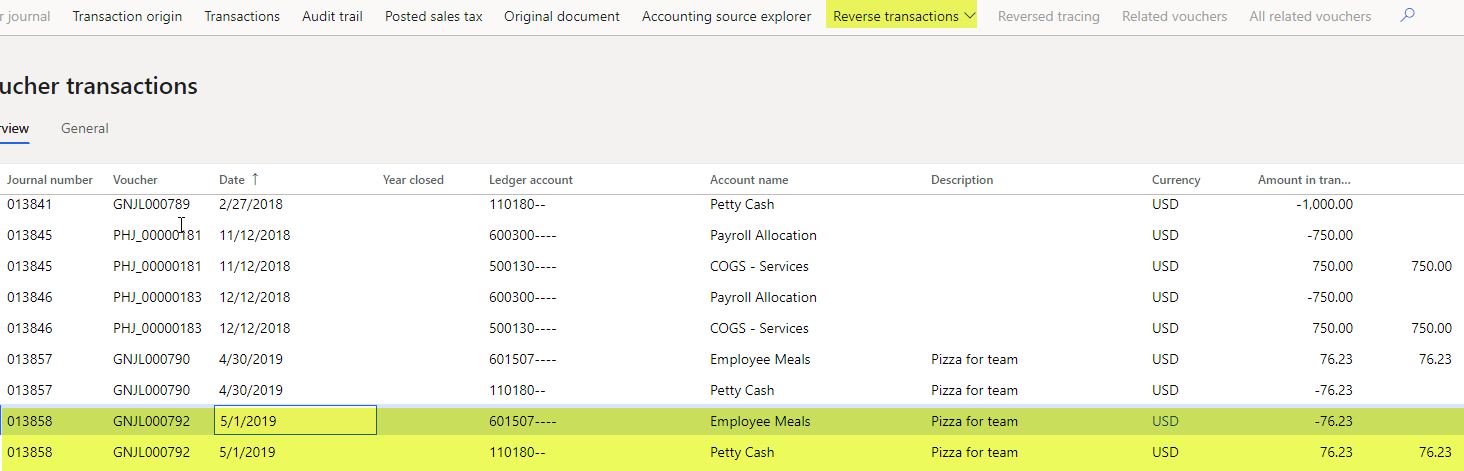
You get the same ‘Reverse transactions’ screen shown earlier:
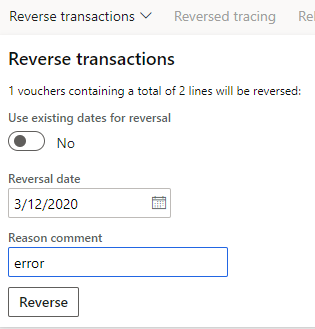
And the same confirmation screen:
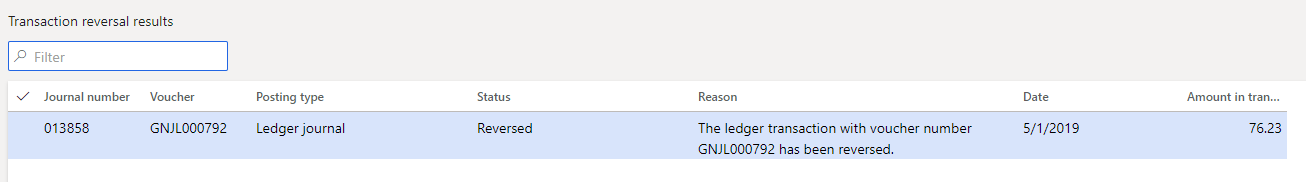
Please note that transactions can only be reversed if they meet the standard business rules for a reversal. For example, a vendor payment cannot be reversed since checks have been issued. In addition, there is an exception for any customer payment journal that has 100 or more lines. When this is the case, the system will prompt you that a batch process will be used due to the number of lines being reversed.
This new feature is a great time saver for users. The only alternative prior to the release of this feature was to reverse one voucher at a time.

 RSMUS.com
RSMUS.com