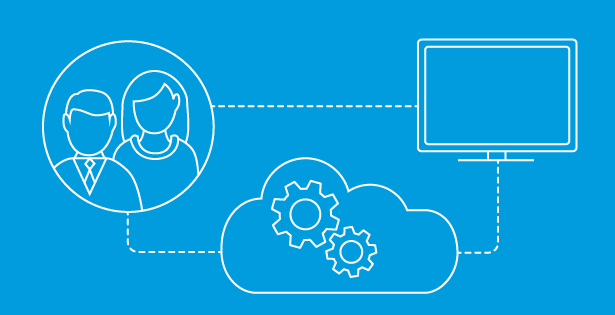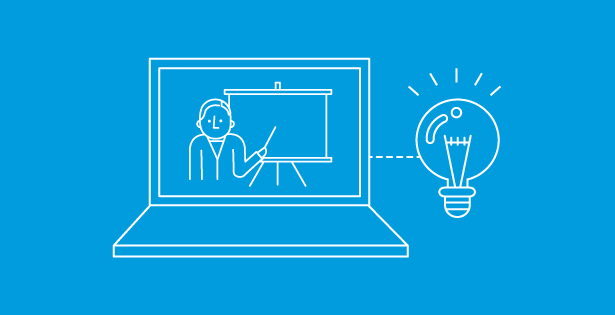Microsoft recently introduced Teams Premium, an add-in for the popular communication tool, Teams. This new offering comes with a range of features that can be accessed through the “Premium” license, offering users enhanced engagement, improved collaboration, and more efficient assistance through the integration of artificial intelligence (AI), ultimately boosting overall productivity.
For our previous discussion regarding Teams Premium, see our recently published blog post here: “The New Wave of Teams…”. As we progress through this mini-series, expect multiple entries, each delving deeper into a specific Teams Premium feature. In today’s installment, we will focus on Intelligent Recap’s offerings and the new live closed caption translation feature in Teams Premium.
What Is Intelligent Recap?
Intelligent recap provides a personalized and comprehensive overview of your meetings, including automatically generated chapters for meeting recordings, notes with action items, and much more.
This feature is powered by Artificial Intelligence – leveraging a large language model and GPT technology to bring you a comprehensive view of your meetings. This feature utilizes these processes to better understand how to deliver relevant and customized information for each meeting participant – regardless of if you join on-time, are running late, or even miss the meeting entirely!
Automated Chapters
Another standout feature within Intelligent Recap is the inclusion of generated chapters. Meeting recordings are automatically divided into sections, simplifying navigation for both participants and viewers. These chapters align with the meeting transcript, allowing users to jump directly to specific content. This feature proves especially useful for reviewing particular segments of a meeting without the need to watch the entire recording.
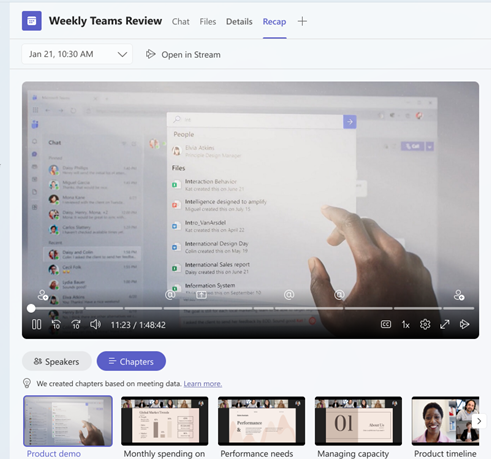
Simply open the recording, find the chapter of information you need, and you are set!
Generated Notes
Another convenient feature offered by Intelligent Recap is the automatic generation of meeting notes. Throughout the meeting, AI creates summaries of the discussions, making it easy for users to catch up on what they missed if they were unable to attend. These AI-generated notes are particularly useful for extracting key points and identifying next steps after the meeting concludes. Additionally, the suggested notes may include a list of tasks recommended by the AI, highlighting potential follow-ups for the future.
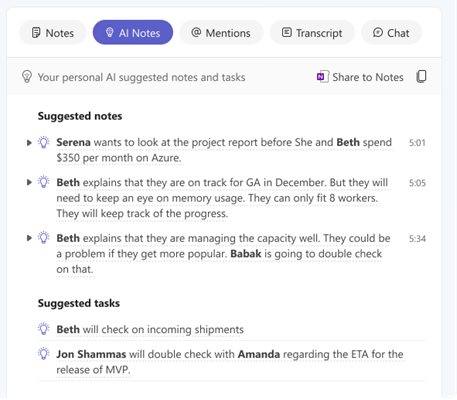
Suggested notes and tasks will appear just to the right of the meeting recording, allowing for easy access to the most relevant information.
Live Translations for Multi-Lingual Meetings
Although not directly related to Intelligent Recap, Teams Premium now offers a valuable feature for multi-lingual meetings. Live translations for meeting captions are supported, offering users a more inclusive way to participate in meetings where the primary spoken language(s) may not be familiar or easy to understand for all participants. This capability is backed by Microsoft’s Speech Translation powered by Azure Cognitive Services, supporting live translation for captions in Teams across up to 40 spoken languages. It’s important to note that the translation service, while powerful, isn’t flawless as it relies heavily on technology rather than a human translator. Nevertheless, if you frequently engage in multi-lingual meetings, this feature is a must-have.
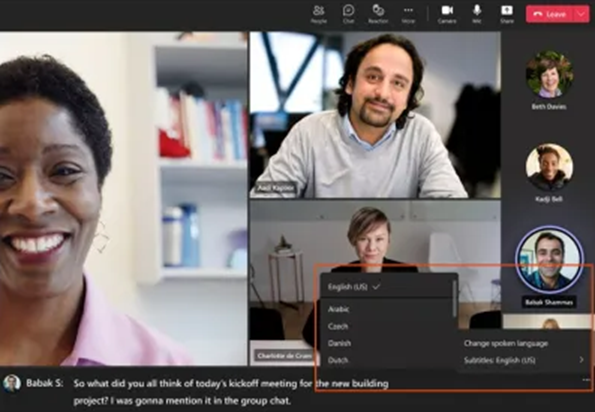
To change your caption language within a meeting, click the settings icon for your captions (the bottom right ellipsis), then select Change spoken language and select your preferred language. You will then see that the captions have updated to appear in your selected language.
To Summarize
Intelligent Recap for Teams Premium uses AI to provide a comprehensive overview of meetings. It generates chapters in recordings for easy navigation, creates notes summarizing meeting content, and even suggests follow-up tasks. Additionally, Teams Premium also supports live translations for captions in multi-lingual meetings, enhancing accessibility and inclusivity.
In the next entry for our Teams Premium miniseries, we will cover Virtual Appointments and how they can transform your one-on-one sessions.
More Info on Intelligent Recap
How to Use Intelligent Recap – Microsoft
Contact Us
To reach out to Kaleb Dombeck or another RSM expert to learn more about Teams, Teams Premium, or Microsoft 365, please use our bookings link.

 RSMUS.com
RSMUS.com