Often Overlooked 2014.2 NetSuite Interface Tweak may Enhance your Users’ Experience
I have heard many pros and cons regarding the new 2014.2 NetSuite interface makeover. One often overlooked feature of the new interface is “Horizontal Labels.” This feature streamlines the look and data entry for most NetSuite forms and transactions by making the form more compact from top to bottom.
1. Warning: Do not make this change in a production account during business hours. You will confuse and upset your NetSuite users. See suggested implementation process below.
2. Access the setting through Setup > General Preferences. On the main tab check “Horizontal Labels.” Click Save.
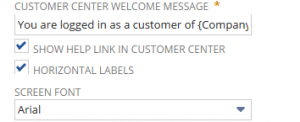
3. View the “Horizontal Labels” effect on Entity forms.

Customer form

Contact Record
4. View the “Horizontal Labels” effect on Transaction forms:

Invoice
5. Process to Implement Horizontal Labels:
Be aware that this is a global setting and applies to all forms, transactions, screens, and to all users. If you plan to use the enhanced layout we recommend several steps prior to turning it on. Otherwise, you risk getting a number of complaints from your users.
A. Preview all forms and layouts (in Sandbox or after hours).
B. Preview the look in multiple browsers (Internet Explorer, Firefox, Chrome, Safari, and others).
C. Schedule and execute a NetSuite user meeting where you can show your screen.
a. If you have a Sandbox account, demonstrate the feature there.
b. Setup multiple tabs in your browser(s) in advance.
c. Turn the feature on and demonstrate a view of all currently used transaction and entity forms.
d. Get feedback from the users and determine if this feature will be used.
D. Establish a cut-over date and be prepared to answer questions on that date.
For more information on this topic or others related to NetSuite, reach out to our national NetSuite practice at erp@rsmus.com or by phone at 855.437.7202.
By: Robert Cratch – National NetSuite Solution Provider

 RSMUS.com
RSMUS.com