NetSuite’s Release 2022.1 is in process of being deployed to all NetSuite instances. Within this blog we’ll focus on the New Release features that will most impact users operating in the Technology, Media, and Telecommunication industry.
The majority of new release functionality will assist TMT NetSuite users leveraging SuiteBilling, but there should be new features listed below that could apply to all TMT firms as well.
SuiteAnalytics Dataset Linking in Workbook UI
The new feature I am most optimistic about and may be the push I need to start relying on SuiteAnalytics as a first alternative for ad-hoc reporting needs rather than a Saved Search.
Dataset linking enables users to analyze data from two datasets in one visualization if there is a linking field between both data sets. The datasets to not need to be at the same level of aggregation meaning one data set can be showing sum of transactions while the comparison data set is showing the total over a period.
There are challenges of including all revenue detail in one report currently with NetSuite Reports and Saved Searches, commonly clients want a view showing the Source Transaction all the way through to the Revenue Recognition Plan. SuiteAnalytics will ideally be filling some of these gaps with the ability to join multiple tables and link multiple data sets together to allow further reporting and visualizations within NetSuite.
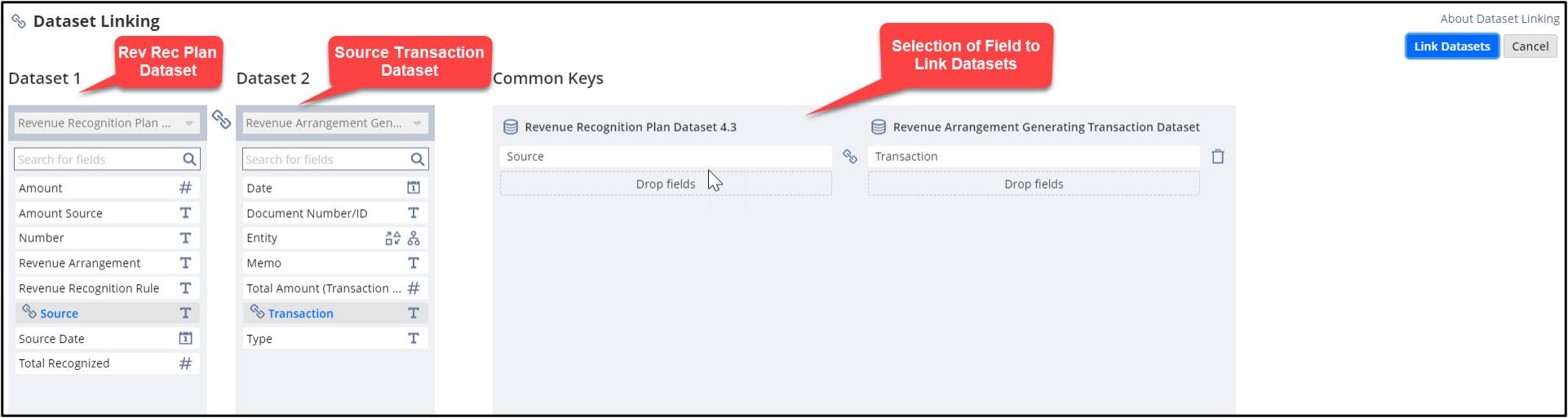
Bulk Customer Payments (Note – Requires SuiteBilling)
Customer Payments can now be accepted in bulk. Users can generate payment records for multiple customers and apply these payments to Open Invoices.
Currently customer payments can only be created for one customer at a time, utilizing Bulk Customer Payments (BCP) will allow a user to set an Invoice filter and view invoices for all customers or for a specific customer or customer group only.
Additionally, BCP can be set to recur if the payment is intended to repeat in the future, and the ability to generate payments as a credit or non-credit card type payment can also be recorded when creating the BCP record.
Default Account and Payment Preferences (Note – Requires SuiteBilling)
When using Bulk Customer Payments, the Default Payment Account is available to allow for a specific bank account to be defaulted when BCP records are created.
For users that do not show payments as depositing directly their bank account, the Record Payments as Undeposited Funds option is available, which will instead post payment amounts to an Undeposited Funds account for later deposit into the Bank.
If both options are left bank, the Default Payment Account field found under accounting preferences will be used as the default value.
Track Processed Transactions (Note – Requires SuiteBilling)
An extension of the BCP process, the ability to track the status of created BCP records. Users will be able to view a list of successful, failed and all generated Payment records. Additionally, a subtab is added to Invoice and Payment records which assists in linking the Invoice and BCP records together in an easily accessible way.
Ignore Leap Year Preference (Note – Requires SuiteBilling)
Allows the ability to charge a consistent per day amount regardless of Leap Year when the charge is prorated for each day in the year.
Paired Intercompany Transactions Enhancement (General Accounting)
A long-standing feature has been the ability to link Invoices and Vendor Bills. This same functionality has been extended to Credit Memos and Vendor Credits issued between related entities.
NetSuite will only allow specific transaction to be linked relying on the relevant subsidiary, entity, and currency to be set on both transactions to allow the ability to pair as intercompany transactions.
If you would like more information on this topic or others related to NetSuite, please reach out to RSM’s NetSuite professionals by contacting us at NetSuite@rsmus.com or call 855.437.7202.

 RSMUS.com
RSMUS.com