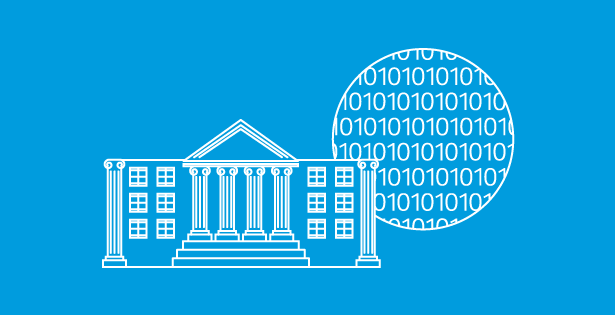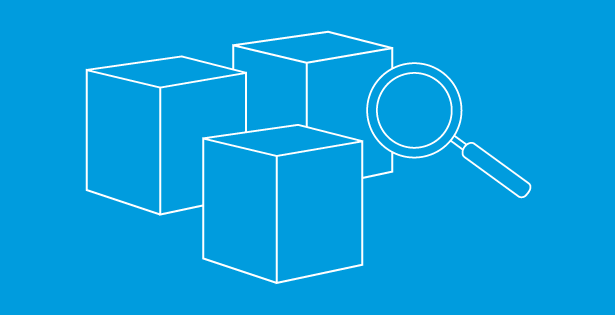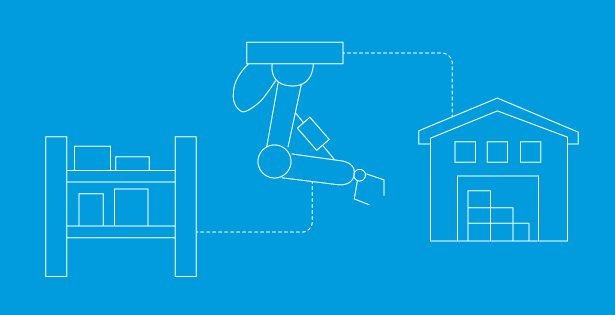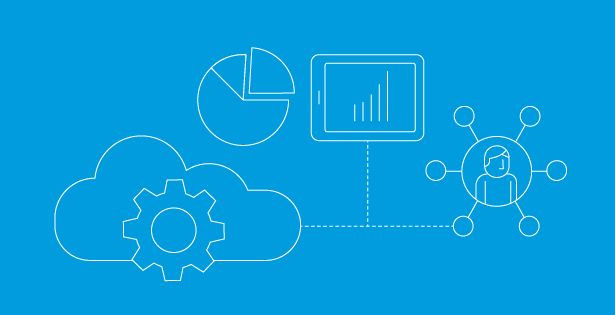Overview
Advanced inventory enhances NetSuite and provides more visibility between locations and an even furthered automated environment. The automated reorder point feature allows for the creation of purchase orders when inventory reaches a threshold set by the user or automatically calculated by NetSuite. This helps streamline the inventory management process by optimizing inventory levels.
Initial Setup
Navigate to Setup > Company > Enable Features
Select the Items & Inventory Subtab
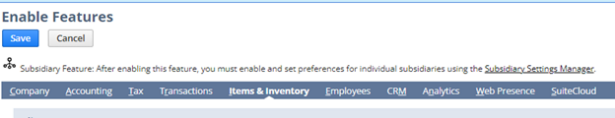
To be able to track multiple locations with inventory you will need to check the Multi-Location Inventory checkbox. Once this feature has been enabled it cannot be turned off.

To enable advanced inventory, you check off the advanced inventory management checkbox.
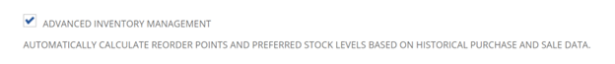
Reorder Point Application
Navigate to Lists > Accounting > Items
Select edit on the item you would like to add a reorder point to. Scroll down into the Purchasing/Inventory tab.
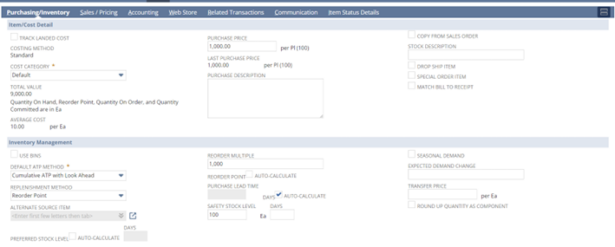
In the reorder multiple box, you can set the quantity that you are required to purchase in. If the supplier has a certain size you need to purchase, you can enter that amount here. The order items page will suggest ordering a quantity of this item that is a multiple of this number. For example, if the vendor only accepts orders in multiples of one thousand, you would enter 1000 in this field. Then, the Order items page might suggest that you order 1000 or 2000, but not 1500.
The reorder point checkbox lets you choose if you would like NetSuite to calculate the reorder point based on your demand. If you would like to enter this yourself then leave it unchecked.
The safety stock level is only used if you are auto-calculating reorder points. This adds to the amount that gets reordered.
If you go to the bottom of the item page and stay in the location subtab you will see real-time visibility of that item across different locations. Here you can adjust the reorder point and the preferred stock level of the item.
- The number you enter in the reorder point will be the quantity of inventory you need to reach at a certain location which indicates you need to purchase more.
- The preferred stock level is the number to which you want the quantity of the inventory to fill back up. (If the number in the reorder multiple does not reach this exact number it will request to order more than the preferred level)
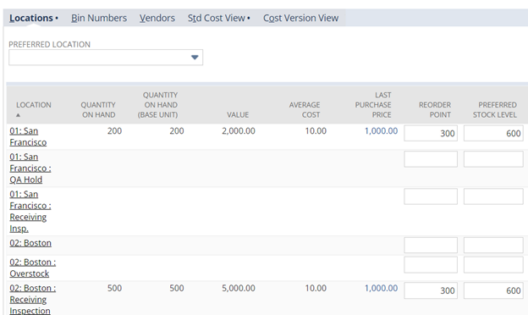
If you would like for a specified vendor to be selected in the purchase order and increase automation, you can enter the vendor/s in the vendors’ subtab.
Fill Out:
- Vendor
- Subsidiary
- Preferred (Yes)
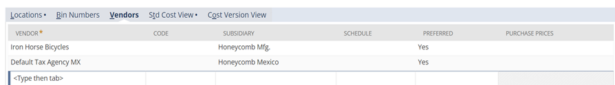
After all these items are selected don’t forget to save the item record.
Purchase Order Automation
Navigate to Transactions > Purchases > Order Items
Select the Reorder Point Items
On this screen, you can see the items that need to be restocked. Since we have selected a vendor for our item it auto-populates with the vendor and the price that they sell the item at. You can still edit the quantity and purchase price on this screen.
Once you are satisfied with the amount and purchase price you check the box next to the order and hit the submit button and the purchase order will be put through the system.
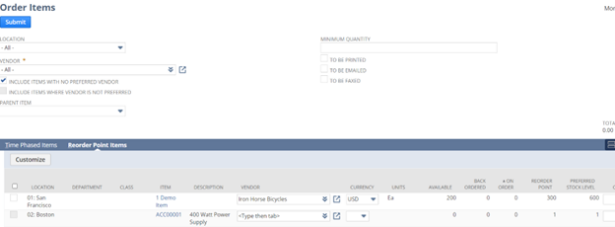
Summary
Automated reorder points trigger automatic purchase orders or manufacturing orders when inventory falls below a specified threshold. This helps streamline inventory management by ensuring timely replenishment of stock, reducing stockouts, and optimizing inventory levels. NetSuite’s automated reorder points feature enables businesses to maintain adequate inventory levels while minimizing excess stock and associated carrying costs.
For implementation guidance reach out to our NetSuite professionals.

 RSMUS.com
RSMUS.com