Purpose: Create a custom record to record rejection reasons as part of an approval workflow. Create a sublist on the transaction to track rejection reasons and add fields for notification.
Create a Custom Record called “Rejection Reason” and add the following fields:
-
- Transaction – to reference transaction from which the rejection reason was initiated.
- Rejection Reason – free form text field to enter rejection reason.
- Rejected By – auto-populates with user entering the rejection reason.
- Date Rejected – auto-populates with date rejected.
- Additional Rejection Recipient – populate recipient to email with rejection.
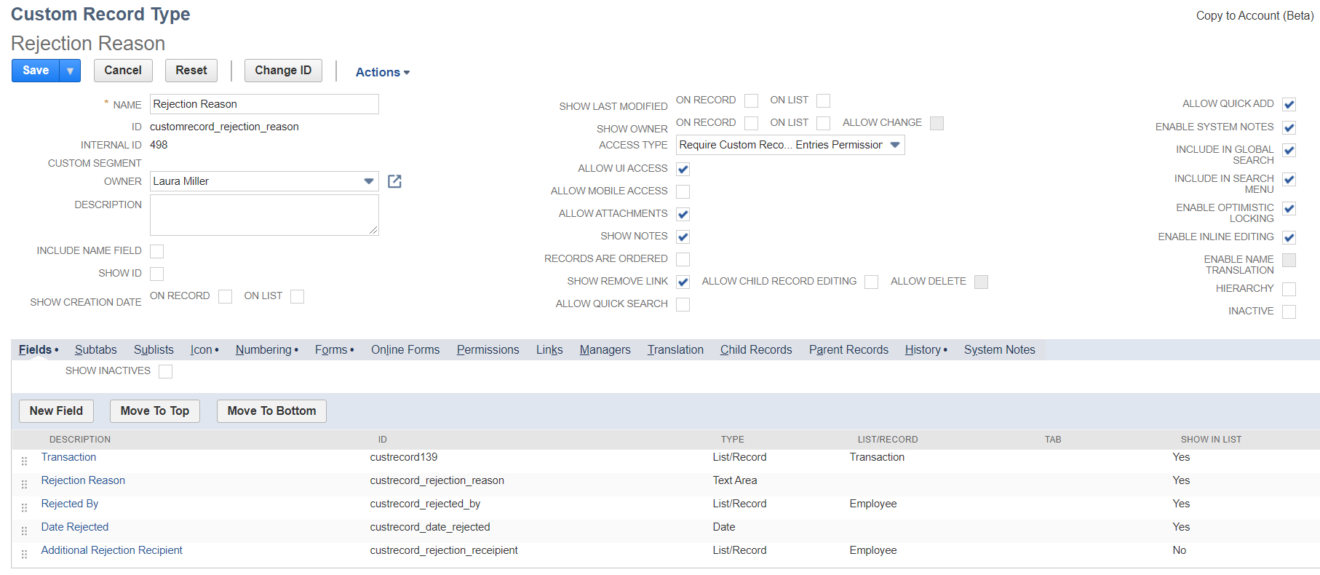
Create approval workflow for transaction. In the “Reject” state, add a “Go to Record” action.
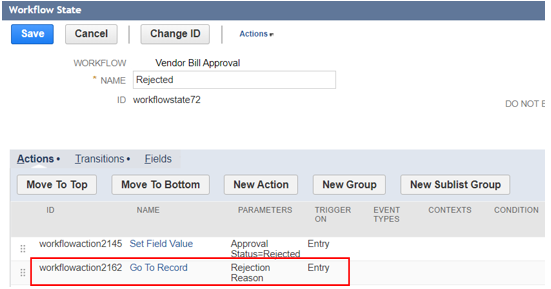
Configure the “Go to Record” action to “Open in Edit Mode” and auto-populate fields on the custom record, as outlined below.
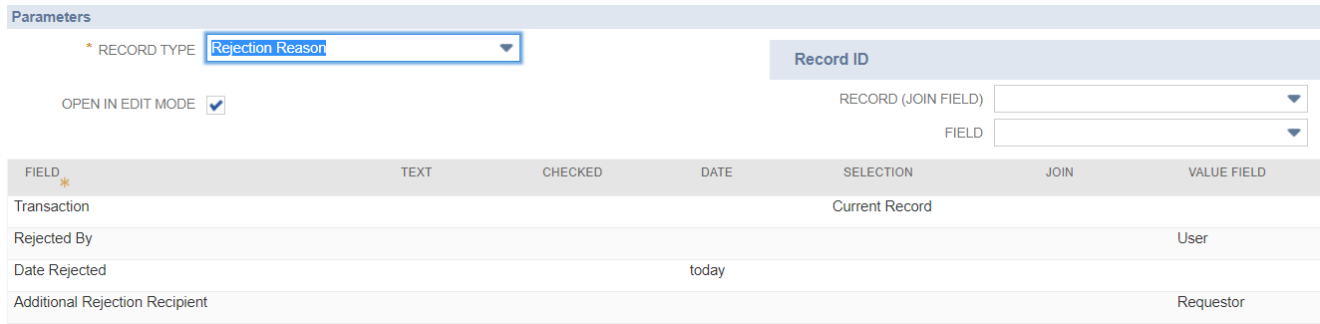
Create a saved search for Rejection Reason custom record with the following:
-
- Criteria: Transaction : Main Line = T
- Results: Rejected By, Date Rejected, Additional Rejection Recipient, Rejection Reason
- Filter: Transaction : Internal ID
Create an “Approval Detail Subtab” containing a custom Sublist based on the search created above so the transaction will list all related rejection reasons.
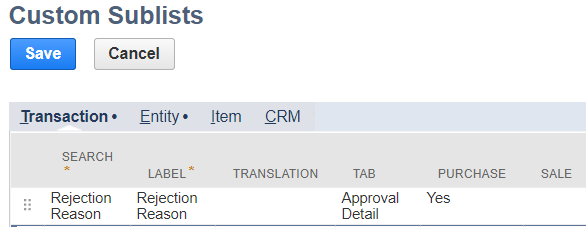
Rejection Reasons will be listed on the Subtab, upon entry, to inform the resubmission/approval process.
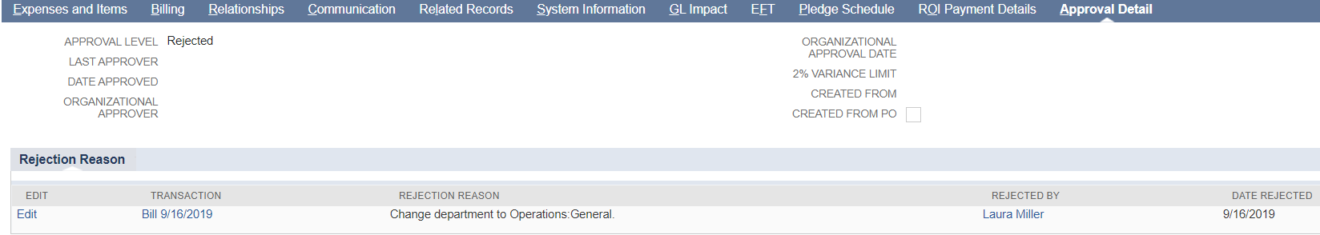
Would you like to receive more NetSuite Insights in your inbox each month?
RSM provides the best NetSuite updates, insights, events, tips and tricks. You’ll receive thought leading insights combined with innovative customer success stories that showcase NetSuite. Subscribe today!

 RSMUS.com
RSMUS.com