What are Billing Operations, and Why Do They Matter?
NetSuite can streamline and automate an organization’s billing process by managing a comprehensive list of accounting activities through its Billing Operations feature. These operations are critical for maintaining systematic financial processes and accelerating cash flow.
To further elaborate, Billing Operations encompasses the entire process of organizing and fulfilling tasks related to bills within an organization. Billing Operations focus on multiple key elements such as the invoicing process, revenue management, credit memo runs, etc. Rating runs and credit memo runs happen before invoicing billable customers when billing operations run.
Billing Operations matter for several reasons. Proper billing operations ensure invoices are accurate and sent out in a timely manner, thus accelerating cash flow, and decreasing revenue risks. Additionally, accurate billing data is also important for financial reporting and analysis, which is crucial for organizations to make informed business decisions and identify potential risks. Through automated billing operations, organizations can significantly reduce overall costs and minimize manual human errors.
How to Enable Billing Operations:
Note, on NetSuite, you must enable Billing Operations to use this feature. To enable billing operations:
- Go to Setup > Company > Enable Features
- Select the Transactions
- Under Billing, check the Billing Operations
- Click
There are two different ways to access Billing Operations under the Administrator role.
- Transactions > Billing > Process Billing Operations
- Refer to FIGURE 1: Accessing Billing Operations
- Transactions > Billing > Schedule Billing Operations
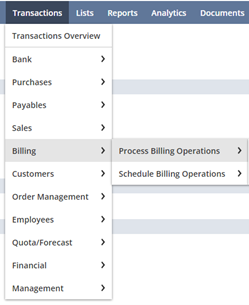
FIGURE 1: Accessing Billing Operations
Under the A/R clerk role, navigate to Billing > Billing Operations to access Billing Operations. Note that after bill run schedules are created, you can review them. Additionally, you can view all bills being created during scheduled times. However, you cannot schedule a billing operation to run after the 28th of the month.
When viewing a list of bill runs, you can view a list of all invoices and cash sales through the Submission ID column.
When processing scheduled billing operations, NetSuite utilizes the database maintenance time zone. This refers to the time zone used for scheduling and executing maintenance tasks on the database. Be aware of the time difference to avoid disruptions during business hours. If you are unsure of your company time zone, you can find this information by navigating to Setup > Company Information > Time Zone.
How to Create a Bill Run or Credit Memo Run:
To create a new bill run or credit memo run:
- Go to Billing > Billing Operations > Process Billing Operations
- Under Primary Information, enter an optional description for the bill run schedule.
- Under Billing Operation Options, indicate whether you want to create a credit memo run, a bill run, or both.
- If creating an off-cycle bill run, check the Bill Run (Off-Cycle Only)
- Checking this box generates invoices from off-cycle requests, before the next bill cycle date takes place. Go to the billing account record to verify if an off-cycle request exists. View the list on the Off-Cycle Request subtab on the Related Records Choose an option from the Subsidiary list if in a OneWorld account. Under Customer, select a Customer or Group from the list. You also have the option to check the All Customers box, if necessary. Under Billables, select the type of transactions for which you create bills. Next, under the Accounting section, indicate if a credit card is approved. Under Communication, note whether bills should be emailed, faxed, or printed. Lastly, click Run.
Tips and Reminders for Managing Billing Operations on NetSuite:
Some suggestions or best practices when managing Billing Operations on NetSuite include:
- Automate Recurring Invoices to save time and ensure prompt billing.
- Use Billing Groups to manage customers with similar billing cycles or criteria, which could be done through a saved search or manually selected members.
- Schedule Billing Operations to run during off business hours to avoid disruptions and ensure all charges are included.
- Generate Credit Memos through Credit Memo Run, which can help manage customer credits.
- Update Charges regularly before invoicing to ensure accuracy. The Rating Run feature can update charges.
Closing
NetSuite’s Billing Operations is a powerful automating tool for managing the billing process effectively. By leveraging NetSuite’s robust Billing Operations feature, you can ultimately save time, business costs, and reduce errors. Stay proactive with regular audits to keep your organization’s billing functions running properly.

 RSMUS.com
RSMUS.com