Have you ever applied a partial payment to a vendor bill? Have you ever created a vendor prepayment for less than the full amount and applied it to the vendor bill?
You might be surprised to learn that NetSuite does NOT display the Amount Due on vendor bills!
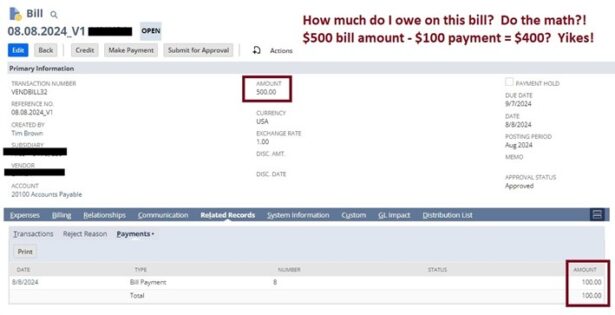
This creates the awkward situation where you must either drill into the records to see the amount due or literally hit the “Pay” button on the bill to see how much is outstanding.
There’s a quick and easy way around this – by creating a custom field that sources its value from a saved transaction search, you can display the Amount Remaining/Due on Vendor Bill records.
Here’s how you do it….
Step 1 – Create Saved Transaction Search
Criteria Tab:
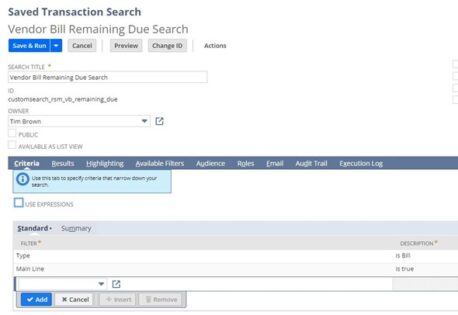
Results Tab:
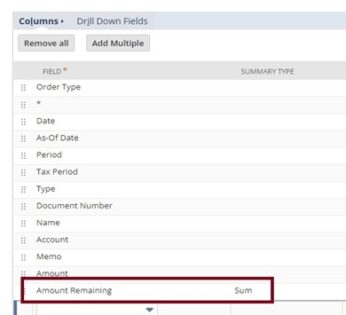
Step 2 – Create Custom Transaction Body Field
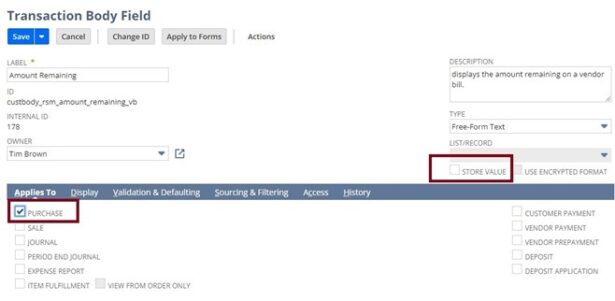
Validation & Defaulting Tab:
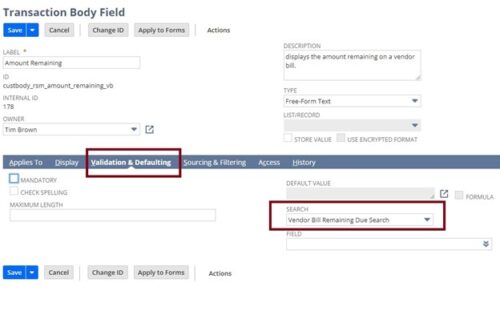
Step 3 – Confirm Functionality/Position Field to Desired Place on Form
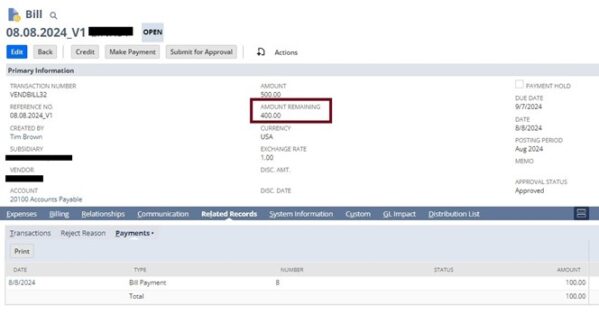
That’s all there is to it! You can use this same technique to display other important information on transactions sourced from saved searches.

 RSMUS.com
RSMUS.com