Perhaps the biggest new feature with 2019.1 is the ability to reimburse employees in currencies other than the base currency of the subsidiary. On the employee record under the Human Resources tab there is a new subtab called ‘Expense Report Currencies’, which allows users (with proper employee record permission) to choose what currency the employee can submit their expense reports in. The default currency, which can be changed, will be the base currency of the subsidiary that the employee is assigned to and you can add any additional currencies that are setup in your NetSuite environment.
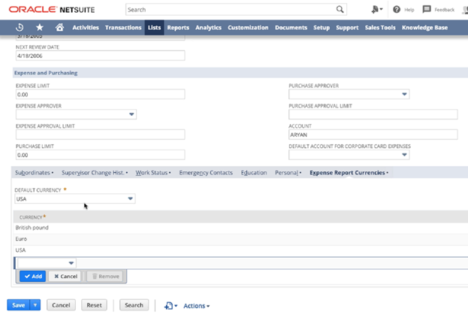
On the expense report there are two new header fields: currency and exchange rate. Only those currencies that have been assigned to the employee record’s ‘Expense Report Currencies’ tab can be selected and if no additional currencies have been assigned the ‘Currency’ field is disabled. On the Summary display there is a new line ‘Total in Base Currency’, which shows the expense amount in the employee’s subsidiary’s base currency which unlike the other lines also shows the currency symbol to allow users to quickly know what the subsidiary’s base currency is.
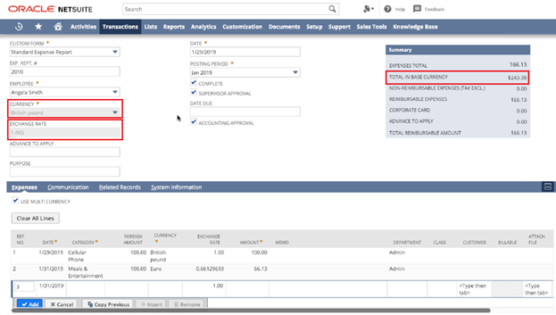
Once the expense report has been submitted and approved, it can now be paid out in the desired currency.
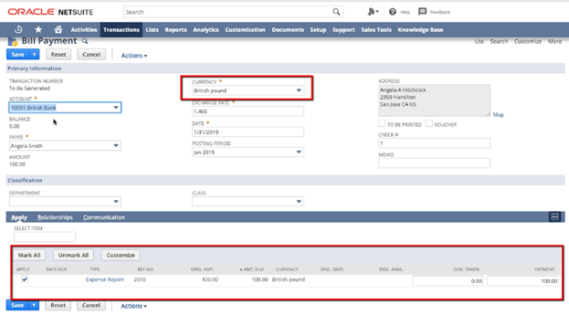
In summary starting in 2019.1 employees will have the ability to select which currency they would like to be reimbursed in. Users (with proper employee record permission) simply need to add the desired currencies in the new ‘Expense Report Currencies’ subtab on employee records.
For more information on this topic or others related to NetSuite, contact RSM at netsuite@rsmus.com or by phone at 855.437.7202.

 RSMUS.com
RSMUS.com