What is Positive Pay?
Positive Pay is an automated fraud detection tool that matches the account number, check number and dollar amount of each check presented for payment against a list of checks previously authorized by the company via a file upload. Positive Pay requires the company to submit a file of issued checks to their bank with each check run. When issued checks are presented for payment, they are compared electronically against the submitted issued checks file. If the account number, check number and dollar amount of a presented check do not match exactly to the authorized file the bank will reject and the check cannot be cashed.
NetSuite Setup
A Transaction Saved Search will need to be created in NetSuite for the Issued Check file.
Search Criteria:
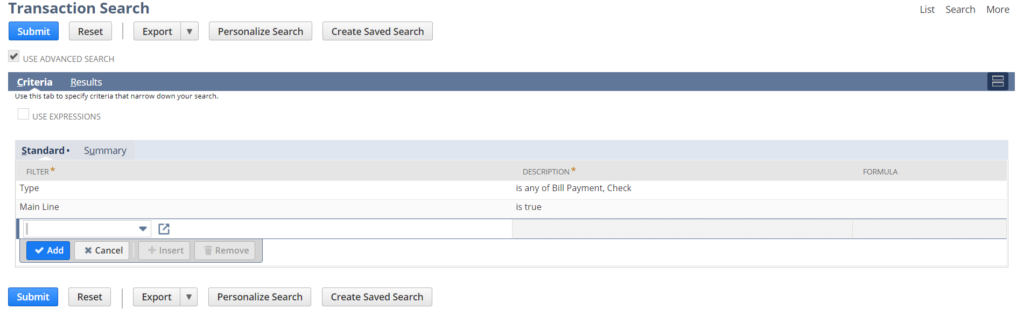
Search Results:
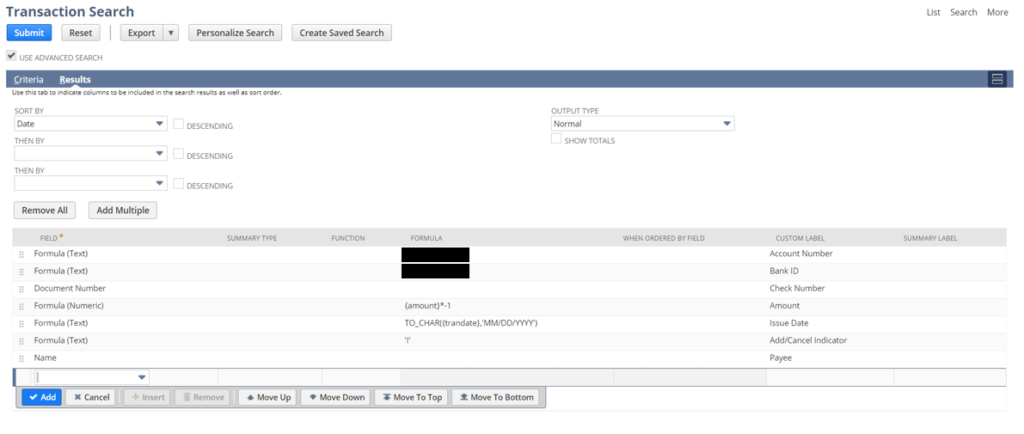
Bank Requirements
Every bank will have slightly different requirements. Typically, banks will have a portal to upload the Issued Check file in .csv format. Some banks will require the checks to be formatted with specific font requirements. This can be handled within NetSuite using an Advanced PDF/HTML check template.
For more information on this topic or others related to NetSuite, contact RSM at netsuite@rsmus.com or by phone at 855.437.7202.
By: Kelly O’Brien

 RSMUS.com
RSMUS.com