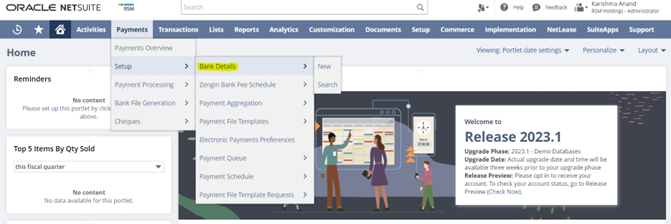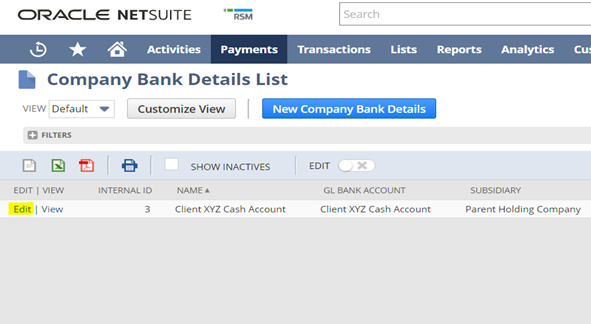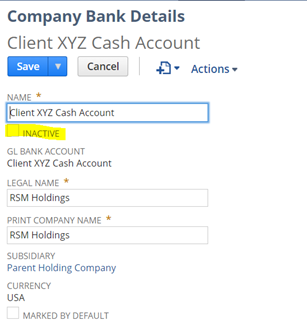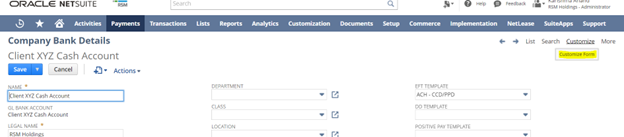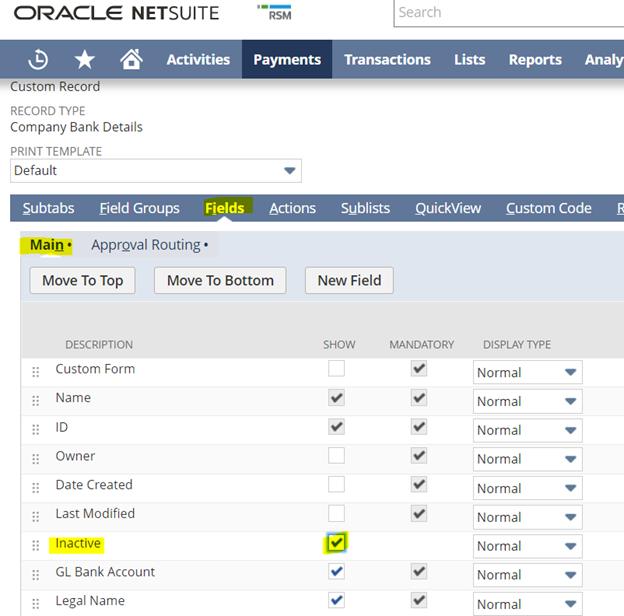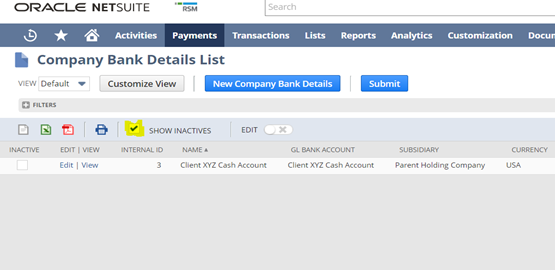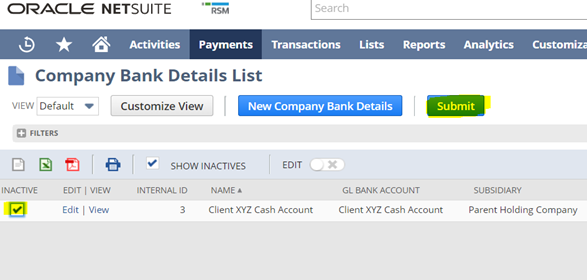- Log into your NetSuite Environment using the Administrative Role.
- Hover over the ‘Payments’ Center > ‘Setup’> ‘Bank Detail

- You will be directed to a list of all your Banking details. Click ‘Edit’ on the Banking detail you want to disable.

- Under the ‘Name’, you should see the Inactive radio button. Check that box and save to inactivate the connection between the bank and NetSuite.

Unable to see Inactive Radio Button
- Follow steps 1-3
- Hover over the Customize button on the top left of the screen and select “Customize Form”

- Click on the Fields Tab, and scroll down till you see the Inactive field. Check the radio box that says Show next to the Inactive field.

- Click “Save” or “Save and Edit”
- Repeat the steps above and you should now be able to see the inactive button.
Inactivate Banking Integrations In Bulk
- Follow steps 1-2.
- Once you see the list of all your banks, click the “Show Inactive” radio button.

- Check the inactive checkbox next to all the banks you want to inactivate and then click the blue Submit button

If you would like to setup a new connection or new NACHA file, please contact us via the button below.

 RSMUS.com
RSMUS.com