Often times NetSuite clients have multiple printed forms based on the detail that is being displayed on a specific transaction record. Traditionally the method used is to create a custom form for the alternate PDF template and navigate to this form to print the alternate PDF template.
The following method provides a superior way to select an alternate PDF template without needing to:
- Know the custom form linked to the alternate printed form
- Switch forms and reloading your browser in NetSuite.
The required setup for this method:
- PDF template
- Custom form to link to an alternate PDF template
- Custom body field
Create a custom form and link to the PDF template you are attempting to print. This form should not be preferred and ideally is only used for the purpose of printing (NetSuite does not provide a method to specify a PDF template other than through a custom form). I would advise to name the form in a way that it is easy to identify what the linked PDF template is.
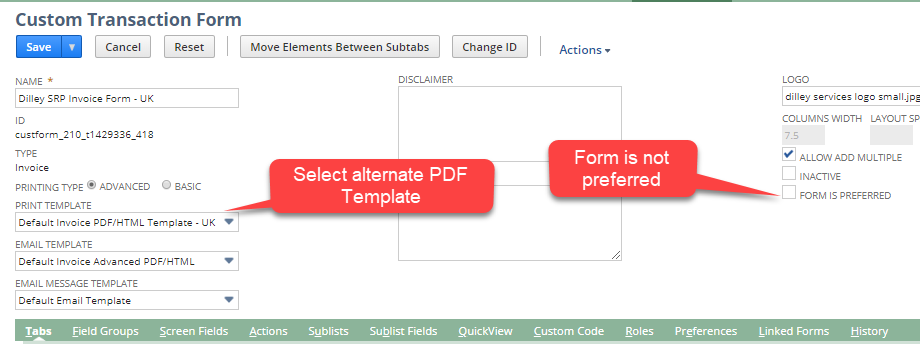
After setting up the form, you need to create a custom body field with the following attributes:
- Type = Hyperlink
- Store Value = Unchecked
- Applies to = Select based on the form being used (ex. Sales for Invoice)
- Default Value: URL to print PDF Template
- Formula = Unchecked (Note: NetSuite will identify curly brackets in the default value and check this box, it will have to be manually unchecked after setting the URL in the default value)
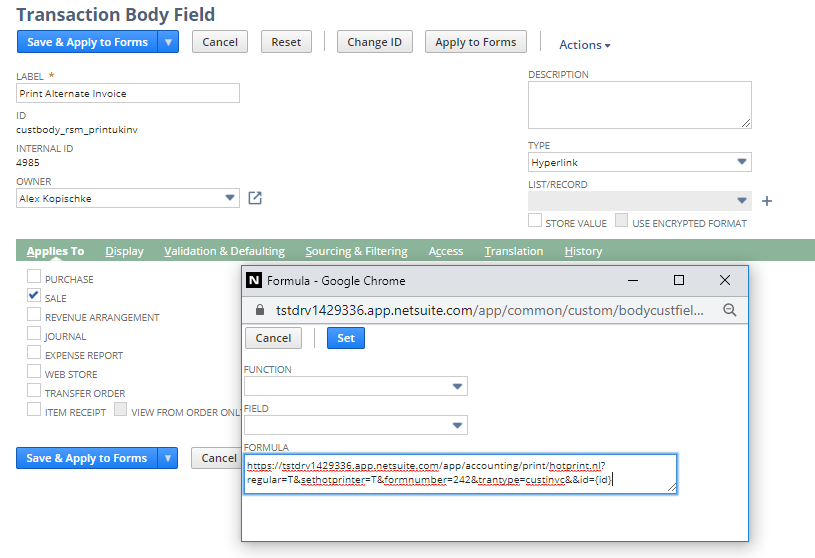
URL Overview:
https://[AccountID].app.netsuite.com/app/accounting/print/hotprint.nl?regular=T&sethotprinter=T&formnumber=[CustomFormInternalID]&trantype=[TranType]&&id={id}
AccountID = NetSuite Account ID
CustomFormInternalID = Internal ID of custom form linked to PDF Template
TranType = Transaction type listed in the URL when printing. Easiest way to find this value is to print your PDF template and locate the value there.
{id} = Internal ID of the record, brackets are needed since this is a reference value to the internal ID of the current record
https://tstdrv1429336.app.netsuite.com/app/accounting/print/hotprint.nl?regular=T&sethotprinter=T&formnumber=242&trantype=custinvc&&id={id}
End Result: A tidy link that when clicked will generate the alternate PDF template without switching forms!
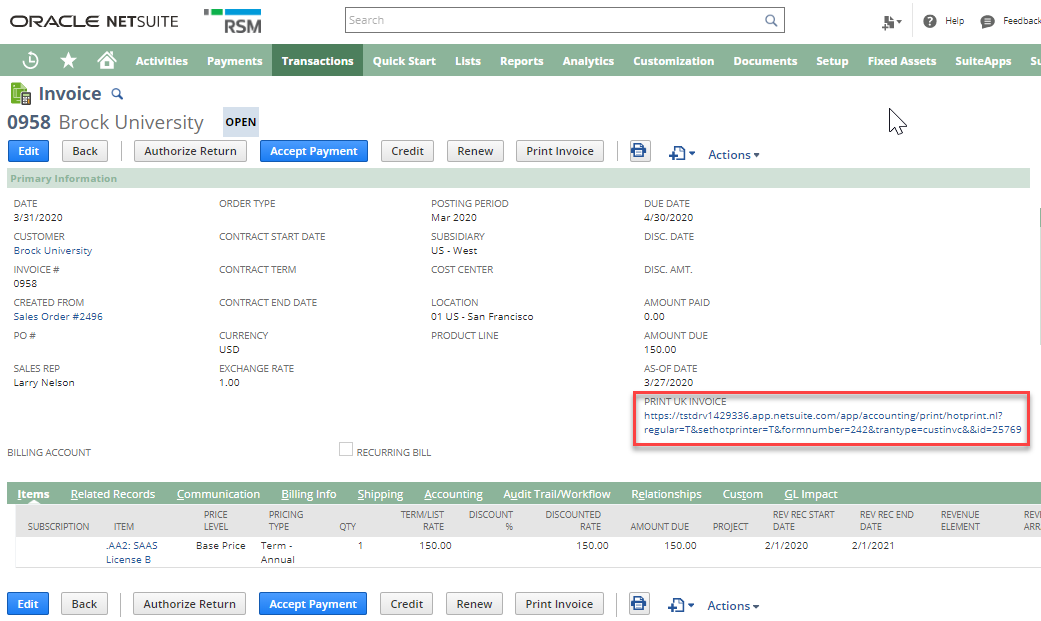
If you would like more information on this topic or others related to NetSuite, please reach out to RSM’s NetSuite professionals by contacting us at NetSuite@rsmus.com or call 855.437.7202.

 RSMUS.com
RSMUS.com