Do you sell items that come in different colors, sizes, lengths, memory size or any other differentiating qualities? Have you considered NetSuite’s matrix items? Matrix items are ideal when an item is sold with different options. The most common example is a shirt that is available in different colors and sizes but they can be used for anything that is sold with different options. Matrix items provide benefits that simplifies the process for users and improves data accuracy.
NetSuite’s matrix items provide a simplified way of entering and managing items within NetSuite. Matrix items can be created at once by creating the parent item, selecting the options and letting the system create the subitems. This ensures standard numbering/naming among items while still maintaining the option to customize display names. Standard information such as expense and revenue accounts only have to be entered once and stays the same for all items in that relationship.
If you have a webstore, matrix items improve the look of your webstore and enhance your customers’ experience. Matrix items appear as one item in the webstore. At the item level the customer can then pick the options that are available for that item. This allows the customer to quickly and easily view all the options available and purchase an item.

After the items are created the matrix relationship continues to improve efficiency and data integrity. Entering data at the parent item can be pushed down to the subitems to ensure certain data stays consistent between the items. Individual subitems can be edited as well for item specific information such as description or price.
Matrix items also have benefits during transaction processing and reporting. The parent item cannot be transacted against, ensuring only the correct items are purchased or sold. Even though the parent item cannot be transacted against it does appear in reports to group the items. This allows for grouping of the items so that you can easily compare the sales of the different options and quickly see the total for all items in the matrix relationship.
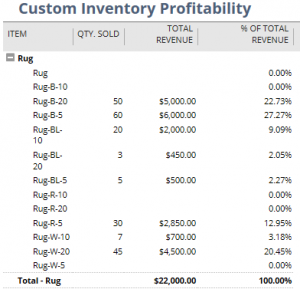
If you would like to learn more about matrix items or NetSuite in general please contact RSM at erp@rsmus.com or by phone at 855.437.7202 .
By: Kelsey Cantrell – National NetSuite Solution Provider

 RSMUS.com
RSMUS.com