With the 2014.2 release NetSuite has added summary accounts to enhance the Chart of Accounts and reporting. Before this release parent/child relationship between accounts was used to create automatic grouping for reporting. The problem was that these parent accounts could be selected on transactions causing them to have their own balance and not just a summary of the child accounts’ balances.
The new summary account type solves this problem. By marking an account as a summary account it becomes inactive and prevents it from being selected on transactions. On transactions, the children accounts will appear as: child account number summary account name : child account name. On standard reports it automatically groups the accounts under the summary account. Custom NetSuite financial reports will respect the grouping when the accounts are added.
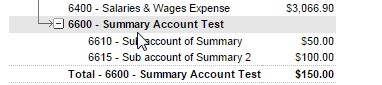
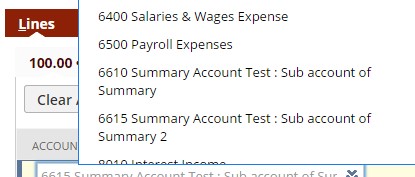
Creating summary accounts are simple. Follow the steps to create an account and check the Summary box on the account record. Checking this box will automatically check the inactive box. This creates the summary account. Even though these summary accounts are inactive they appear on the COA page without having to check show inactives. When creating child accounts, select the related summary account in the “Subaccount Of” field on the account record.
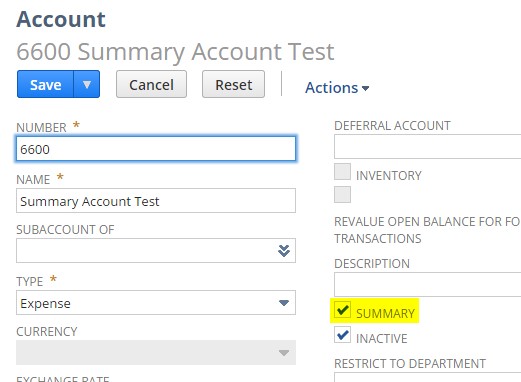
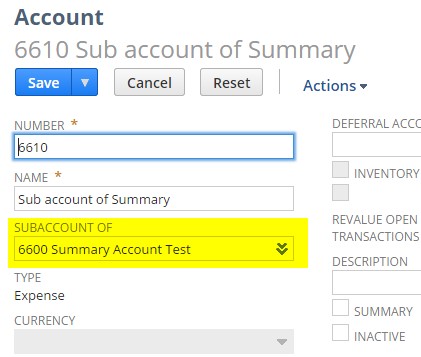
Begin using summary accounts today to ease reporting while keeping your chart of accounts clean. Update current parent accounts to prevent positing to them by checking the summary box or create new summary accounts.
RSM is a nationally recognized NetSuite solution provider with offices across the United States supporting companies in the middle market. To learn more about this feature or others related to your NetSuite ERP solution, please contact us at erp@rsmus.com or by phone at 855.437.7202.
By: Kelsey Cantrell – National NetSuite Solution Provider

 RSMUS.com
RSMUS.com